airxtouch-toolkit-proxy v0.1.1
AIRxTOUCH™ Advanced developer guide for web applications
⚠ This library is only usefull if you own an AIRxTOUCH™ device ⚠
Prerequisite
- Read and understand the basic developer guidelines
Features
- Use the zoom (simulation of ctrl + mousewheel)
- Define dynamically your application layout
- Enable hover interaction
Install the AIRxTOUCH Proxy browser extension
In order to communicate with the driver with a web app, you need to install our browser extension
Activate the extension on your application
- For debug purposes we recommand to pin the extension icon on your browser
- While on your application, authorize the extension to interact with your page by clicking on the extension icon (red feather)
- Click
Accepton the popup
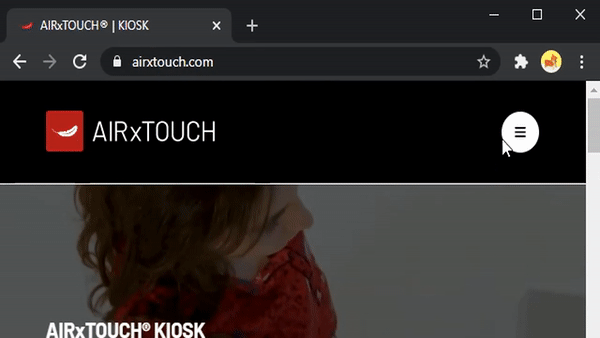
Keep in mind that this only authorize the current url on your device. You'll need to repeat this action on every AIRxTOUCH™ device for every application.
Initialize the connection with the driver in your code
To interact with the driver, add the following div to your code
<div
id="airxtouch-proxy"
style="display: none"
>
</div>- The id must be
airxtouch-proxy - The div must be available when the DOM is loaded
If you did it properly, you will see a badge on the extension icon with the "ON" label. You will also see the following line in your console : AIRxTOUCH proxy configuration detected
![]() If the background color of the badge is green, it means that the communication with the driver is successfull
If the background color of the badge is green, it means that the communication with the driver is successfull
![]() If the background color of the badge is red, it means the communication with the driver is not established.
If the background color of the badge is red, it means the communication with the driver is not established.
If you are not currently running your application (eg development environnement) on a AIRxTOUCH™ device you can ignore this.
If you are running you are running your application on a AIRxTOUCH™ device, make sure the driver is launched (icon in system tray) 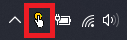
Interact with the driver in your code
Install our library
npm install airxtouch-toolkit-proxy --saveThis library contain all the enums and objects you'll need to interact with the driver
import {
AIRxTouchInteractionMode,
AIRxTouchDefaultLayoutSetting,
GetElementBounds
} from "airxtouch-proxy-helper";You can interact with the driver by adding and editing attributes on the airxtouch-proxy div that you previously added
| Attribute | Description | Required |
|---|---|---|
| data-appid | Your uniq application id (can be the application name) | ✔ |
| data-fulllayout | AIRxTouchDefaultLayoutSetting (enum from package) | |
| data-interactionmode | AIRxTouchInteractionMode (enum from package) | |
| data-hoverinteraction | Boolean. Default to false | |
| data-layout | Array of AIRxTouchLayoutSetting, can be generated using GetElementBounds. used when you need differents layout setting on the same page. (More details on the examples) |
Examples
Simple example : Init config and toggle simple options
data-layout example : How to use data-layout & GetElementBounds