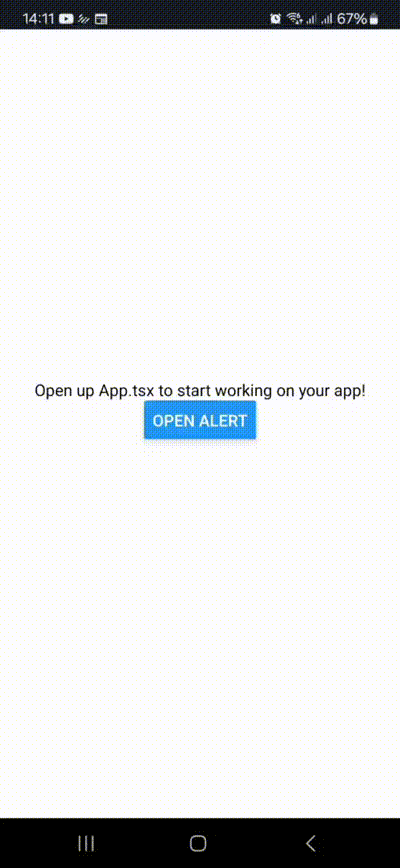1.0.6 • Published 1 year ago
alert-v v1.0.6
Alert-V
Alert-V is a versatile and customizable React Native component designed to display alerts with TypeScript support. It
is a cross-platform solution that provides a seamless user experience for both iOS and Android applications. With
Alert-V, you can create alerts with various styles and functionalities tailored to your app's needs.
Features
- Customizable Alerts: Easily customize the title, subtitle, and button texts to match your app's design and requirements.
- Single or Double Button Options: Choose between showing a single cancel button or both cancel and confirm buttons.
- Backdrop Press Handling: Configure whether the alert should close when the user presses outside the modal.
- Styling Flexibility: Apply custom styles to various components of the alert, such as the modal, container, text wrapper, title, subtitle, and buttons.
Usage
Alert-V is straightforward to integrate into your React Native project. By utilizing the provided props and methods,
you
can display alerts dynamically based on user actions or app events.
Here is a simple code below, for its usage.
import {AlertProvider, AlertV} from "alert-v"
const App = () => {
const handleAlertPress = () => {
AlertV.show({
title: "My custom title", // required
titleStyle: {color: "white"}, // optional
subTitle: "You can add here detailed explanation of something", // optional
subTitleStyle: {color: "white"}, // optional
confirmOnPress: () => console.log("Confirmed"),
cancelOnPress: () => console.log("Cancelled"), // required
cancelButtonTitle: "Cancel", // optional
confirmButtonTitle: "Agree", // optional
cancelStyle: {color: "red"}, // optional
confirmStyle: {color: "green"}, // optional
backdropPress: false, // outside click doesn't close the modal
singleButton: false, // shows only one button ( cancelOnPress )
containerStyle: {backgroundColor: "grey"},
modalTransparencyStyle: {backgroundColor: "red"},
textWrapperStyle: {backgroundColor: "red"}, // title and subtitle view container styles
})
}
return (
<AlertProvider>
<Button title="Open Alert" onPress={handleAlertPress} />
{/* ... your other components here */}
</AlertProvider>
)
}
export default AppNOTE!
You should wrap your main file (App.js/ts) with AlertProvider and use the AlertV object and call its show method
wherever you want in your project.
Props
| Prop | Type | Default | Note |
|---|---|---|---|
title | string | (Required) | Title for alert. |
subTitle | string | Sub title for alert. | |
cancelButtonTitle | string | Cancel button text | |
confirmButtonTitle | string | Confirm button text | |
singleButton | boolean | false | For only cancel button show. |
backdropPress | boolean | false | closing modal when pressing the outside. |
Styles
| Prop | Type | Note |
|---|---|---|
modalTransparencyStyle | ViewStyle | Give style to your modal |
containerStyle | ViewStyle | Main container styles |
textWrapperStyle | ViewStyle | Title and subtitle container style |
subTitleStyle | TextStyle | Sub title text style |
cancelStyle | TextStyle | Cancel button text style |
confirmStyle | TextStyle | Confirm button text style |
titleStyle | TextStyle | Title text style |
Methods
| Method Name | Arguments | Default | Note |
|---|---|---|---|
cancelOnPress | callback | (Required) | Callback for cancel button press. |
confirmOnPress | callback | Callback for confirm button press. |