2.0.1 • Published 1 year ago
alertforall v2.0.1

Version: 2.0.1
Warning: it is not compatible with version 1.x.x
AlertforAll is a very lightweight library compatible with many javascript and typescript frameworks.
Installation
USING NPM:
$ npm install alertforallUSING YARN:
$ yarn add alertforallStarting
After installing the module as described above, you need to import it to your project.
import AlertforAll,{Alert,Toast} from 'alertforall'const AlertforAll = require('alertforall') example
here is an example to show an alert with automatic closure
import {Alert} from 'alertforall'
Alert.type2({TitleMsg:'This is an Alert from AlertforAll'})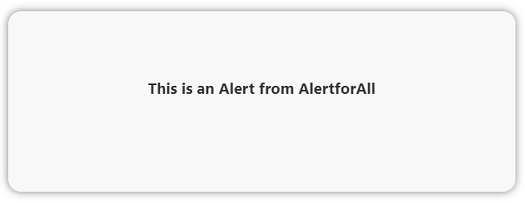
or
import {Alert} from 'alertforall'
Alert.type2({TitleMsg:'Do you want to save?', Btn_Confirm:'Yes', Btn_Cancel:'No'})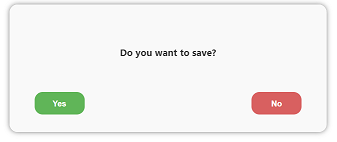
You can also call the function directly to perform some configurations
import AlertforAll from 'alertforall'
const setting = {
isDark:true,
buttonConfirmColor:'orange',
buttonCancelColor:'aqua'
}
const Alert= AlertforAll(setting)
Alert.type2({TitleMsg:'Do you want to save?', Btn_Confirm:'Yes', Btn_Cancel:'No'})Promises for slightly more advanced codes are also accepted.
AlertforAll(setting).type1({TitleMsg:'Do you want to save?', Btn_Confirm:'Yes', Btn_Cancel:'No'})
.then((response)=>{console.log(response)})
.catch((error)=>{console.log(response)})Promises are currently only available for Alert types, and return boolean values or strings as per type4.
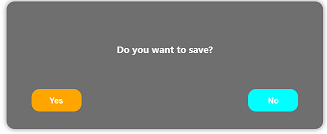
Toast
In addition to the Alerts we also show some very useful Toasts for mobile devices
import AlertforAll,{Toast} from 'alertforall'
AlertforAll(Setting).frame2({TitleMsg:'An error occurred, please try again later',Ico:'Error'})alternative
import AlertforAll,{Toast} from 'alertforall'
Toast.frame2({TitleMsg:'An error occurred, please try again later',Ico:'Error'})Toasts still don't accept promises
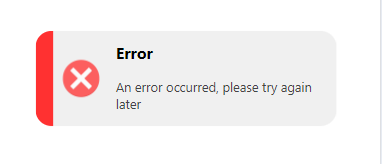
The different forms
| NAME | CALL METHOD | ACCEPTED VALUES | REQUIRED |
|---|---|---|---|
| type1() | Alert.type1() or AlertforAll().type1() | TitleMsg:string TextMsg:string Btn_Confirm:string Btn_Cancel:string Btn_Third:string(only android) | TitleMsg: required Btn_Confirm & Btn_Cancel: not necessary, if missing activate the third button Btn_Third:only on android, it activates either as a third button or automatically as a single button. |
| type2() | Alert.type2() or AlertforAll().type2() | TitleMsg:string TextMsg:string Btn_Confirm:string Btn_Cancel:string | TitleMsg: required Btn_Confirm & Btn_Cancel: not necessary, if not present the default 3s automatic closing is activated. |
| type3() | Alert.type3() or AlertforAll().type3() | TitleMsg:string Btn_Cancel:string TextMsg:string Ico: 'Success','Error','Warning','Info','Question' | TitleMsg: required Btn_Cancel: not necessary, if not present the default 3s automatic closing is activated. TextMsg:not necessary Ico:not neccessary, default 'success' |
| frame1() | Toast.frame1() or AlertforAll().frame1() | TitleMsg:string | TitleMsg: required |
| frame2() | Toast.frame2() or AlertforAll().frame2() | TitleMsg:string Ico:'Success','Error','Warning','Info' | TitleMsg: required Ico:not neccessary, default 'Success' |
The various settings
| NAME SETT | CALL METHOD | ACCEPTED VALUES | DEFAULT |
|---|---|---|---|
| delay | type2() type3() frame1() frame2() | Number ms | 3000 |
| device | type1() | 'ios','android | 'android' |
| isDark | type1() type2() type3() frame1() frame2() | Boolean | false |
| position | type2() type3() | 'top','center',bottom' | 'top' |
| color | type2() type3() frame1() | hex value '#000' | '#eee' or '#333' |
| textCancelColor | type2() type2() type3() | hex value '#000' | #fff |
| textConfirmColor | type2() | hex value '#000' | #fff |
| buttonConfirmColor | type2() | hex value '#000' | #60b558 |
| buttonCancelColor | type2() type2() type3() | hex value '#000 | #d86060 |
| positionHorizontal positionVertical | frame1() frame2() | 'start''center''end' | 'center 'end' |
| fontSize | frame1() frame2() | string px '12px' | '14px' |
| fontWeight | frame1() frame2() | string number '600' | '500' |
const object={
delay:5000, // number-default 3000(3s)
isDark:false, // boolean-default false
position:'top', // 'top''center''bottom'-default 'center'
...
}
AlertforAll(object).prototype() // with changes applied
AlertforAll().prototype() // standard without modificationslibrary created for personal projects but made available for other programmers.