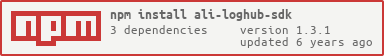1.3.1 • Published 7 years ago
ali-loghub-sdk v1.3.1
ali-loghub-sdk
因日常工作原因,目前只支持部分功能,剩余功能之后会逐渐开放,有什么特殊需求的欢迎在Issues中提出!
aliyun 日志服务sdk库
开始使用
- 安装
$ npm install ali-loghub-sdk --save若出现无法下载等网络问题,请使用淘宝镜像下载
$ cnpm install ali-loghub-sdk --save
- 初始化
const Loghub = require('ali-loghub-sdk');
const loghub = new Loghub({
accessKeyId: "accessKeyId",
secretAccessKey: "secretAccessKey",
endpoint: "cn-hangzhou.log.aliyuncs.com",
projectName: "projectName"
});- 获取 logstore
loghub.getLogStores((err, info) => {
if(err) {
console.log(err);
} else {
console.log(info);
}
});- 消费日志
/**
* logStoreName: logstore 名称
* shard: 从listShards接口获取的值,指定shard
* count: 返回的 loggroup 数目,范围为 0~1000
* cursor: 游标,用以表示从什么位置开始读取数据,相当于起点
*/
loghub.pullLogs({
logStoreName: 'logStoreName',
shard: '107',
count: '100',
cursor: 'cursor'
}, (err, info) => {
if(err) {
console.log('err: ', err);
} else {
console.log('info: ', info);
}
});- 获取游标 cursor
/**
* logStoreName: logstore 名称
* shard: 从listShards接口获取的值,指定shard
* from: 时间戳,秒,查询的时间点
*/
loghub.getCursor({
logStoreName: 'logstorename',
shard: '114',
from: '1513952882'
}, (err, info) => {
if(err) {
console.log('err: ', err);
} else {
console.log('info: ', info);
}
});- 获取logstore下所有可用的shard
/**
* logstorename: logstore 名称
*/
loghub.listShards(logstorename, (err, info) => {
if(err) {
console.log('err: ', err);
} else {
console.log('info: ', info);
}
});- 按需查找日志
loghub.getLogs({
logstorename: 'logstorename',
from: 1513751400,
to: 1513751500
}, (err, info) => {
if(err) {
console.log('err: ', err);
} else {
console.log('info: ', info);
}
});查询参数列表
| 名称 | 类型 | 是否必选 | 描述 |
|---|---|---|---|
| logstorename | string | 是 | 查询的logstore名称 |
| topic | string | 否 | 查询日志主题 |
| from | int | 是 | 查询开始时间点(精度为秒,从 1970-1-1 00:00:00 UTC 计算起的秒数) |
| to | int | 是 | 查询结束时间点(精度为秒,从 1970-1-1 00:00:00 UTC 计算起的秒数) |
| query | string | 否 | 查询表达式查询表达式 |
| line | int | 否 | 请求返回的最大日志条数。取值范围为 0~100,默认值为 100 |
| offset | int | 否 | 请求返回日志的起始点。取值范围为 0 或正整数,默认值为 0 |
| reverse | bool | 否 | 是否按日志时间戳逆序返回日志。true 表示逆序,false 表示顺序,默认值为 false |