0.1.1 • Published 12 months ago
alucard-nocturne v0.1.1
Alucard Theme for VS Code
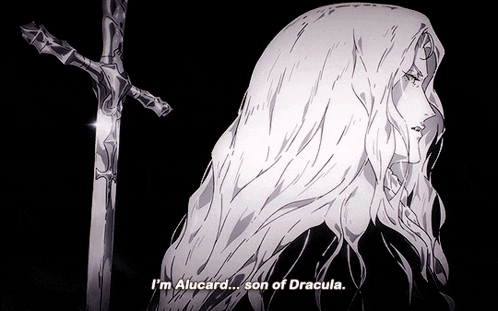
A sophisticated VS Code theme inspired by Castlevania's aesthetic, featuring both dark and light variants.
🧛♂️ Installation
- Open VS Code
- Go to Extensions (Ctrl+Shift+X / Cmd+Shift+X)
- Search for "Alucard Nocturne"
- Click Install
- Press Ctrl+K Ctrl+T / Cmd+K Cmd+T to open the theme selector
- Select either "Alucard Nocturne Theme (Dark)" or "Alucard Nocturne Theme (Light)"
Match with System
// .vscode/setting.json
{
"window.autoDetectColorScheme": true,
"workbench.preferredLightColorTheme": "Alucard Nocturne Theme (Light)",
"workbench.preferredDarkColorTheme": "Alucard Nocturne Theme (Dark)",
}🎨 Color Palette
Dark Theme
Light Theme
📸 Screenshots
Dark Theme

Light Theme

✨ Features
- Two carefully crafted theme variants (Dark and Light)
- Thoughtful color selections for optimal readability
- Semantic highlighting support
- Custom UI elements theming
- Consistent color palette across all elements
- Carefully selected contrasts for accessibility
🤝 Contributing
- Fork this repository
- Create a new branch for your changes
- Make your changes
- Submit a pull request
👥 Team
This theme is maintained by:
 |
|---|
| Edmo Lima |
📝 Changelog
The changelog is available on the release page in each theme's repository.
📄 License
MIT License © Alucard Nocturne Theme
🧛♂️ Happy Coding! 🦇


