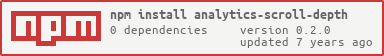0.2.0 • Published 9 years ago
analytics-scroll-depth v0.2.0
Analytics Scroll Depth
Analytics Scroll Depth is a small, simple plugin that will pass your visitors scroll behavior to analytics.
Installation
npm install --save analytics-scroll-depth
Usage
import scrollDepth from 'analytics-scroll-depth'
scrollDepth()Configuration
scrollDepth({
throttle : 250,
minHeight : 0,
scrollElement : document.documentElement,
percentages : [0.25, 0.5, 0.75, 0.9, 0.95, 0.99],
pixelDepthInterval : 500,
elements : [],
dataLayer : window.dataLayer,
trackerName : '',
eventName : 'CustomEvent',
eventCategory : 'Scroll Depth',
percentageDepthAction : 'Percentage Depth',
pixelDepthAction : 'Pixel Depth',
elementAction : 'Element Depth',
nonInteraction : true,
})| Setting | Unit | Default | |
|---|---|---|---|
| throttle | ms | 250 | Throttle time |
| minHeight | px | 0 | The minimum height requirement for a page to collect scroll data |
| scrollElement | node | document.documentElement | The element in which you wish to track scrolling. |
| percentages | array | 0.25, 0.5, 0.75, 0.9, 0.95, 0.99 | An array of percentages that will be passed to analytics when a visitor reaches that point on the page |
| pixelDepthInterval | int | 500 | When a visitor passes this point * n, the value will be passed to analytics. |
| elements | array | [] | An array of elements to track. The element will be passed to analytics when it is visible in the window |
| dataLayer | array | window.dataLayer | Your dataLayer element |
| trackerName | string | '' | If you use a tracker name, put it here |
| eventName | string | 'CustomEvent' | The event name used by your tag manger to capture the custom event |
| eventCategory | string | 'Scroll Depth' | The event category that will be reported to analytics |
| percentageDepthAction | string | 'Percentage Depth' | The event action that will be reported to analytics for percentage depth |
| pixelDepthAction | string | 'Pixel Depth' | The event action that will be reported to analytics for pixel depth |
| elementAction | string | 'Element Depth' | The event action that will be reported to analytics for element depth |
| nonInteraction | bool | true | If the event should be sent as a nonInteraction hit |