angular-intercom v2.1.1
angular-intercom 
An Angular.js wrapper for Intercom.io providing a simple and familiar API for Angular Developer. I also added a asynchronous loading option $intercomProvider.asyncLoading(true) to allow anyone to quickly drop in and start using Intercom. This is great for startups who need a quick and easy way to interact with their customers
#How do I add this to my project?
You can download angular-intercom by:
- (prefered) Using bower and running
bower install angular-intercom --save - Using npm and running
npm install angular-intercom --save - Downloading it manually by clicking here to download development (unminified) (minified)
- CDN
https://cdn.rawgit.com/gdi2290/angular-intercom/master/angular-intercom.min.js
Example
Here is a simple Example App which allows you to include your own app_id to test. Below is a quick start guide. Use either $intercom or Intercom service depending on your preference and opinions.
<!-- I'm using angular 1.3.8+ but any version should work -->
<script src="http://ajax.googleapis.com/ajax/libs/angularjs/1.3.8/angular.js"></script>
<!--
You can include Intercom's script manually just make sure you add your app_id
<script async defer src="https://widget.intercom.io/widget/<%= INTERCOM_APPID %>"></script>
-->
<!--
Or you can include Intercom sdk as you normally would
<script>
(function(){var w=window;var ic=w.Intercom;if(typeof ic==="function"){ic('reattach_activator');ic('update',intercomSettings);}else{var d=document;var i=function(){i.c(arguments)};i.q=[];i.c=function(args){i.q.push(args)};w.Intercom=i;function l(){var s=d.createElement('script');s.type='text/javascript';s.async=true;
s.src='https://widget.intercom.io/widget/<%= INSERT APP_ID HERE %>';
var x=d.getElementsByTagName('script')[0];x.parentNode.insertBefore(s,x);}if(w.attachEvent){w.attachEvent('onload',l);}else{w.addEventListener('load',l,false);}}})()
</script>
-->
<!--
Or you can ask the module to load the script for you (see below)
-->
<!-- include this module after angular.js -->
<script src="app/bower_components/angular-intercom/angular-intercom.js"></script>
<script>
angular.module('intercomApp', [
'ngIntercom' // or you can use 'angular-intercom'
])
.value('fakeUser', {
email: 'john.doe@example.com',
name: 'John Doe',
created_at: 1234567890,
user_id: '9876'
})
// inject your app_id anyway you like
.constant('INTERCOM_APPID', 'd0idn8ii')
// Configure your $intercom module with appID
.config(function($intercomProvider, INTERCOM_APPID) {
// Either include your app_id here or later on boot
$intercomProvider
.appID(INTERCOM_APPID);
// you can include the Intercom's script yourself or use the built in async loading feature
$intercomProvider
.asyncLoading(true)
})
.run(function($intercom, fakeUser) {
// boot $intercom after you have user data usually after auth success
$intercom.boot(fakeUser); // app_id not required if set in .config() block
})
// Intercom // you may use Intercom rather than $intercom
.controller('MainCtrl', function($scope, $intercom, fakeUser) {
$scope.user = fakeUser;
// Register listeners to $intercom using '.$on()' rather than '.on()' to trigger a safe $apply on $rootScope
$intercom.$on('show', function() {
$scope.showing = true; // currently Intercom onShow callback isn't working
});
$intercom.$on('hide', function() {
$scope.showing = false;
});
$scope.show = function() {
$intercom.show();
};
$scope.hide = function() {
$intercom.hide();
};
$scope.update = function(user) {
$intercom.update(user);
};
});
</script>Require.js/AMD
angular-intercom is provides a Require.js/AMD interface, however it works differently depending on if you are using
$intercomProvider.asyncLoading(true)or not.
If you are using $intercomProvider.asyncLoading(true), then don't specify the "intercom" dependency at all, just load
"angular_intercom" in paths, i.e.
paths: {
"angular_intercom": '/somePath/angular-intercom/angular-intercom'
}If you wish to load the intercom library through Require.js/AMD rather than using $intercomProvider.asyncLoading(true), you first
need to find the CDN url provided by intercom.io. To do this, curl the url you received from intercom.io during intercom.io setup
curl https://widget.intercom.io/widget/INTERCOM_APPIDYou should get something like
<html><body>You are being <a href="https://js.intercomcdn.com/intercom.xxxxxxx.js">redirected</a>.</body></html>This means your CDN url is https://js.intercomcdn.com/intercom.xxxxxxx.js. Now in your paths for require.js,
you would have something like this (remember to remove the .js at the end of the CDN url)
paths: {
"intercom": "https://js.intercomcdn.com/intercom.xxxxxxx",
"angular_intercom": '/somePath/angular-intercom/angular-intercom'
}And in your shim, you would do this
shim: {
"angular_intercom": ["intercom"]
}When "intercom" loads, it will attach itself to window, which will automatically be detected by angular-intercom
Then you can just use "angular_intercom" as any other Require.js/AMD module definition, i.e.
define(['angular', 'angular_intercom'], function(angular, angular_intercom) {
// Bootstrap angular here
});Node.js
In node.js, angular-intercom will try and require a intercom dependency. If this fails, it will expect the Intercom
object to exposed via the global object
Intercom.io
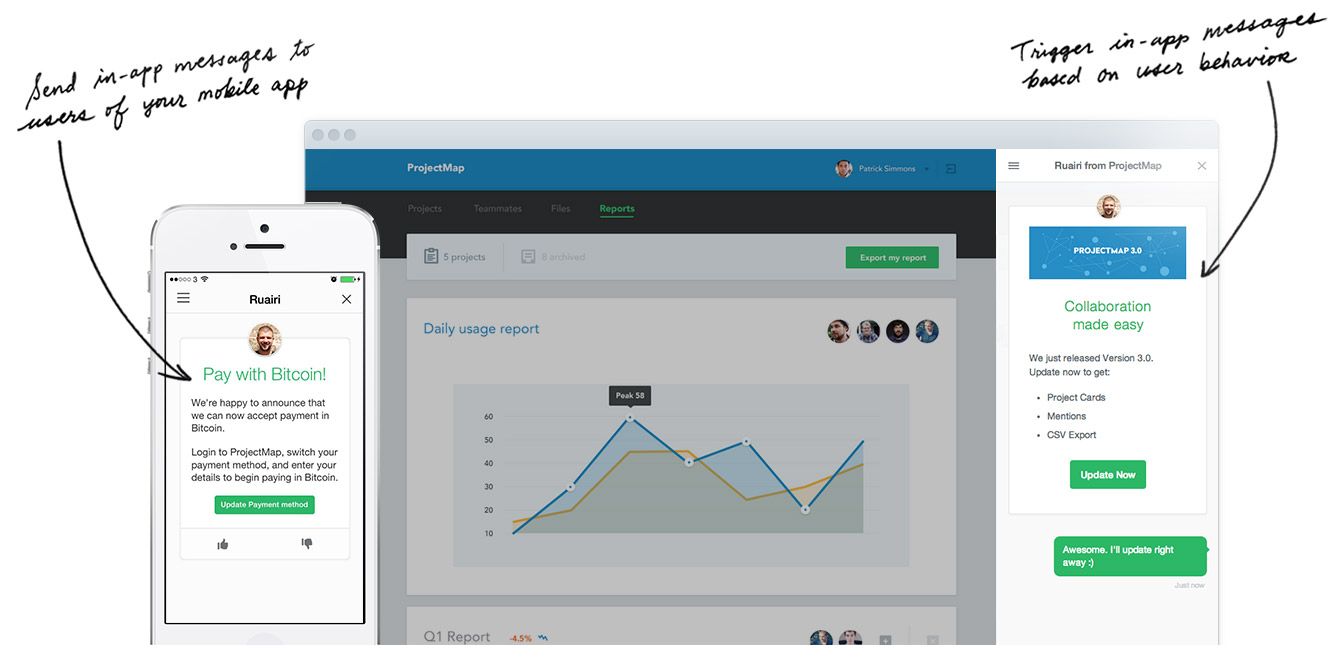 What is Intercom? An entirely new way to connect with your customers. Intercom shows you who is using your product and makes it easy to personally communicate with them through targeted, behavior-driven email and in-app messages.
What is Intercom? An entirely new way to connect with your customers. Intercom shows you who is using your product and makes it easy to personally communicate with them through targeted, behavior-driven email and in-app messages.
Changelog
Please see changelog for recent updates