angular-json-form v1.4.6
Angular JSON Form
Description
Angular JSON Form is a angular module with a component to allow create html form from a json or javascript object, fully modelable and stylizable with the most common types of inputs and some custom ones, a set of buttons and callbacks functions.
Quick links
Installation
npm install angular-json-formQuickstart
1. Add the AngularJsonFormModule to imports in src/app/app.module.ts:
import { NgModule } from '@angular/core';
import { BrowserModule } from '@angular/platform-browser';
import { AngularJsonFormModule } from 'angular-json-form';
import { AppComponent } from './app.component';
@NgModule({
declarations: [
AppComponent
],
imports: [
BrowserModule,
JsonFormAngularModule
],
providers: [],
bootstrap: [AppComponent]
})
export class AppModule { }2. Add the form object in your component ts file:
import { Component } from '@angular/core';
@Component({
selector: 'app-root',
templateUrl: './app.component.html',
styleUrls: ['./app.component.css']
})
export class AppComponent {
title = 'json-form-app';
form: any = {
// options
};
}3. Add the component in the html template:
<angular-json-form [form]="form"></angular-json-form>4. Quickstart.
Set the form object for a classic login form with 2 controls, one text type and anohter password type, plus the submit button.
{
title: "Example form.",
groups: [
{
fields: [
{
name: "user",
type: "text",
label: "User",
required: true,
},
],
},
{
fields: [
{
name: "password",
type: "password",
label: "Password",
required: true,
},
],
},
],
buttons: [
{
text: "Login",
submit: true,
primary: true,
},
],
}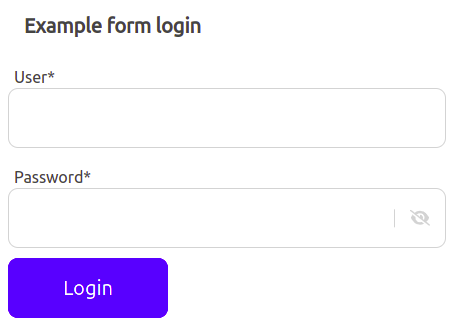
5. Submit and handle values.
In the html template, add the event (send) to capture the Submit, and send the parameters ($event) to a custom function.
<angular-json-form [form]="form" (send)="handleValues($event)"></angular-json-form>Create a custom function in your component ts file.
handleValues(values) {
// Do something...
}Usage
Input Types
Each element in a groups array, is a line of the form and each element in a fields array is a input in a group line. Properties name and type are required.
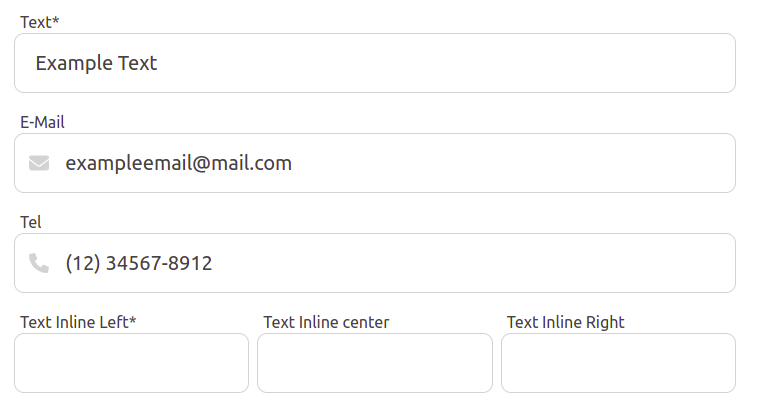
Text, Number, E-Mail and Tel.
{
fields: [
{
name: "textname",
type: "text",
label: "Text Label",
},
],
},
{
fields: [
{
name: "numbername",
type: "number",
label: "Number Label",
},
],
},
{
fields: [
{
name: "emailname",
type: "email",
label: "E-Mail Label",
},
],
},
{
fields: [
{
name: "telname",
type: "tel",
label: "Tel Label",
},
],
},Checkbox and Radio button.
{
fields: [
{
name: "checkboxname",
type: "checkbox",
label: "CheckBox Label",
text: "CheckBox Text",
},
],
},
{
fields: [
{
name: "radioname",
type: "radio",
label: "Radio Label",
options: ["Option 1", "Option 2", "Option 3"],
},
],
},Password.
{
fields: [
{
name: "passwordname",
type: "password",
label: "Password Label",
},
],
},Select, single and multiple options.
{
fields: [
{
name: "selectname",
type: "select",
label: "Select Label",
options: ["Option 1", "Option 2", "Option 3"],
},
],
},
{
fields: [
{
name: "selectmultiplename",
type: "select",
label: "Multiple Select Label",
options: ["Option 1", "Option 2", "Option 3"],
multiple: true,
},
],
},List items.
{
fields: [
{
name: "listname",
type: "list",
label: "List Label",
},
],
},Color selector.
{
fields: [
{
name: "colorname",
type: "color",
label: "Color Label",
},
],
},File upload, single and multiple.
Property maxsize is a max size value for a file. Default value 500 KB (512000 bytes). Max value allowed is 5 MB (5242880 bytes)
Property maxfiles is a max files count for a upload. Default value 4. Max value allowed is 8
{
fields: [
{
name: "filecontain",
type: "file",
label: "File",
},
],
},
{
fields: [
{
name: "filemultiplename",
type: "file",
label: "Multiple files upload",
multiple: true,
},
],
},Image upload, contain and cover format preview.
Property maxsize is a max size value for a file. Default value 500 KB (512000 bytes). Max value allowed is 5 MB (5242880 bytes)
{
fields: [
{
name: "imagecontain",
type: "image",
label: "Image Contain Label",
maxsize: 100000,
},
],
},
{
fields: [
{
name: "imagecover",
type: "image",
label: "Image Cover Label",
cover: true,
},
],
},Multiple Image upload.
Property maxfiles is a max files count for a upload. Default value 4. Max value allowed is 8
{
fields: [
{
name: "imagemultiplename",
type: "image",
label: "Multiple Images upload",
maxsize: 512000,
multiple: true,
},
],
},Textarea.
{
fields: [
{
name: "textareaname",
type: "textarea",
label: "Textarea Label",
},
],
},Hidden.
{
fields: [
{
name: "hiddenname",
type: "hidden",
},
],
},Inline fields
More than one input element on a fields array for a inline desing. Not recomended more than 3 items.
{
fields: [
{
name: "text2name",
type: "text",
label: "Text Inline Left",
required: true,
},
{
name: "text3name",
type: "text",
label: "Text Inline center",
},
{
name: "text4name",
type: "text",
label: "Text Inline Right",
},
],
},Button Set
Each element in a buttons array, is a button in a group line.
{
text: "No",
event: "no",
},
{
text: "Yes",
submit: true,
primary: true,
},
Set the (event) in a html template to capture the other events button.
<angular-json-form [form]="form" (event)="handleEvent($event)" (send)="handleValues($event)"></angular-json-form>Create a custom function in your component ts file.
handleEvent(event) {
// Do something...
}Validators
| Property | Type | Description |
|---|---|---|
| required | bool | Required field on a submit event |
| max | integer | Max value for a number input type |
| min | integer | Max value for a number input type |
| maxlength | integer | Max length for a value |
| minlength | integer | Min length for a value |
| maxsize | integer | Max size for a file |
Custom Properties
| Property | Type | Description |
|---|---|---|
| value | any | Initial input value |
| label | string | Top legend for a input |
| placeholder | string | Placeholder text for a input |
| disabled | bool | Disabled input form |
| hidden | bool | Hidden input form |
| searchable | bool | Enable search input for a select input type |
| multiple | bool | Enable multiple item. Only for image and select type |
| range | bool | Enable range for data values. Only for date type |
| cover | bool | Format image size to cover the background. Only for image type |
| help | string | Tooltip text on a help icon for som e help text |
| spinner | string | Spinner animation on a button after submit |
Format and Styling
The property format contains colors and styles properties.
|Property|Type|Description|
|-|-|-|
|full|bool|Full width size set buttons|
|expand|bool|Full width size form fields|
|center|bool|Center buttons set|
|primary|Css Color|Primary color|
|secondary|Css Color|Secondary color|
|background|Css Color|Background form color|
|fill|Css Color|Fill input color|
|text|Css Color|Text color|
|focus|Css Color|Border color in a focus input|
|error|Css Color|Text and icons color in a error message|
|border|Css Color|Border and icons color in a input|
|radius|Css Size|Border radius in a input|
|grey|Css Color|Placeholder and hover color in a input|
|lang|string|Custom lang for a legends. Default value: "en-US". Allow values: "es-ES", "pt-BR".|
Demo
Example application
You can clone the project and find json-form-app to run on your own machine.
npm start2 years ago
3 years ago
3 years ago
3 years ago
3 years ago
3 years ago
3 years ago
3 years ago
3 years ago
3 years ago
3 years ago
3 years ago
3 years ago
3 years ago
3 years ago
3 years ago
3 years ago
3 years ago
3 years ago
3 years ago
3 years ago
3 years ago
3 years ago
3 years ago
3 years ago
3 years ago
3 years ago
4 years ago
4 years ago
4 years ago
4 years ago
4 years ago
4 years ago
4 years ago
4 years ago
4 years ago
4 years ago
4 years ago
4 years ago
4 years ago
4 years ago
4 years ago
4 years ago
4 years ago
4 years ago
4 years ago
4 years ago
4 years ago
4 years ago
6 years ago
6 years ago

