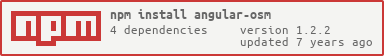1.2.2 • Published 9 years ago
angular-osm v1.2.2
Angular OSM
Angular OSM is a set of angular services to use OSM APIs.
Please show me examples
Example : base64 adapter Source
Example : oauth adapter Source
How to add angular openstreetmap to my project
First add it to your dependencies:
npm install --save angular-osmNext it depends what you want to do. The release provide many distributed files:
node_modules/angular-osm
├── README.md
├── dist
│ ├── osm-api.js
│ ├── osm-api.min.js
│ ├── osm-base64.js
│ ├── osm-base64.min.js
│ ├── osm-full.js
│ ├── osm-full.min.js
│ ├── osm-nominatim.js
│ ├── osm-nominatim.min.js
│ ├── osm-oauth.js
│ ├── osm-oauth.min.js
│ ├── osm-osrm.js
│ ├── osm-osrm.min.js
│ ├── osm-overpass.js
│ ├── osm-overpass.min.js
│ ├── osm-taginfo.js
│ ├── osm-taginfo.min.js
│ ├── osm-togeojson.js
│ ├── osm-togeojson.min.jsEach build provides one osm api integration so you can just pick the one you want.
If you want all API just include osm-full.min.js.
So you may need more dependencies dependening on what you want to do. Here is the dependencies table of angular-osm builds:
| dist | dependencies to install |
|---|---|
| osm-api | npm install --save x2js |
| osm-base64 | npm install --save angular-base64 x2js |
| osm-oauth | npm install --save osm-auth x2js |
| osm-nominatim | |
| osm-osrm | |
| osm-overpass | |
| osm-taginfo | |
| osm-togeojson |
Now you have choose this you can plug the component into your angular app:
angular.module('example', ['osm.api'])If you want, most of provided service can be configured using corresponding providers
angular.module('example', ['osm.api'])
.config(function (osmAPIProvider) {
osmAPIProvider.options = {
url: 'http://api06.dev.openstreetmap.org/api'
};
});The complete list of injectable services:
| module | service |
|---|---|
| osm.api | osmAPI |
| osm.base64 | osmBase64 |
| osm.oauth | osmAuthService |
| osm.nominatim | osmNominatim |
| osm.osrm | osrmAPI |
| osm.overpass | osmOverpassAPI |
| osm.taginfo | osmTagInfoAPI |
| osm.togeojson | osmtogeojson |