1.0.11 • Published 9 years ago
angular-simple-chat v1.0.11
angular-simple-chat
AngularJS chat directive
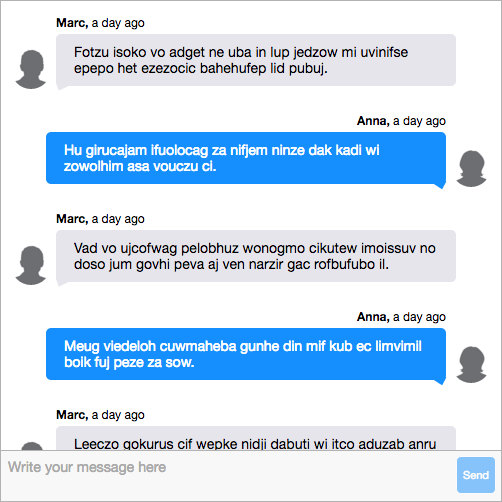
Requirements
"dependencies": {
"angularjs": "~1.4.9"
}angular-moment amTimeAgo copied internaly because of unit testing issue with angular-moment AMD configuration
Installation
Install with Bower
bower install --save angular-simple-chatAdd the dependencies to your index.html manually or using tool like wiredep
<!-- Dependencies -->
<script src="bower_components/angular/angular.js"></script>
<script src="bower_components/moment/moment.js"></script>
<script src="bower_components/angular-moment/angular-moment.js"></script>
<!-- Simple Chat -->
<link rel="stylesheet" href="bower_components/angular-simple-chat/dist/angular-simple-chat.min.css">
<script src="bower_components/angular-simple-chat/dist/angular-simple-chat.min.js"></script>Load the module in your app
angular.module('app', ['angular-simple-chat']);Use it in any template
<simple-chat
messages="AppView.messages"
local-user="AppView.you"
></simple-chat>Interaction
The component is just responsable of displaying messages, and writing them. The synchronisation between different clients is not implemented.
Running the examples
To run the examples page, just run
gulp serveand open your browser on http://localhost:3000/examples/
Description of attributes
| Attribute | Description | Required | Type | Binding |
|---|---|---|---|---|
| messages | array of messages to show. Message format is : {id: 'string', text: 'string', userId: 'string', date: '1455120273886'} | Yes | Array | = |
| local-user | user object of the user using the chat. {userId: 'string', avatar: 'string', userName: 'string'} | Yes | Object | = |
| send-function | function called when user click on send button | No | Function | = |
| live-flag-function | function called to submit flags | No | Function | = |
| live-mode | configure live mode | No | Boolean | = |
| send-button-text | init send button text | No | String | @ |
| composer-placeholder-text | init composer placeholder text | No | String | @ |
| show-user-avatar | show/hide user avatar | No | Boolean | = |
| show-composer | show/hide composer | No | Boolean | = |
| show-bubble-infos | show/hide bubble infos | No | Boolean | = |
Events
simple-chat-message-posted
Event sended when local user send a message
Live mode
While the first user is writing text on his side, the other user received directly the letters. The end of the bubble is catched when "Enter" key is pressed. Flags are sended with liveFlagFunction to explain sequence who people writing text :
- startSentence
- endSentence
TODOS
- Display message "time ago" with these rules :
- if message.date < 1 week && < 3 days ago : display " today/yesterday/the day before yesterday + HH:mm "
- if message.date < 1 week && > 3 days ago : display " day + HH:mm "
- if message.date > 1 week : display " day. X month (YYYY) + HH:mm "
Tests
In terminal
- run chromedriver in one tab :
chromedriver --port=4444 --url-base=wd/hub- run tests in another one :
With gulp
gulp testsWith npm
npm run test-local-terminalIn a browser
Access this url :
1.0.11
9 years ago

