1.1.0 • Published 10 years ago
angular-slider-easy v1.1.0
angular-slider-easy
An angular slider directive aim to ease the way to build up friendly app
This is an angular directive, by which, you would set up an slider-bar easily in few lines of code.
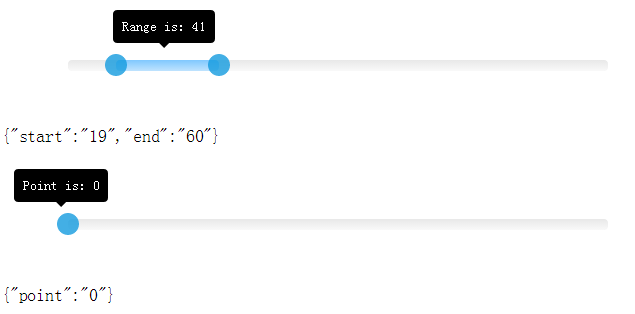
Try it: plunker
Requirement
- angularjs (1.2.0+)
Installation
Install via bower
bower install --save angular-slider-easyInstall via npm
npm install --save angular-slider-easyImport
ES2015
import {sliderEasy} from 'angular-slider-easy';CommonJS
var sliderEasy = require('angular-slider-easy').sliderEasy;Script
<link rel="stylesheet" type="text/css" href="node_modules/angular-slider-easy/dist/angular-slider-easy.css" />
<script type="text/javascript" src="angular/angular.min.js"></script>
<script type="text/javascript" src="node_modules/angular-slider-easy/dist/angular-slider-easy.min.js"></script>
<script type="text/javascript">
var sliderEasy = window.sliderEasy;
</script>Be sure load
angular-slider-easy.jsafterangular.jsis loaded.
Usage
var demo = angular.module('demo', [sliderEasy]);Use slider-easy directive in the template
<slider-easy value="val" option="opts"></slider-easy>
<span>{{ val }}</span> <!-- display the val while moving the slider handle -->Define option and value in ngController
$scope.val = {};
$scope.opts = {
start: 3, //start point of the slider bar
end: 218, //end point of the slider bar
handles: [19, 60], //init point of two handles
outFormatter: function(value, decimals) {
if (value.point) {
return 'Current value is:' + value.point;
} else {
return 'Selected range is:' + (value.end - value.start).toFixed(decimals);
}
}//formatter of hint message
};This is very important, you won't get the selected point/range if you miss the variable
value
API
option[expression]
| Attribute | Type | Required | Description |
|---|---|---|---|
| start | number | Yes | start point of the slider bar |
| end | number | Yes | end point of the slider bar |
| decimals | int | No | the number of decimals will be kept in value, 0 by default |
| handles | array | No | the init points of handles. If you want a range set in value, this is mandantory. If handles is missed, only one handle with init point as start will be generated |
| outFormatter | function(value, decimals) | No | the formatter will be used format the hint message. usefull while you want to customize the hint message |
value[expression]
An empty plain object should be set in the
$scope, and it will be filled with the selected value
| Attribute | Type | Description |
|---|---|---|
| point | number | will be filled while no handles set or handles has only one value in it. Which means, it is an point selector |
| start | number | will be filled while handles is set with two values. Which means, it is an range selector |
| end | number | will be filled while handles is set with two values. Which means, it is an range selector |




