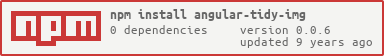0.0.6 • Published 10 years ago
angular-tidy-img v0.0.6
angular-tidy-img
A small AngularJS directive that makes working with images a breeze.
todo example
tidy-img lets you pass in a "loader", which will be shown while your image is being loaded. It also lets you specify a fallback image url in case your image isn't found.
Install
Install with NPM npm install --save angular-tidy-img
Or, install with Bower bower install --save angular-tidy-img
Now, declare tidy-img as a dependency.
var app = angular.module( 'MyApp', [ 'rc.tidyImg' ] );Usage
In your templates, apply the tidy-img directive as an element or an
attribute
<tidy-img
img-src="your/image/path/or/url.png"
img-width="100px"
img-height="100px"
loader="<img src='my/preloader/spinner.gif'>"
fallbackSrc="fallback/image/in/case/of/error.png"
></tidy-img>API
| Attribute | Info |
|---|---|
| imgSrc | string required - url or path to your desired image |
| imgWidth | string optional - dimensional unit, if you don't specify this, you'll want to add your own CSS styles or the image will not be the right size |
| imgHeight | string optional - dimensional unit, if you don't specify this, you'll want to add your own CSS styles or the image will not be the right size |
| loader | string optional - HTML markup (not an actual element reference), for example <b class="loader">Loading...</b> |
| fallbackSrc | string optional - url or path to fallback image in case we couldn't load the intended image |
NOTE
- You should apply your own styles to this directive.
- All of the attributes accept interpolated variables.
- If don't pass in a width or height, then your image container might now be visible since it has 0x0px dimensions.
- Changes in your model will not have any effect yet, will get to this soon.
TODO
- Demo with different usage cases.
- Use
$observeonimg-srcattribute to apply model changes.