1.0.1 • Published 8 years ago
angular-tiny-calendar v1.0.1
AngularJS Tiny Calendar
A (very) small calendar directive, which can also handle events
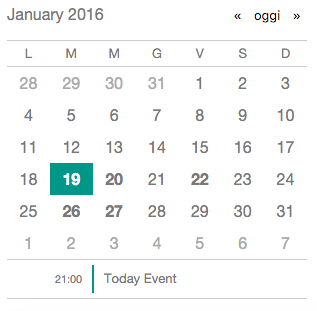
Demo
Installation
Dependencies
The Tiny Calendar requires:
- AngularJs 1.2.8+
- Moment.js
- Moment-range.js
Bower
Install it via Bower
bower install --save angular-tiny-calendarinclude tiny-calendar.min.js and tiny-calendar.min.css into your project
<!-- Include css reference inside the <head> tag-->
<head>
<!-- ... -->
<link rel="stylesheet" href="bower_components/angular-tiny-calendar/tiny-calendar.min.css">
</head>
<!-- Load the scrips at the end of the body -->
<!-- AngularJs and Moment.js are required -->
<script type="text/javascript" src="https://cdnjs.cloudflare.com/ajax/libs/angular.js/1.4.8/angular.min.js"></script>
<script type="text/javascript" src="https://cdnjs.cloudflare.com/ajax/libs/moment.js/2.11.1/moment.min.js"></script>
<script type="text/javascript" src="https://cdnjs.cloudflare.com/ajax/libs/moment-range/2.1.0/moment-range.min.js"></script>
<!-- ... -->
<!-- Include js reference -->
<script type="text/javascript" src="bower_components/angular-tiny-calendar/tiny-calendar.min.js"></script>add angular-tiny-calendar as a module dependency for your app.
angular.module('myApp', ['angular-tiny-calendar']);Usage
Simply add a tiny-calendar attribute to a <div> tag (or any container)
<div tiny-calendar></div>Options
Tiny Calendar accepts 4 parameters:
first-day (number)
first-day is used to set the first day of the week (default is 0 - Sunday).
<!-- This will set the first day on Monday -->
<div tiny-calendar first-day="1"></div>week-days (string)
week-days is used to customize the labels of the days (remember to start with Sunday even if first-day is set)
<div tiny-calendar week-days="DLMMGVS"></div>today (string)
today sets the label for the today button
<div tiny-calendar today="oggi"></div>events (object)
The events argument must be passed an array of objects, each one including:
title- Required. The title of the event.startDate- Required. The date of the event.endDate- Optional. The end date of the event.time- Optional. The day schedule of the event. If this is omitted the event will be considered "all day long"
events: [
{
"title": "Today Event",
"startDate": "2016-01-19T22:45:15.739Z",
"endDate": null,
"time": "21:00"
},
{
"title": "Tomorrow",
"startDate": "2016-01-20T22:45:15.739Z",
"endDate": null,
"time": "17:15"
},
{
"title": "All-day event",
"startDate": "2016-01-22T22:45:15.739Z",
"endDate": null
},
{
"title": "Two in one day!",
"startDate": "2016-01-22T22:45:15.739Z",
"endDate": null,
"time": "09:00"
},
{
"title": "Three in one day!",
"startDate": "2016-01-22T22:45:15.739Z",
"endDate": null,
"time": "15:00"
},
{
"title": "Multi-day event",
"startDate": "2016-01-26T22:45:15.739Z",
"endDate": "2016-01-27T22:45:15.739Z"
}
]License
This sowftware is licensed under the MIT license