angular-type-safe-reactive-form v2.0.0
Introduction
The library "angular-type-safe-form" is a convenience library which extends the FormBuilder from Angular and enables you to use type-safety within reactive forms.
The library does not manipulate any existing function or property. It defines new functions (mostly postfixed - safe e.g. getSafe()). Those function perform the same action but return a type safe interface.
Installation
To install this library use npm with the following command:
npm i angular-type-safe-form --save
Getting started
Import the ReactiveFormsModule to be able to use FormBuilder. Also provide the TSFormBuilder within a Module (e.g. CoreModule).
@NgModule({
declarations: [],
imports: [
CommonModule,
ReactiveFormsModule,
],
providers: [
TSFormBuilder
]
})
export class CoreModule { }Import the Core module within your app.module.ts
Inject the TSFormBuilder with DI in the Constructor.
@Component({
selector: 'app-root',
templateUrl: './app.component.html',
styleUrls: ['./app.component.scss']
})
export class AppComponent {
title = 'type-safe-demo';
constructor(
private tsFormBuilder: TSFormBuilder
) {
}
}Define a interface for your form:
interface AddressFormInterface {
city: string;
street: string;
plz: string;
country: 'CH' | 'DE' | 'AT';
}
export interface UserFormInterface {
firstName: string;
lastName: string;
address: AddressFormInterface;
}Define a property with the type safe implementation of FormGroup called FormGroupTyped.
private userForm: FormGroupTyped<UserFormInterface>;
Create the new form in a type safe way this.tsFormBuilder.group<UserFormInterface>(...).
Use the magic:
Starting to build our form:
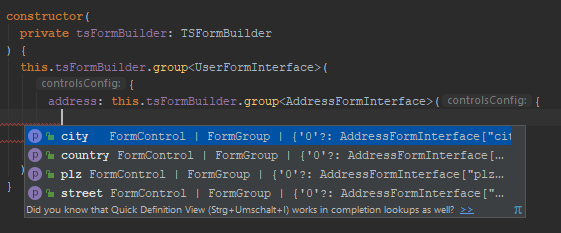
Building subforms:
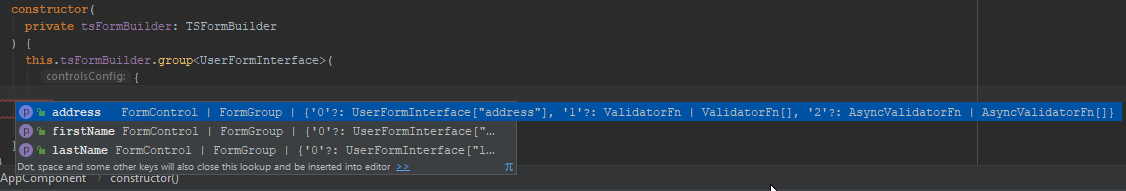
Completed form:
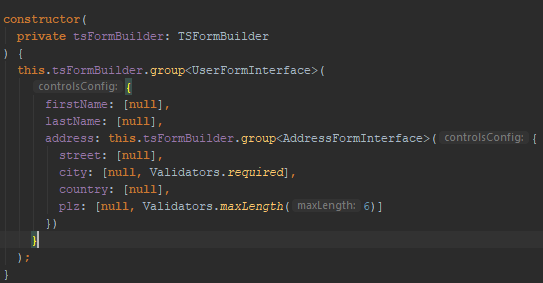
Partial forms (see the missing first and lastname):
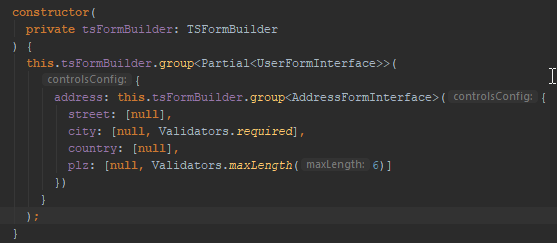
Functions on FormGroupTypes
this.userForm.value | returns UserFormInterface
getSafe() | get a formcontrol on a safe way this.userForm.getSafe(x => x.lastName).setValidators(Validators.required);
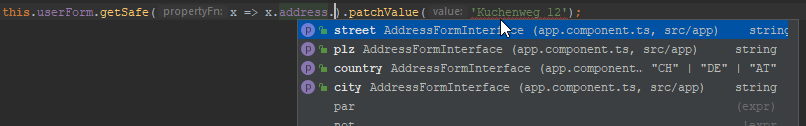
addControlSafe() | add a new control
this.userForm.addControlSafe(x => x.lastName, new FormControl());
registerControlSafe() | this.userForm.registerControlSafe(x => x.firstName, new FormControl());
setControlSafe() | this.userForm.setControlSafe(x => x.firstName, new FormControl());
removeControlSafe() | removes a control type safely
Example - Accessing subforms
The following example accesses the user form and accesses the subform to patch the value of street.
this.userForm.getSafe(x => x.address.street).patchValue('Kuchenweg 12');