1.0.3 • Published 6 years ago
angularjs-suggestbox-ldv v1.0.3
This Project was forked from: https://github.com/Ascarbek/suggestbox Unfortunately Bower didnt register my forked project even though I created its own release, so I had to upload it this way.
Angular SuggestBox
Angular SuggestBox is an AngularJS component (directive) which provides highly customizable dropdown list (combobox, multiselect, autocomplete).
Features
- Fully customizable layout. Directive comes without template. It uses the html layout that you provide inside the element.
- Multiple items selection. Customizable by sb-max-selection option
- Duplicate item selection option.
- Allow adding
Added Features in this Fork
- Items in the input field are now clickable
- When choosing items from Dropdown with the mouse, whatever has been typed will be cleared (dropdown will stay open)
- When choosing items from Dropdown with enter, whatever has been typed will be cleared, (dropdown will be closed)
- Getting the object when Item is removed, if needed
Install
bower install angularjs-suggestbox-ldvExamples
Live Demo available at (without added Features) http://ascarbek.github.io/suggestbox/
Gif of added Features below.
Documentation
Attributes
- sb-list-item-alias | string optional 'i' |
- sb-list | Array Required |
- sb-model-alias | string optional 's' |
- sb-model | array optional |
- sb-selected-indexes | array optional |
- sb-max-selection | integer optional 0 |
- sb-allow-duplicates | boolean optional false |
- sb-allow-free-text | boolean optional false |
- sb-allow-add-item | boolean optional false |
- sb-new-item-field | string optional 'name' |
- sb-search-fields | string optional null |
- sb-key-fields | string optional null |
- sb-select-first-list-item | boolean optional false |
- sb-broadcast-event-name | string optional 'azSuggestBoxSelect' |
- sb-selected-list-item-class | string optional 'ng-hide' |
- sb-highlighted-list-item-class | string optional 'sb-list-item-highlight |
- sb-close-list-on-select | boolean optional false |
- sb-on-selection-change | function optional |
Added Attributes in this Fork
- sb-callback-click-on-item | function | optional
- sb-selection-item-data | data you want to be passed for the click | optional
- sb-callback-removed-item | function | optional
- If you want to pass the sb-selection-item-data to the function as well, then passed argument name in HTML must be selectionItemData, same for removed there it needs to be removedSelectionItemData e.g:
<div az-suggest-box
sb-list="vm.names"
sb-callback-click-on-item="vm.clickTest(selectionItemData)"
sb-callback-removed-item="vm.clickTest2(removedSelectionItemData)"
sb-model="vm.model1"
sb-key-fields="name"
sb-search-fields="name"
class="suggest-box">
<div class="select">
<div class="input">
<div sb-selection-item class="selection-item">
<sb-click-item
class="sbClickItem"
sb-selection-item-data="s"> {{s.name}} </sb-click-item>
<span sb-remove-item-from-selection class="rem-btn"><i class="fa fa-times"></i></span>
</div>
<input sb-trigger-area sb-type-ahead tabindex="1">
</div>
<button sb-trigger-area><i class="fa fa-chevron-down"></i></button>
</div>See below for Example.
Directives
- az-suggest-box| root
- sb-selection-item| selected items repeater
- sb-remove-item-from-selection| button to remove item from selection must be placed inside sb-selection-item
- sb-trigger-area|
- sb-type-ahead| handles search throw list items. must be placed on input element
- sb-dropdown-item | dropdown item repeater
Added Directive in this Fork
- sb-click-item | click on item handler | Must be Element
Example
Check out the Demo in this Repo for clearer understanding of added Features. Watch this gif for quick demonstration of added Features.
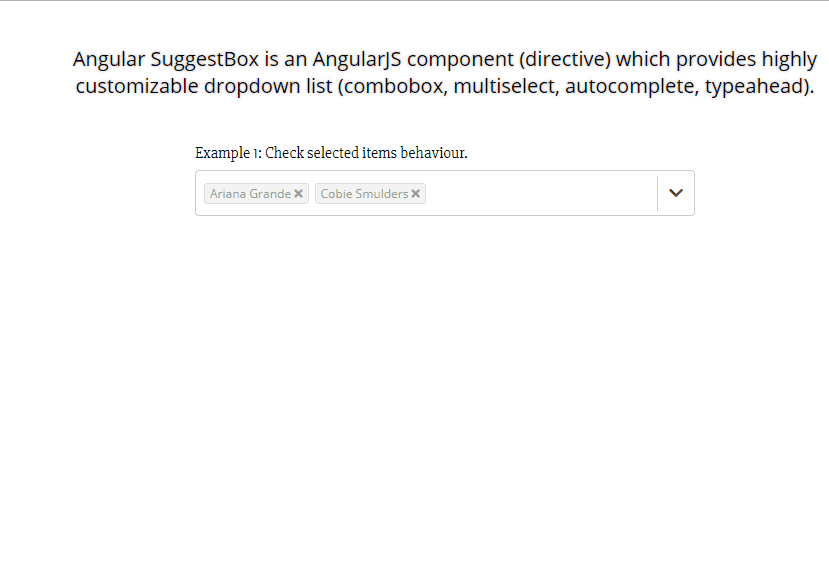
1.0.3
6 years ago