animated-backgrounds v1.1.0
Animated Backgrounds
A React package for easy-to-use, customizable animated backgrounds. Sample implementation https://qr-generator-murex.vercel.app/
Docs https://umerfarok.github.io/animated-backgrounds/
Installation
npm install animated-backgroundsor
yarn add animated-backgroundsUsage
To use the animated backgrounds in your React application, import the AnimatedBackground component and use it in your JSX:
import React from 'react';
import { AnimatedBackground } from 'animated-backgrounds';
function App() {
return (
<div>
<AnimatedBackground animationName="starryNight"
blendMode="screen" />
{/* Your app content */}
</div>
);
}
export default App;Usage For Animated Text
To use animated text effects in your React application, import the AnimatedText component and use it in your JSX:
import React from 'react';
import { AnimatedText } from 'animated-text-effects';
function App() {
return (
<div>
{/* Basic usage */}
<AnimatedText
text="Hello World!"
effect="typewriter"
/>
{/* With configuration */}
<AnimatedText
text="Animated Text with Config"
effect="rainbow"
config={{
speed: 100,
loop: true,
delay: 1000,
color: '#ff0000'
}}
/>
{/* With custom styles */}
<AnimatedText
text="Custom Styled Text"
effect="bounce"
styles={{
fontSize: '2em',
fontWeight: 'bold',
color: '#0066ff'
}}
/>
{/* Combined with other components */}
<h1>
<AnimatedText
text="Welcome to My App"
effect="glitch"
/>
</h1>
</div>
);
}
export default App;Usage in Next.js with SSR
When using the AnimatedBackground component in a Next.js project with server-side rendering (SSR), you need to ensure that the component is rendered on the client side. You can do this by adding the "use client" directive at the top of the file where you use the component.
// pages/index.js
"use client";
import React from 'react';
import AnimatedBackground from 'animated-backgrounds';
const Home = () => {
return (
<div>
<h1>Welcome to Next.js with Animated Backgrounds</h1>
<AnimatedBackground animationName="starryNight"
blendMode="screen" // Optional: Add blend mode for visual effects
/>
</div>
);
};
export default Home;Blend Modes
The package supports various blend modes to create different visual effects. Available blend modes include:
normal(default)multiplyscreenoverlaydarkenlightencolor-dodgecolor-burnhard-lightsoft-lightdifferenceexclusionhuesaturationcolorluminosity
To use a blend mode, simply set the blendMode prop on the AnimatedBackground component:
<AnimatedBackground
animationName="starryNight"
blendMode="screen"
/>Recommended Blend Modes for Specific Effects
- Screen: Use for light effects and glowing animations.
- Multiply: Use for darker, atmospheric effects.
- Overlay: Use for increased contrast and vibrant colors.
- Color-Dodge: Use for intense light effects.
Available Animations
The package currently includes the following animations:
starryNightfloatingBubblesgradientWaveparticleNetworkgalaxySpiralrainbowWavesgeometricShapesfirefliesmatrixRainquantumFieldelectricStormcosmicDust,neonPulse,auroraBorealis,autumnLeaves,dnaHelix,fallingFoodFiesta
To use a different animation, simply change the animationName prop:
<AnimatedBackground animationName="floatingBubbles" />Cycling Through Backgrounds
If you want to cycle through different backgrounds on each page reload, you can use the following approach:
import React, { useState, useEffect } from 'react';
import { AnimatedBackground } from 'animated-backgrounds';
function App() {
const [animation, setAnimation] = useState({
name: 'starryNight',
blendMode: 'normal'
});
useEffect(() => {
const animations = ['starryNight', 'floatingBubbles', 'gradientWave'];
const blendModes = ['screen', 'multiply', 'overlay', 'color-dodge'];
const storedIndex = localStorage.getItem('backgroundAnimationIndex');
const storedBlendIndex = localStorage.getItem('blendModeIndex');
const newIndex = storedIndex ? (parseInt(storedIndex) + 1) % animations.length : 0;
const newBlendIndex = storedBlendIndex ? (parseInt(storedBlendIndex) + 1) % blendModes.length : 0;
setAnimation({
name: animations[newIndex],
blendMode: blendModes[newBlendIndex]
});
localStorage.setItem('backgroundAnimationIndex', newIndex.toString());
localStorage.setItem('blendModeIndex', newBlendIndex.toString());
}, []);
return (
<div>
<AnimatedBackground
animationName={animation.name}
blendMode={animation.blendMode}
/>
{/* Your app content */}
</div>
);
}
export default App;This code will cycle through all available animations, changing to a new one each time the page is reloaded.
Customization
The AnimatedBackground component accepts additional props for customization:
<AnimatedBackground
animationName="starryNight"
style={{ opacity: 0.5 }} // Add any additional CSS styles
/>Animations we have
Falling Food Fiesta
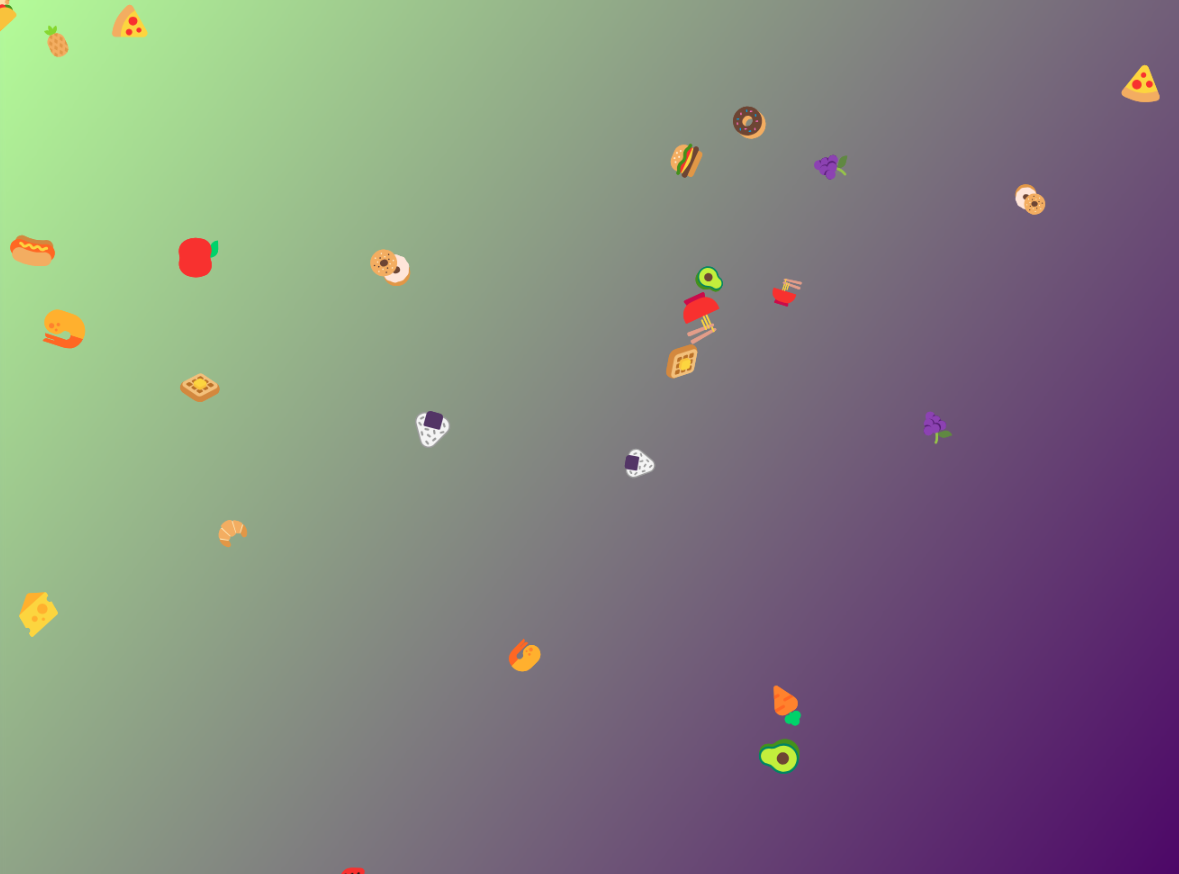
Starry Night
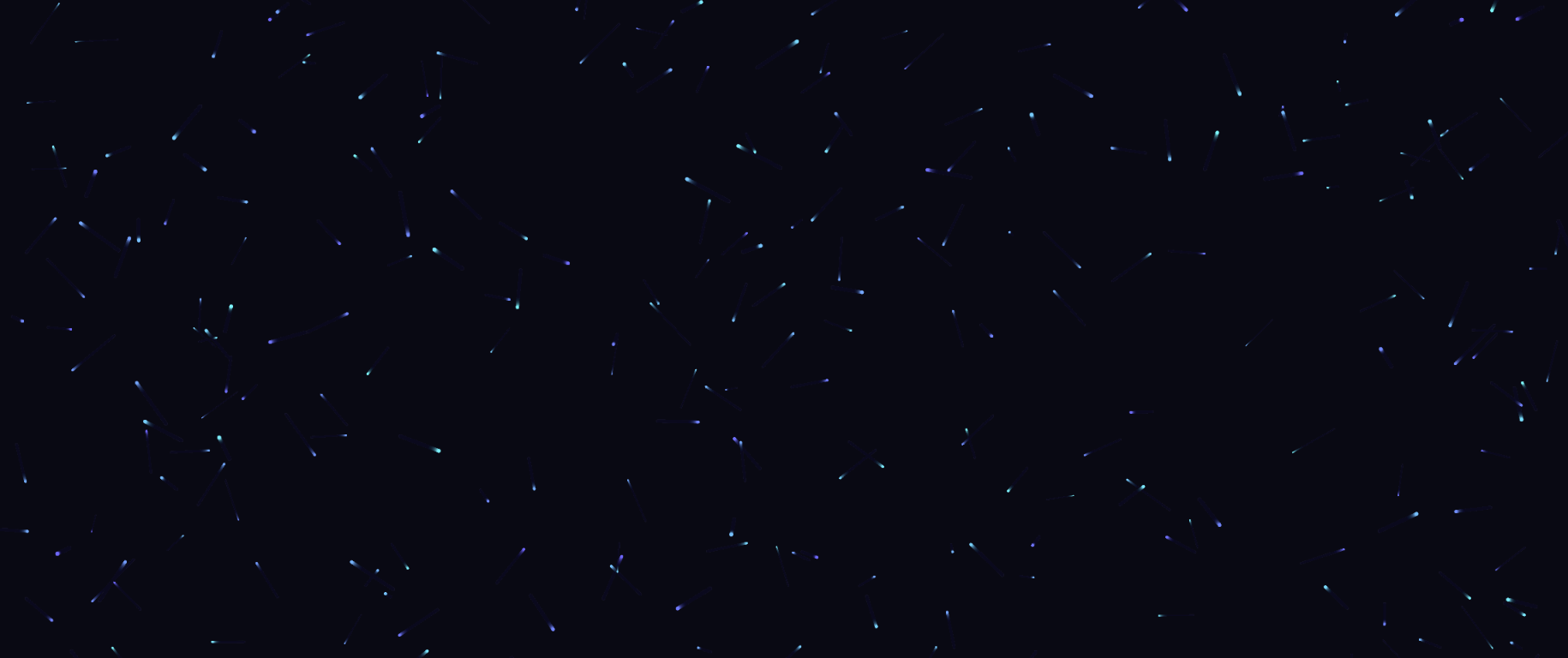
Floating Bubbles
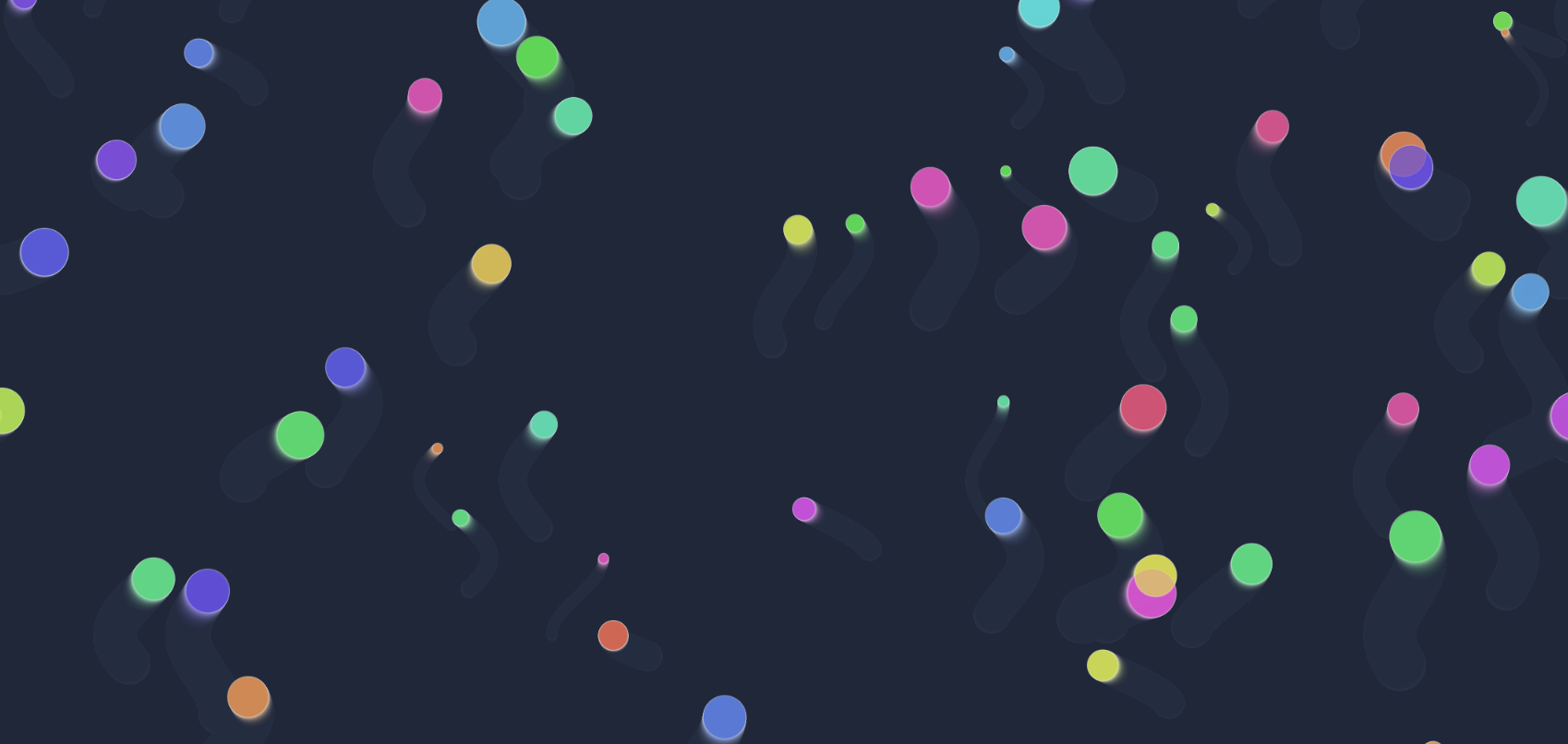
Gradient Wave

Particle Network

Galaxy Spiral
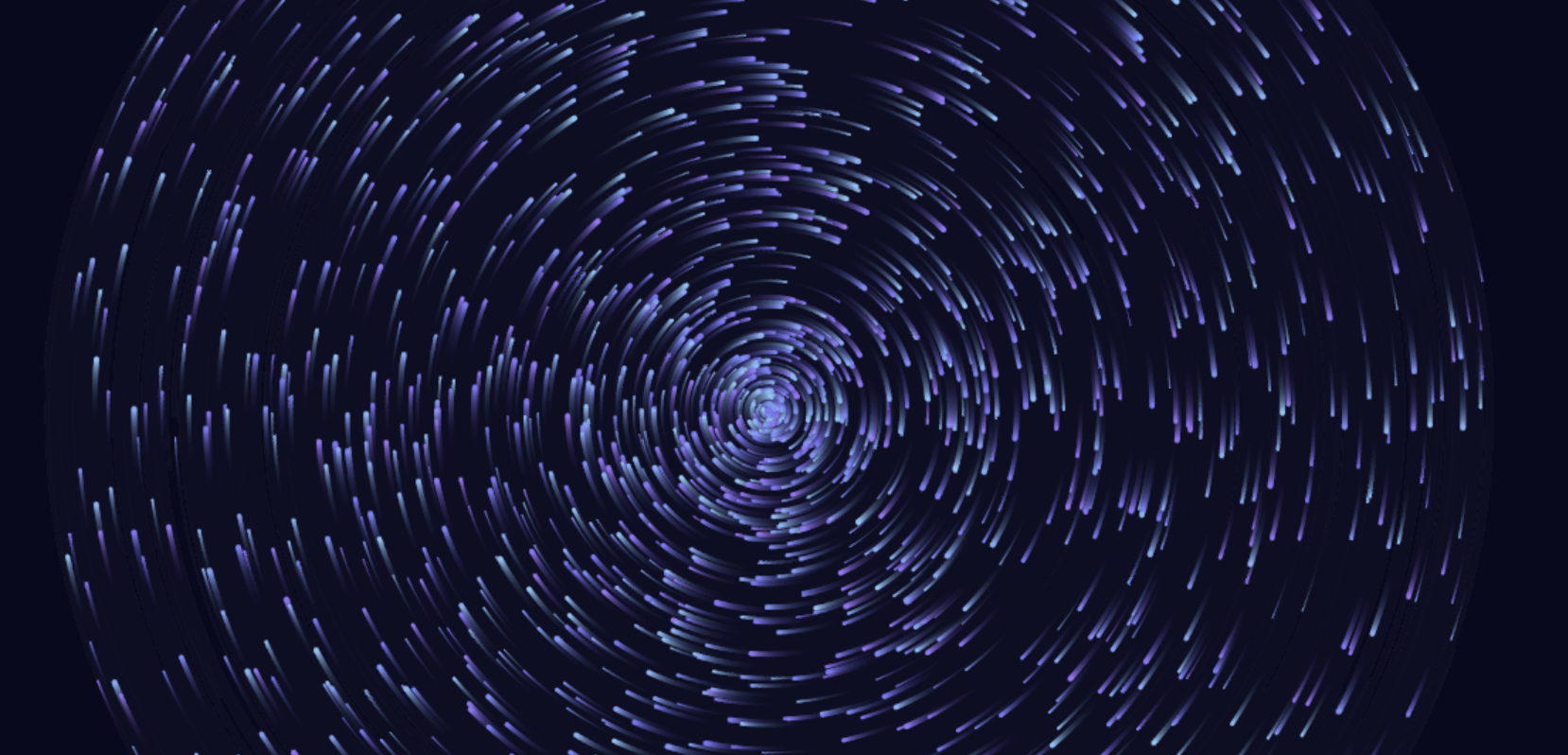
Rainbow Waves
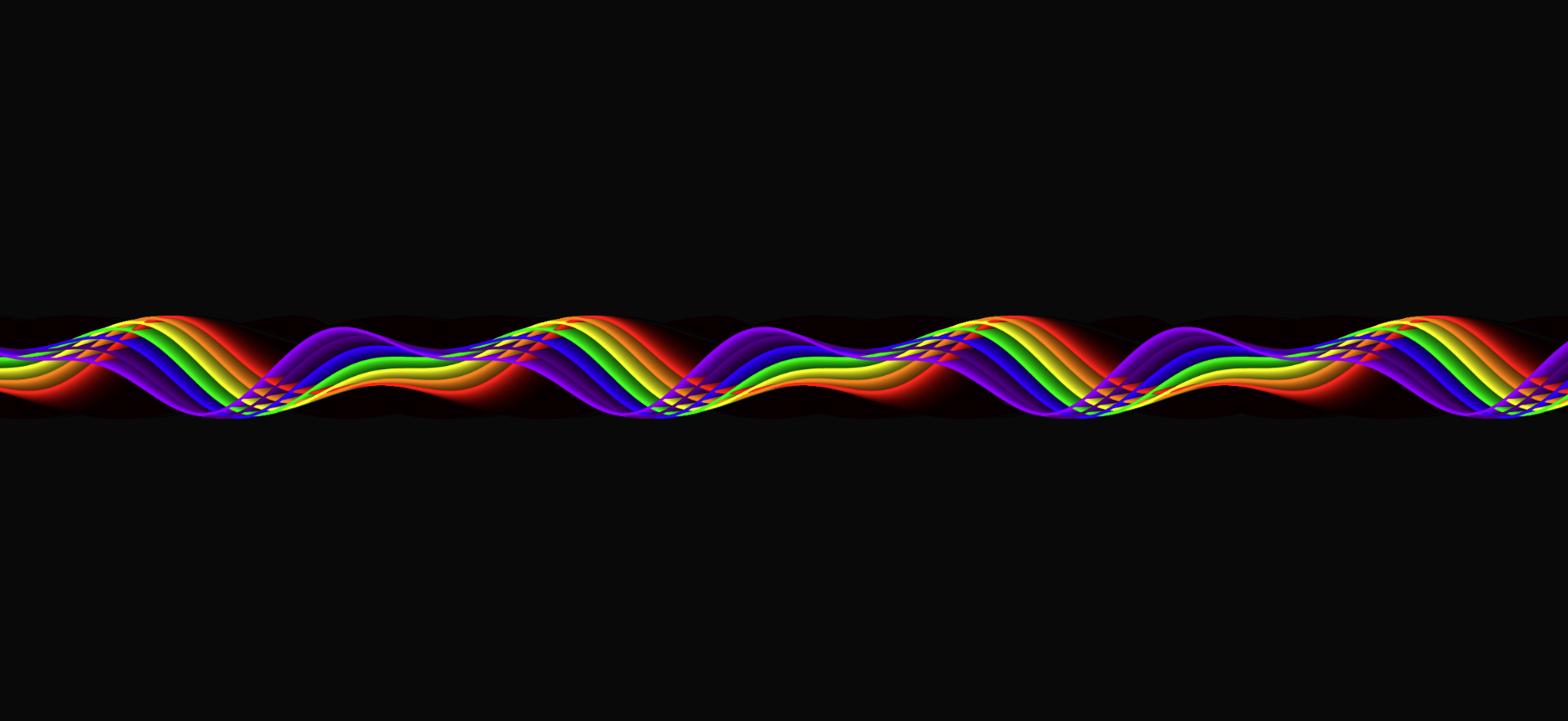
Geometric Shapes
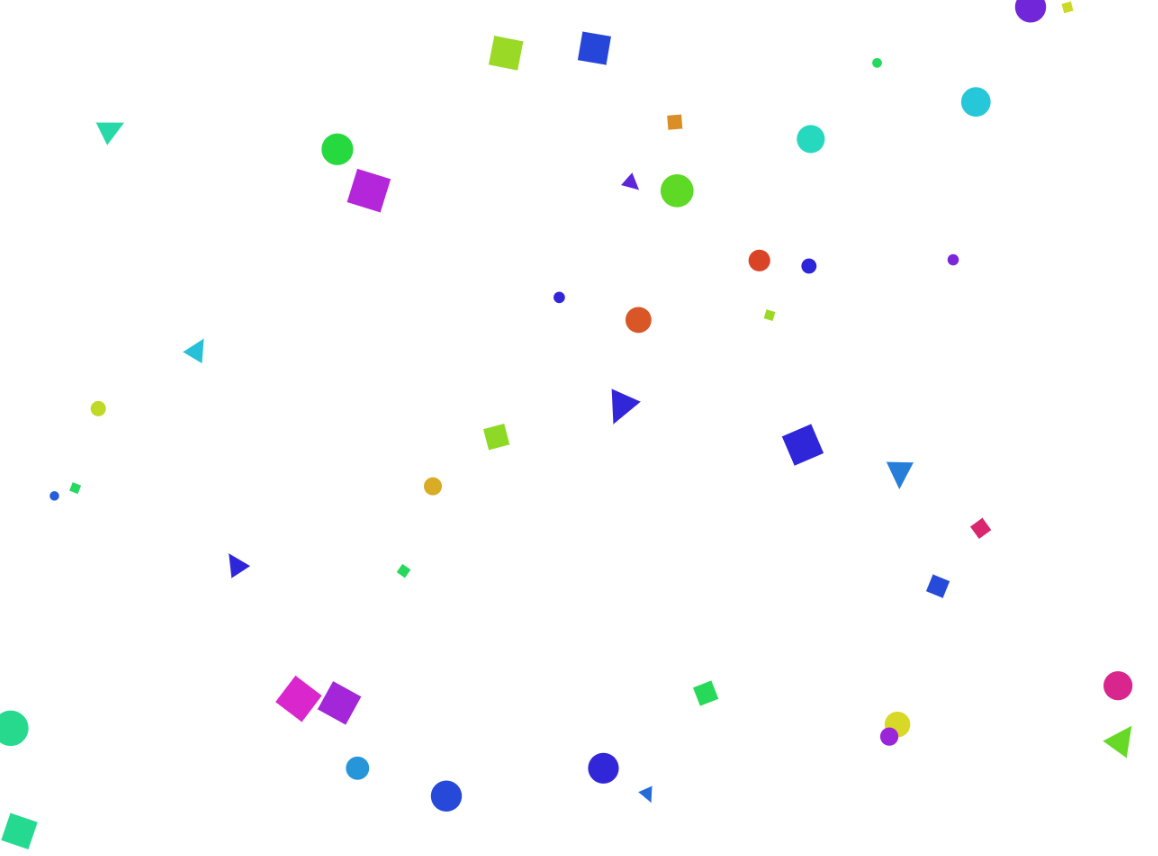
Fireflies
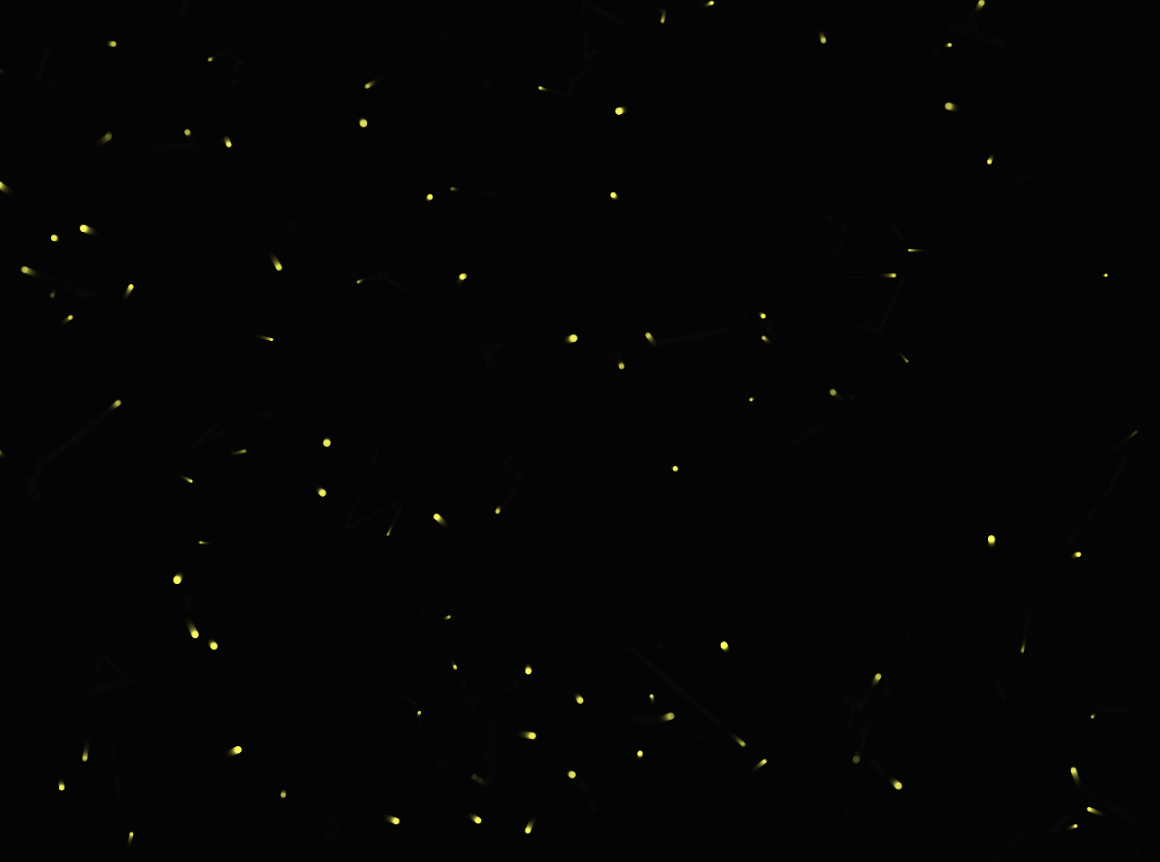
Matrix Rain
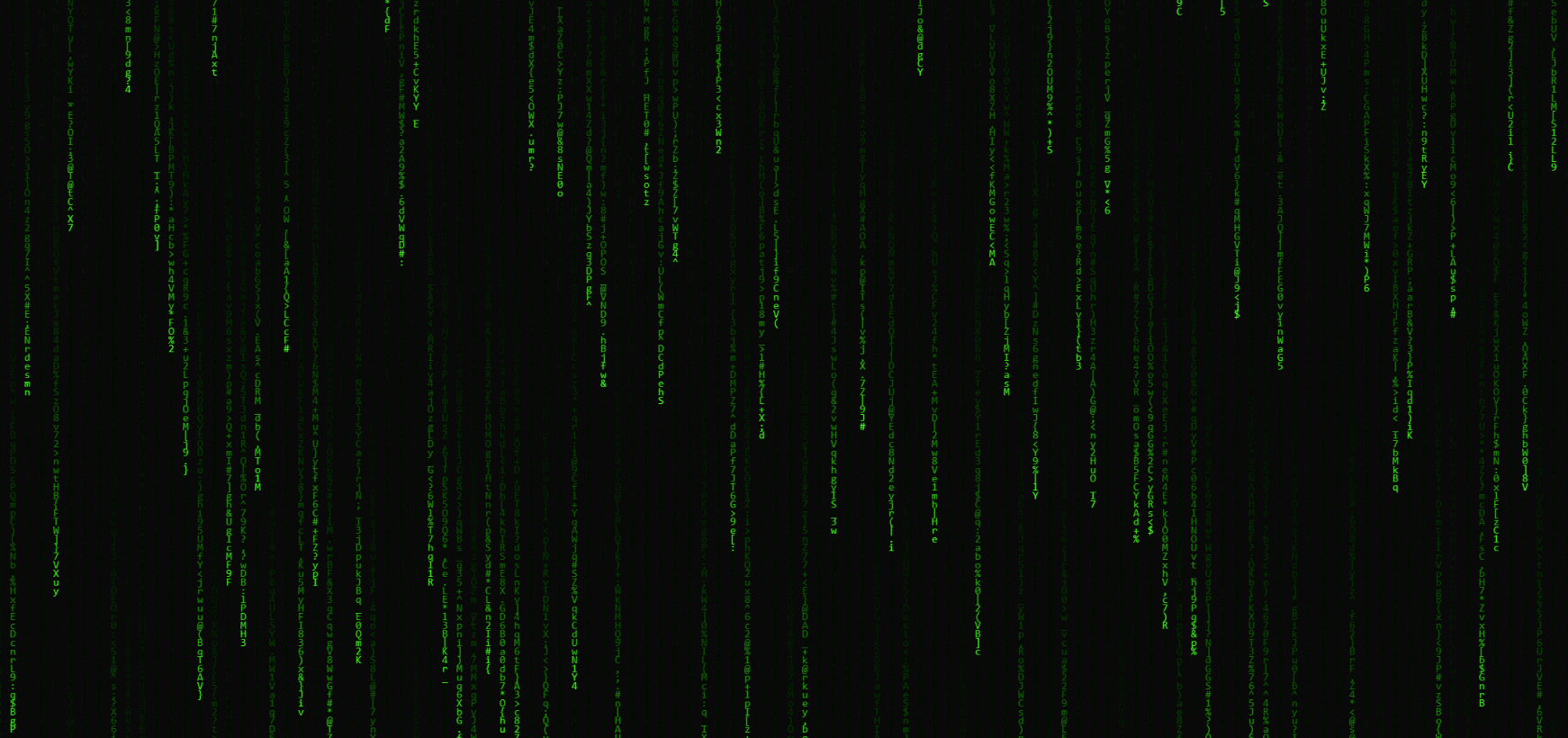
Quantum Field
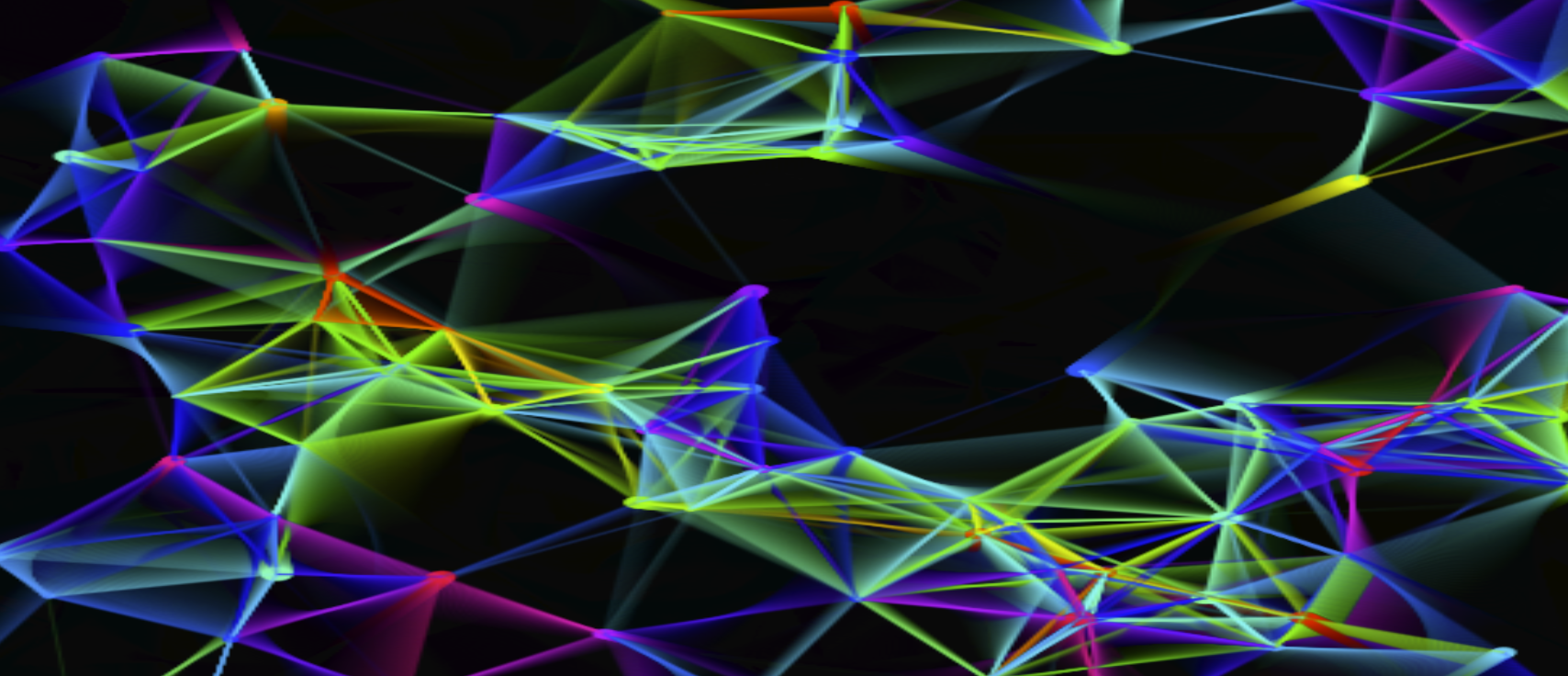
Electric Storm

Cosmic Dust
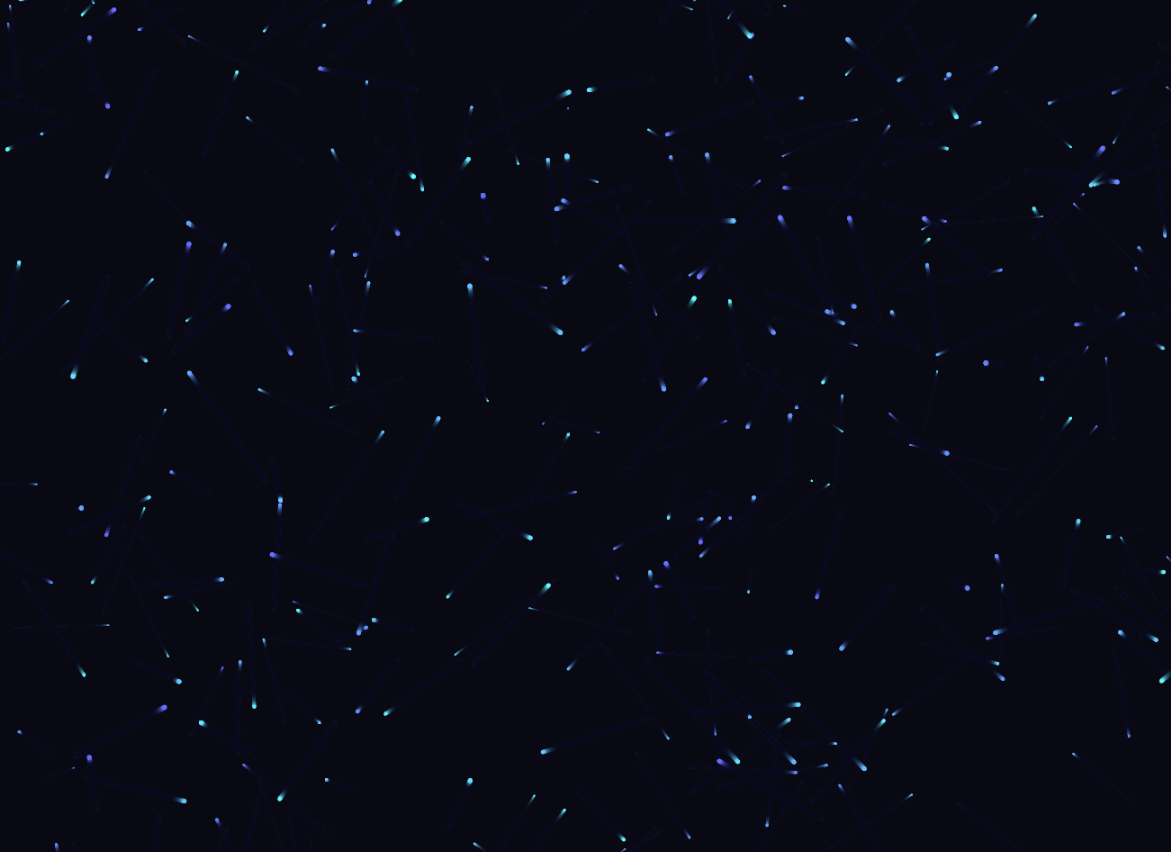
Neon Pulse

Aurora Borealis

Adding New Animations
To add a new animation:
- Create a new file in the
srcdirectory of the package, e.g.,newAnimation.js. - Define your animation function. It should accept
canvasandctxparameters and return a function that updates the animation for each frame. - Export your new animation from
src/backgroundAnimations.js. - Update the
animationsobject insrc/index.jsto include your new animation.
Example of a new animation:
// src/newAnimation.js
export const newAnimation = (canvas, ctx) => {
// Setup code here
return () => {
// Animation update code here
};
};
// src/backgroundAnimations.js
export { newAnimation } from './newAnimation';
// src/index.js
import { newAnimation } from './backgroundAnimations';
const animations = {
// ... existing animations
newAnimation,
};After adding a new animation, rebuild the package with npm run build.
Contributing
Contributions are welcome! Please feel free to submit a Pull Request.
License
This project is licensed under the MIT License.