0.2.0 • Published 5 years ago
animated-ellipsis v0.2.0
Animated-Ellipsis

Animated-Ellipsis is used to indicate that an action is being executed, nicely combined with a tip sentence.
Install
npm install animated-ellipsisor
<script src="https://cdn.rawgit.com/szchenghuang/animated-ellipsis/master/src/index.js"></script>Usage
- Put an element on the page with empty children.
- Call
animateEllipsison the element.
That's it. An animated ellipsis will be displayed on the element.
Configuration
There are some settings you can tweak by setting data attributes on the element.
<span class="ae" data-font-size="2rem" data-margin-left="0.1rem" data-spacing="0.1rem"></span>- data-font-size: The font size of dots. Default:
2rem. - data-margin-left: The spacing between the sibling text and the first dot. The value is set to
margin-leftof the first dot. Default:0.1rem. - data-spacing: The spacing between dots. The value is set to
margin-leftof the second and third dots. Default:0.1rem.
Example
<div>
Loading<span class="ae"></span>
</div>// Import first.
require( 'animated-ellipsis' );
// Animate it.
document.querySelector( '.ae' ).animateEllipsis();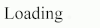
License
MIT. See LICENSE.md for details.