animation-felix v1.0.35
ANIMATION FELIX

Multiple animation Library in full javascript
News 1.0.34
- Fixed gsap vulnerabilities
News 1.0.33
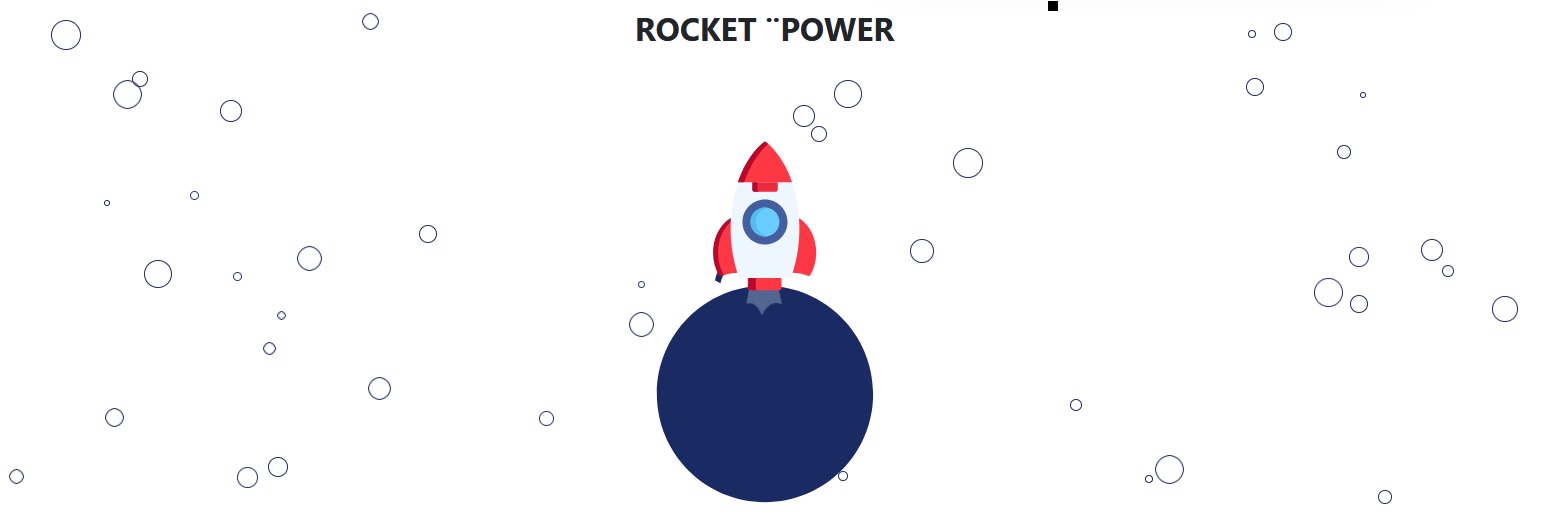
- Transforming array to object on call
- Corrections for responsive
- Refractor for better performance
- Adding options on all callable function {currentDiv : ".myDiv"} for better customization
- NEW ANIMATION : mousemove
- NEW ANIMATION : generateBulb
- NEW ANIMATION : imageBlob
- BIG UPDATE : cursor
- 3 NEW BUTTONS
Installation
Use yarn :
yard add animation-felixDependencies
"gsap": "^2.1.3",
"hover-effect": "^1.1.0",
"lax.js": "^2.0.2",
"three": "^0.99.0"Those will be automatically installed when running yard add animation-felix
LAX LIBRARY
https://github.com/alexfoxy/lax.js
List of custom classes
lax-opacity-start
lax-opacity-end
lax-down
lax-up
lax-left
lax-right
lax-top lax-opacity-start
lax-down lax-opacity-start
lax-left lax-opacity-start
lax-right lax-opacity-start
lax-scale-up
lax-scale-down
lax-fullwidth-left
lax-fullwidth-right
lax-fullwidth-left-rotate
lax-fullwidth-right-rotate
lax-middlewith-left
lax-middlewith-right
lax-parallax-up
lax-parallax-down
lax-parallax-left
lax-parallax-right
lax-fullrotate-right
lax-fullrotate-left
lax-parallax-up-rotate
lax-parallax-down-rotate
lax-parallax-left-rotate
lax-parallax-right-rotate
lax-parallax-up lax-opacity-start
lax-parallax-down lax-opacity-start
lax-parallax-left lax-opacity-start
lax-parallax-right lax-opacity-start
lax-rotate-left
lax-rotate-right
lax-rotate-left lax-opacity-start
lax-rotate-right lax-opacity-start
lax-skew-left
lax-skew-right
lax-blur-start
lax-scale-up-screen
lax-fixed-middle
lax-fixed-middle-soft
trans1
trans2
trans3How To use ?
import {laxAddons} from "animation-felix";
laxAddons();Then add the class to your div !
DRAWSVG
Put by default this class on your div :
drawsvgHow To use ?
import {drawSvg} from "animation-felix";
drawSvg();CURSOR
Display a custom cursor
How To use ?
import {cursor} from "animation-felix";
cursor({
activeFirstCursor: true, //essential
activeSecondCursor: false, //essential
currentDiv: "#body", //essential
zoomOnDiv: ".tohover",
firstCursor: {
size: 10,
backgroundColor: "#000000",
border: "1px solid #000000",
type: 'square', // round or square
transition: "top .1s, left .1s, width .5s, height .5s",
}
secondCursor: {
size: 10,
backgroundColor: "#000000",
border: "1px solid #000000",
type: 'square', // round or square
transition: "top .25s, left .25s, width .7s, height .7s",
}
});Then add "custom-cursor" to your body ! If you want to zoom cursor on elements, simply add the class "titlezoomcursor" to the elements wanted
TEXT
Put by default one class on your div.
text1
text2
text3
text4
text5
text6
text7How To use ?
Easy example for 'text1'
import {text1} from "animation-felix";
text1();Exceptions
import {text2} from "animation-felix";
text2({media: "myAbsoluteUrlImage"});Simply add the class on the text ('text1', 'text2'......) for different view or add {currentDiv: ".myDiv"} for customization.
REVEAL
Put by default one class on your div.
reveal1
reveal2
reveal3
reveal4
reveal5
reveal6
reveal7
reveal8
reveal9How To use ?
Easy example for 'reveal1'
import {reveal1} from "animation-felix";
reveal1();
<div class="reveal1 d-inline-block">REVEALING TEXT</div>BUTTONS
How To use ?
Put by default one class on your 'a' balise.
button1
button3
button4
button5
button6
button7
button8
button9
button10
button11
button12
button13
button14
button15Easy example for 'button1'
import {button1} from "animation-felix";
button1();
<a class="button1 text-center" href="https://www.npmjs.com/package/animation-felix" target="_blank">CLICK ME</a>MENU
How to use ?
Put by default one class on your div.
menu1
menu2
menu3
menu4
menu5Easy example for 'menu1'
import {menu1} from "animation-felix";
menu1();
<nav class="menu1 fixed-top navbar navbar-expand-lg navbar-dark bg-dark">
<div class="container-fluid">
<a class="navbar-brand" href="#">Navbar</a>
<button class="navbar-toggler" type="button" data-bs-toggle="collapse" data-bs-target="#navbarNav" aria-controls="navbarNav" aria-expanded="false" aria-label="Toggle navigation">
<div class="nav-but-wrap">
<div class="menu-icon hover-target">
<span class="menu-icon__line menu-icon__line-left"></span>
<span class="menu-icon__line"></span>
<span class="menu-icon__line menu-icon__line-right"></span>
</div>
</div>
</button>
</div>
</nav>
<div id="main-navigation-nav" class="collapse">
<ul class="navbar-nav mx-auto">
<li class="nav-item level-1 text-center active" itemscope="itemscope" itemtype="http://www.schema.org/SiteNavigationElement">
<a class="nav-link link-level-1 active" href="" id="navbar-link-14" title="Accueil" data-toggle="preloader" itemprop="url">
<span itemprop="name">Accueil</span>
</a>
</li>
<li class="nav-item level-1 dropdown text-center">
<a class="nav-link link-level-1" href="" id="navbar-link-7" title="Offre de soins" role="button" data-toggle="dropdown" aria-haspopup="true" aria-expanded="false">
Offre de soins
</a>
</li>
<li class="nav-item level-1 text-center text-lg-left"itemscope="itemscope" itemtype="http://www.schema.org/SiteNavigationElement">
<a class="nav-link link-level-1 text-center" href="" id="navbar-link-9" title="Patients" data-toggle="preloader" itemprop="url">
<span itemprop="name">Patients</span>
</a>
</li>
<li class="nav-item level-1 dropdown text-center">
<a class="nav-link link-level-1 " href="" id="navbar-link-11" title="Carrière" role="button" data-toggle="dropdown" aria-haspopup="true" aria-expanded="false">
Carrière
</a>
</li>
</ul>
</div>WEBGL
Blotter effect ( text distortion on scroll )
List of effects
liquid
liquid-2
rolling
rolling-2
rolling-3
rolling-4
rolling-5How to use ?
Easy example for 'liquid'
import {blotter} from "animation-felix";
blotter();
<div class="blotter" data-blotter-effect="liquid" data-blotter-font="'Russo One', sans-serif" data-blotter-size="120" data-blotter-color="#c69f64">ABC</div>Warning : -You have to put the blotter className to your element -You have to only put a valid string in the div -The font must be loaded before the plugin
Image Hover effect
hover-effectHow to use ?
Easy example
import {webgl} from "animation-felix";
webgl();
<div class="hover-effect" style="height: 100%;"
data-media1="https://raw.githubusercontent.com/robin-dela/hover-effect/master/images/balloon.jpg"
data-media2="https://raw.githubusercontent.com/robin-dela/hover-effect/master/images/balloon2.jpg"
data-distortion="https://raw.githubusercontent.com/robin-dela/hover-effect/master/example/img/displacement/16.jpg"></div>
</div>Warning: the div parent must have a height
Image Hover effect 2
hover-effectHow to use ?
Easy example
import {webgl2} from "animation-felix";
webgl2({id: 'myIdString'});
<img
src="https://raw.githubusercontent.com/robin-dela/hover-effect/master/images/ice2.jpg"
data-hover="https://raw.githubusercontent.com/robin-dela/hover-effect/master/images/ice.jpg"
class="tile__image"
alt="My image"
/>
<canvas id="myIdString">
</canvas>Warning: the div parent must have a height
Change color of bg if in viewport
change-backgroundHow to use ?
Easy example
import {changeBackground} from "animation-felix";
changeBackground({
backgroundColor: "#ffd5ce", //bgColor
currentDiv: ".change-background", //divInViewPort
animation: "1s linear" //Animation
});LOTTIE
https://lottiefiles.com/community
How to use ?
Easy example
import { lottie } from "animation-felix";
lottie();
<div class="mt-5 mb-5 lottie" data-lottie-scroll="false" data-lottie-click="true" data-lottie-hover="false" data-lottie-file="../../lottie/button.json" style="width: 150px;"></div>MOUSEMOOVE NEW
When mooving the mouse, it mooves the content ( related to mouse position )
How to use ?
Easy example
import {mousemove} from "animation-felix";
mousemove();
<div class="firstcard mousemove" data-speed="3">
<img width="50" height="50" src="https://images.freeimages.com/images/large-previews/08e/up-close-personal-2-1359478.jpg">
</div>IMAGEBLOB NEW
Add a round blob effect to your image
How to use ?
Easy example
import {imageBlob} from "animation-felix";
imageBlob();
<img class="blobed" alt="blob" width="400" height="400" src="https://outsmartlabs.com/medias/images/redcharlie-fCRFjmM8Ll4-unsplash.jpg">Warning : Don't forget to add with and height attribute ( default take 400 x 400 )
GENERATE BULBS NEW
Add a round blob effect to your image
How to use ?
Easy example
import {generateBulb} from "animation-felix";
generateBulb({
currentDiv: ".generate-bulb", //default
referTo: ".mycontainer", //parentDiv ( default take the parent )
backgroundColor: "transparent",
minSize: 5,
maxSize: 30,
border: "1px solid #1a2b63",
numberOfBulb: 49, // number of elem to create
type: 'round', //round or square
classNames: ['round', 'lax-parallax-right'], // add classes for all elems created
fromLeft: -200, // if animation on better to see element arrived on screen cutted
differentSpeed: true //only available for lax-parallax-right and if numberOfBulb < 50
});
<div class="generate-bulb"></div>Warning :
5 years ago
5 years ago
5 years ago
5 years ago
5 years ago
5 years ago
5 years ago
5 years ago
5 years ago
5 years ago
5 years ago
5 years ago
5 years ago
5 years ago
5 years ago
5 years ago
5 years ago
5 years ago