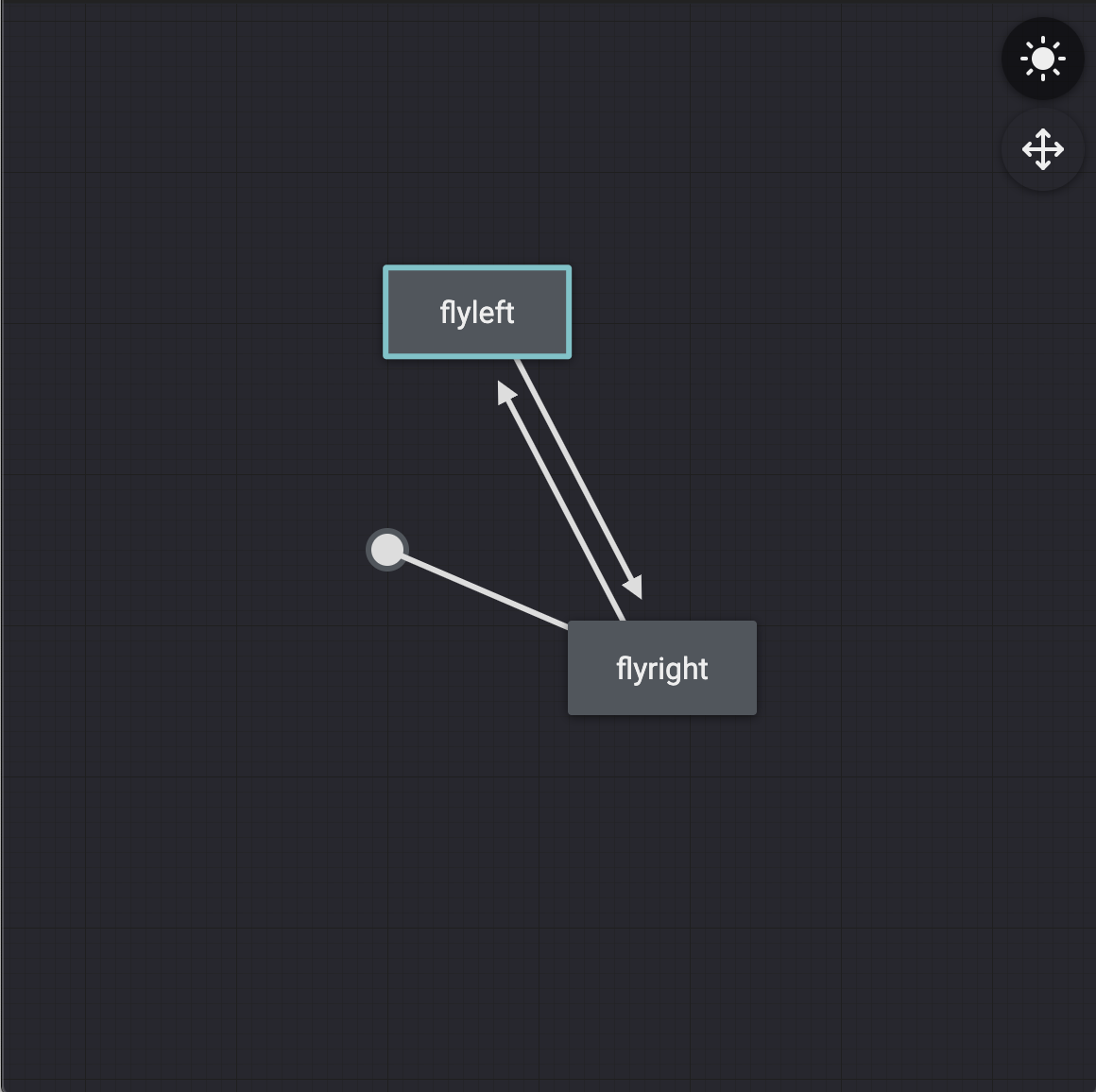0.1.6 • Published 6 years ago
anime-state-machine v0.1.6
ANIM STATE MACHINE
Easy animate things with anime-state-machine (powered by Animejs)
Installation:
yarn add anime-state-machineor
npm i anime-sate-machineGET STARTED:
import React from 'react';
import ASM from 'anime-state-machine'
const styles = {
obj: {
width: 100,
height: 100,
left: 500,
position: 'fixed',
background: '#aaaaaa'
},
space: {
width: '100%',
height: 4000,
}
}
export default class Example extends React.Component {
componentDidMount() {
//creating Animation State Machine
var AnimStateMachine = new ASM(this.object);
//Adding animations
AnimStateMachine.addAnim('flyright', {
translateX: 300,
duration: 1000,
});
AnimStateMachine.addAnim('flyleft', {
translateX: -300,
duration: 5000
});
//adding transition
AnimStateMachine.addTransition('flyright', 'flyleft', () => window.scrollY > 500);
AnimStateMachine.addTransition('flyleft', 'flyright', () => window.scrollY < 10);
//start
AnimStateMachine.enableWindowProfiling();
AnimStateMachine.start();
}
render() {
return (
<div style={styles.space}>
<div
ref={ref => this.object = ref}
style={styles.obj}
/>
</div>
)
}
} APIs
ANIM STATE MACHINE (ASM)
- Method
new ASM(object) Example:
function MyObject() { const myObjectRef = useRef(); useEffect(() => { // can be innitialized by one of the method below var animeStateMachine = new ASM(myObjectRef) var animeStateMachine = new ASM('#myObjectId') var animeStateMachine = new ASM('.myObjectclass') }); return ( <div id='myObjectId' className='myObjectClass' ref={ref => myObjectRef = ref}> </div> ); }
ADD ANIMATIONS
Method:
addAnim(animationName,animejsProperties, onEnterCallBack, onExitCallBack)
Example:
addAnim( 'flipOver', { duration: 3000, rotateX: 360, }, () => { console.log('enter flipover')}, () => { console.log('exit flipover')} )for more info about animejsProperties checkout https://animejs.com/documentation/
ADD TRANSITIONS
- Method
addTransition( fromAnimation, toAnimation, condition, ) Example:
addTransition( 'flyright', 'flyleft', () => { window.scrollY > 600 }, )addTransition( 'flyright', 'flyleft', (timeRatio) => { // timeRatio = currentAnimTime / totalAnimDuration return timeRatio > 0.8 }, )// or addTransition( 'flyright', 'flyleft', 'auto' // equivalent to timeRatio === 1 )
VISUAL PROFILING TOOL
enableWindowProfiling()Screenshots