2.0.2 • Published 4 years ago
anion.js v2.0.2
Anion
Anion is a Full-Stack Web Development Node.js framework that utilises Express and Firebase to create a website with backend features. Anion is a Replit friendly framework for developers who want to use it online!
Made by nodexninja for everyone!
Features
- Easy Firestore database connection
- Simple Express server setup
- HTML/CSS/JS rendering with Templates
{{ data }} - OTF and TTF font file support
Installation
npm install anion.js
Quick Start
Folder Structure
It's pretty simple. You should have a folder containing your static files. Subfolders are optional for CSS + fonts and JS. You can direct anion to your styles and scripts in the render function.
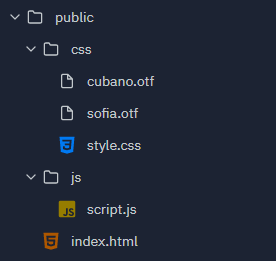
JavaScript
const { db, render, server, express } = require('anion.js')
db.auth(process.env['json']) // Enter Firebase project details into an env
db.put('people', 'nodexninja', { name: 'Nodex Ninja' }) // Write to document
db.use('people', 'nodexninja', (item) => {
console.log(item.data()) // Read document
})
const site = render('public/index.html', {
css: 'css', // subfolder for CSS, use * for the static folder (public)
js: 'js' // subfolder for JS, use * for the static folder (public)
}, {
title: 'Anion', // Template variable
})
server.use(express.static('anion'))
server.get('/', (req, res) => {
res.send('Hello World')
})
server.listen(3000)HTML
<!--public/index.html-->
<!DOCTYPE html>
<html lang="en">
<head>
<meta charset="UTF-8">
<meta name="viewport" content="width=device-width, initial-scale=1.0">
<title>{{ title }}</title>
<link rel="stylesheet" href="css/style.css"> <!--public/css/style.css-->
</head>
<body>
<div id="app">
<div class="curve" id="hero-wave">
<svg viewBox="0 0 500 250" preserveAspectRatio="xMinYMin meet">
<path d="M0,100 C150,200 350,0 500,100 L500,00 L0,0 Z" class="blue-wave"></path>
</svg>
</div>
<div id="hero">
<div id="splash">
<h1>Welcome to {{ title }}</h1>
<p>
{{ title }} is a Full-Stack Web Development Node.js framework that utilises <a href="https://github.com/expressjs/express/">Express</a> and <a href="https://firebase.google.com/">Firebase</a> to create a website with backend features. {{ title }} is a <a href="https://repl.it">Replit</a> friendly framework for developers who want to use it online!
</p>
</div>
</div>
</div>
<script src="js/script.js"></script>
</body>
</html>Coming Soon
- Front-end Templating
- JSON Templating
Mechanics
Anion basically renders your static files into a folder called anion which can be used to render your HTML Template in Express. You can display your Firebase data on your HTML Templates by using Anion.js today!