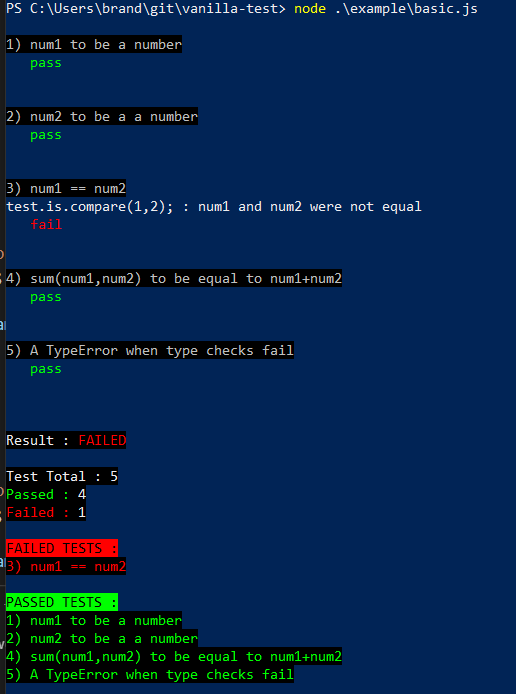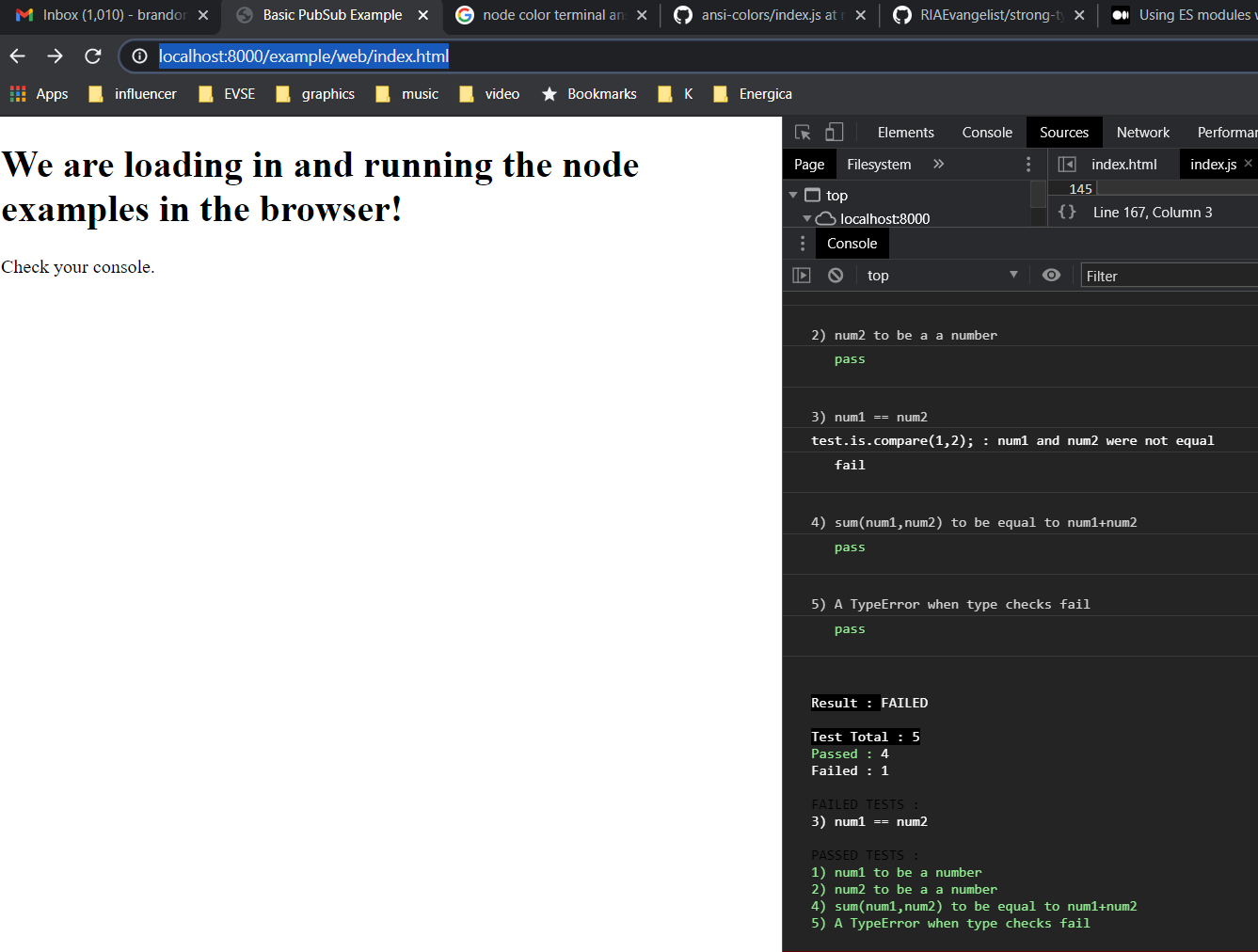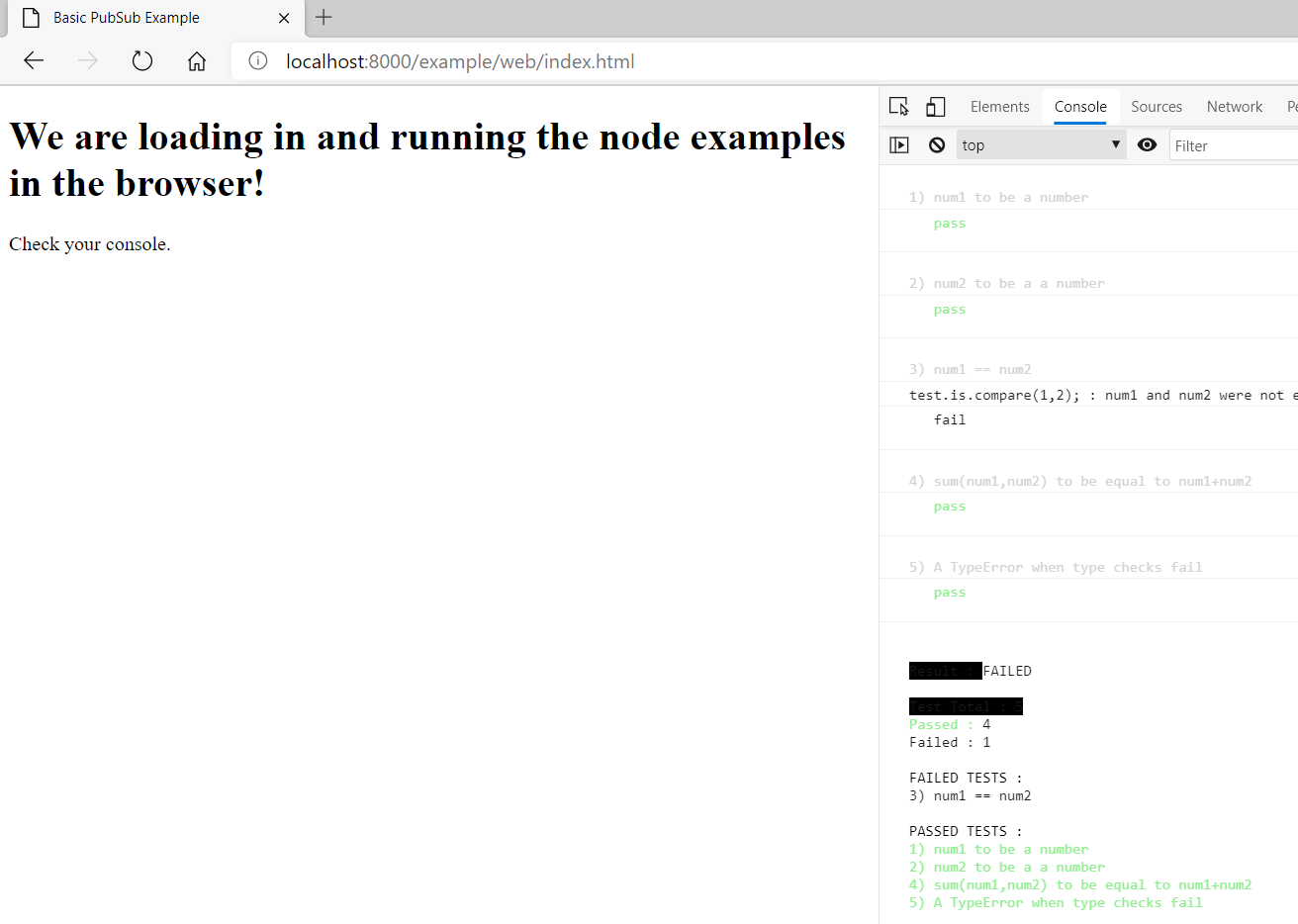ansi-colors-es6 v5.0.0
ansi-colors-es6 


Easily add ANSI colors to your node terminal or browser console. A faster drop-in replacement for chalk, colors, kleur and turbocolor (without the dependencies and rendering bugs). And a lighter ES6 implementation of
ansi-colorsthat works everywhere ES6+ works without the need for transpiling, unless you want to.
Install
Install with npm:
$ npm install --save ansi-colors-es6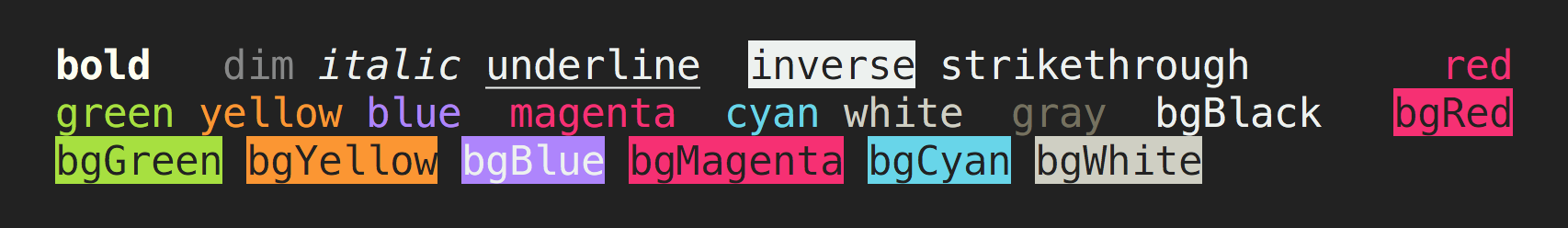
Why use this?
ansi-colors-es6 is the fastest Node.js library for terminal and browser console styling. A more performant drop-in replacement for chalk, colors and ansi-colors with no dependencies.
- Works in the browser as well as the terminal!
- Blazing fast - Fastest terminal styling library in node.js, and the browser!
- No dependencies
- Safe - Does not modify the
String.prototypelike others. - Supports nested colors, and does not have the nested styling bug that is present in colorette, chalk, and kleur.
- Supports chained colors.
- Toggle color support on or off.
Chrome
Edge
Usage
//use relative paths to allow code sharing with browsers
//this way the same exact files will work in all locations
import ansi from './node_modules/ansi-colors-es6/index.js';
console.log(ansi.red('This is a red string!'));
console.log(ansi.green('This is a red string!'));
console.log(ansi.cyan('This is a cyan string!'));
console.log(ansi.yellow('This is a yellow string!'));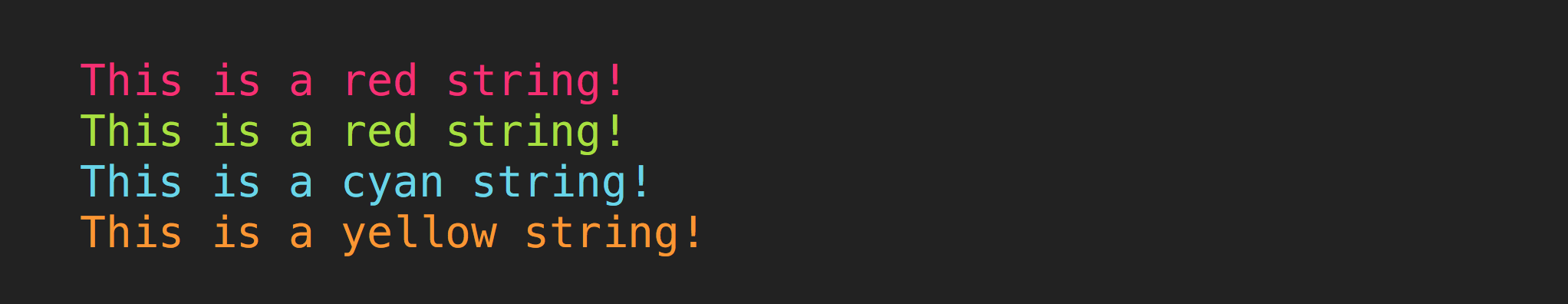
Chained colors
//use relative paths to allow code sharing with browsers
//this way the same exact files will work in all locations
import ansi from './node_modules/ansi-colors-es6/index.js';
console.log(ansi.bold.red('this is a bold red message'));
console.log(ansi.bold.yellow.italic('this is a bold yellow italicized message'));
console.log(ansi.green.bold.underline('this is a bold green underlined message'));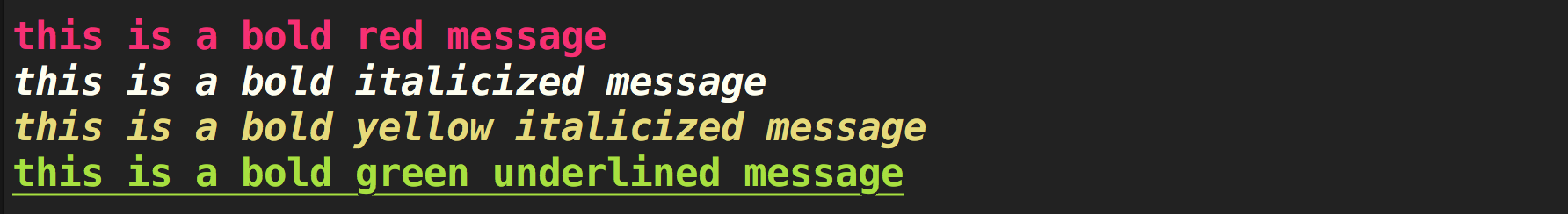
Nested colors
//use relative paths to allow code sharing with browsers
//this way the same exact files will work in all locations
import ansi from './node_modules/ansi-colors-es6/index.js';
console.log(ansi.yellow(`foo ${ansi.red.bold('red')} bar ${ansi.cyan('cyan')} baz`));
Toggle color support
Easily enable/disable colors.
//use relative paths to allow code sharing with browsers
//this way the same exact files will work in all locations
import ansi from './node_modules/ansi-colors-es6/index.js';
// disable colors manually
ansi.enabled = false;
// or use a library to automatically detect support
ansi.enabled = require('color-support').hasBasic;
console.log(ansi.red('I will only be colored red if the terminal supports colors'));Strip ANSI codes
Use the .unstyle method to strip ANSI codes from a string.
console.log(ansi.unstyle(ansi.blue.bold('foo bar baz')));
//=> 'foo bar baz'Available styles
Note that bright and bright-background colors are not always supported.
| Colors | Background Colors | Bright Colors | Bright Background Colors |
|---|---|---|---|
| black | bgBlack | blackBright | bgBlackBright |
| red | bgRed | redBright | bgRedBright |
| green | bgGreen | greenBright | bgGreenBright |
| yellow | bgYellow | yellowBright | bgYellowBright |
| blue | bgBlue | blueBright | bgBlueBright |
| magenta | bgMagenta | magentaBright | bgMagentaBright |
| cyan | bgCyan | cyanBright | bgCyanBright |
| white | bgWhite | whiteBright | bgWhiteBright |
| gray | |||
| grey |
(gray is the U.S. spelling, grey is more commonly used in the Canada and U.K.)
Style modifiers
- dim
bold
hidden
italic
underline
- inverse
strikethroughreset
Aliases
Create custom aliases for styles.
//use relative paths to allow code sharing with browsers
//this way the same exact files will work in all locations
import ansi from './node_modules/ansi-colors-es6/index.js';
ansi.alias('primary', ansi.yellow);
ansi.alias('secondary', ansi.bold);
console.log(ansi.primary.secondary('Foo'));Themes
A theme is an object of custom aliases.
//use relative paths to allow code sharing with browsers
//this way the same exact files will work in all locations
import ansi from './node_modules/ansi-colors-es6/index.js';
ansi.theme({
danger: ansi.red,
dark: ansi.dim.gray,
disabled: ansi.gray,
em: ansi.italic,
heading: ansi.bold.underline,
info: ansi.cyan,
muted: ansi.dim,
primary: ansi.blue,
strong: ansi.bold,
success: ansi.green,
underline: ansi.underline,
warning: ansi.yellow
});
// Now, we can use our custom styles alongside the built-in styles!
console.log(ansi.danger.strong.em('Error!'));
console.log(ansi.warning('Heads up!'));
console.log(ansi.info('Did you know...'));
console.log(ansi.success.bold('It worked!'));Contributors
| Commits | Contributor |
|---|---|
| 48 | jonschlinkert |
| 42 | doowb |
| 9 | RIAEvangelist |
| 6 | lukeed |
| 2 | Silic0nS0ldier |
| 1 | dwieeb |
| 1 | jorgebucaran |
| 1 | madhavarshney |
| 1 | chapterjason |
5 years ago