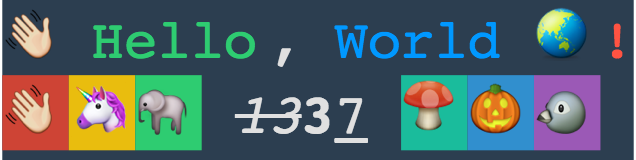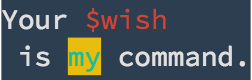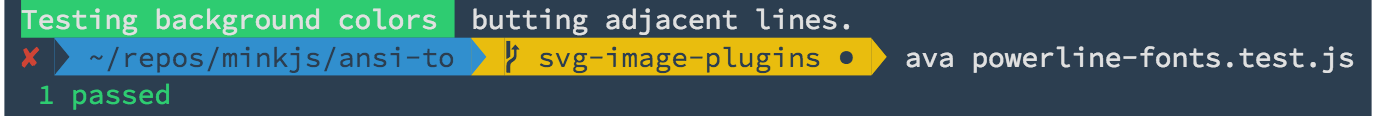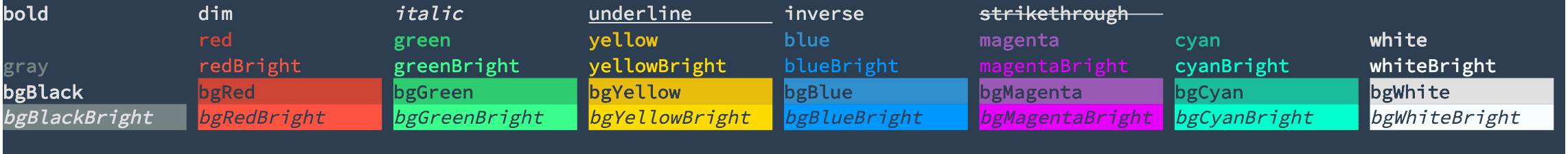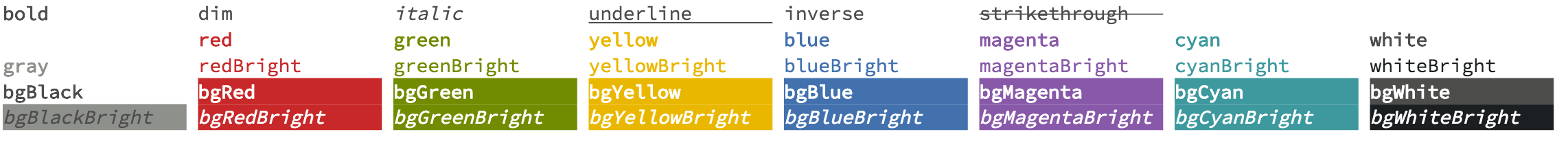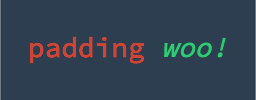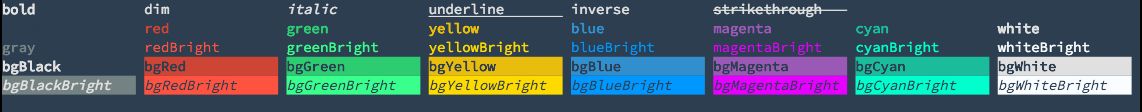1.0.0 • Published 7 years ago
ansi-to-image v1.0.0
ansi-to-image
😹 convert ANSI Escaped CLI strings to PNG, JPEG
ANSI-to-Image provides a Markdown friendly way to include Node.js CLI output in your software documentation; like this PNG here:
ANSI-to-SVG sits on top of tha base-package ANSI-to and is part of a collection of tools used for ZDD development.
ANSI-to has the following plugins available:
- SVG - Export ANSI to Scalable Vector Graphics
- PNG, JPG - Export ANSI to raster image (JPG, PNG)
- HTML (coming soon)
Install
$ yarn add ansi-to-svgUsage
const ansiToImage = require('ansi-to-image')
ansiToImage(ansiText, {
// Path to output file (required)
filename: 'path/to/output/image.jpg',
// Image types: [jpeg, png],
type: 'jpeg',
// Image compression quality (only relevant for jpeg)
quality: 60,
// Defaults to 2x for Retina compatibility
scale: 2,
// Font settings
fontFace: 'Courier',
fontSize: 14,
lineHeight: 18,
// Padding
paddingTop: 0,
paddingLeft: 0,
paddingBottom: 0,
paddingRight: 0,
// Supply an iTerm2 Color file
colors: './base16-flat-dark-f1lt3r-256.itermcolors',
// Or override the default colors'
// (all defaults shown here)
colors: {
black: '#000000',
red: '#B22222',
green: '#32CD32',
yellow: '#DAA520',
blue: '#4169E1',
magenta: '#9932CC',
cyan: '#008B8B',
white: '#D3D3D3',
gray: '#A9A9A9',
redBright: '#FF4500',
greenBright: '#ADFF2F',
yellowBright: '#FFFF00',
blueBright: '#87CEEB',
magentaBright: '#FF00FF',
cyanBright: '#00FFFF',
whiteBright: '#FFFFFF',
bgBlack: '#000000',
bgRed: '#B22222',
bgGreen: '#32CD32',
bgYellow: '#DAA520',
bgBlue: '#4169E1',
bgMagenta: '#9932CC',
bgCyan: '#008B8B',
bgWhite: '#D3D3D3',
bgGray: '#A9A9A9',
bgRedBright: '#FF0000',
bgGreenBright: '#ADFF2F',
bgYellowBright: '#FFFF00',
bgBlueBright: '#87CEEB',
bgMagentaBright: '#FF00FF',
bgCyanBright: '#00FFFF',
bgWhiteBright: '#FFFFFF',
backgroundColor: '#000000',
foregroundColor: '#D3D3D3'
}
})Basic Text
const ansiToImage = require('ansi-to-image')
const chalk = require('chalk')
const ansiText = chalk`Your {red $wish}\n is {bgYellow.cyan my} command.`
const result = ansiToImage(ansiText, {
filename: 'examples/basic-example.png'
})iTerm2 Color Support
Using: ./fixtures/base16-flat-dark-f1lt3r-256.itermcolors
const ansiText = chalk`Your {red $wish}\n is {bgYellow.cyan my} command.`
const colorFile = 'base16-flat-dark-f1lt3r-256.itermcolors'
ansiToSVG(ansiText, {
color: colorFile,
filename: 'examples/iterm2colors-file.png'
})Emoji Support
const ansiText = chalk.bgRed('🌈') +
chalk.bgYellow('🦄') +
chalk.bgGreen('🐘') +
chalk.bgCyan('🍄') +
chalk.bgBlue('🎃') +
chalk.bgMagenta('🐦') +
chalk.bgRed('🖤') +
chalk.bgYellow('😳') +
chalk.bgGreen('😒') +
chalk.bgCyan('😮') +
chalk.bgBlue('😐') +
chalk.bgMagenta('😱') +
chalk.bgRed('😕') +
chalk.bgYellow('😕') +
chalk.bgGreen('😑') +
chalk.bgCyan('😘')
ansiToSVG(ansiText, {
filename:
colors: 'base16-flat-dark-f1lt3r-256.itermcolors'
})Powerline Font Compatability
const ansiText = chalk` {bgGreen.white Testing background colors } butting adjacent lines. \n` +
chalk` {red ✘ }{bgBlue.black ~/repos/minkjs/ansi-to }{bgYellow.blue }{bgYellow.black svg-image-plugins ● }{yellow } ava powerline-fonts.test.js \n` +
chalk` {green 1 passed}`
ansiToSVG(ansiText, {
filename: 'examples/powerline-font.png',
colors: 'base16-flat-dark-f1lt3r-256.itermcolors',
fontFamily: 'SauceCodePro Nerd Font'
})Note: you will need SauceCodePro Nerd font for the following example to render correctly. You can find Nerd Fonts here: https://nerdfonts.com/
All Styles
If we dump some ANSI to a file: fixture.chalk-styles.ansi
[1mbold [22m [2mdim [22m [3mitalic [23m [4munderline [24m [7minverse [27m [9mstrikethrough [29m
[1m[30mblack [39m[22m [1m[31mred [39m[22m [1m[32mgreen [39m[22m [1m[33myellow [39m[22m [1m[34mblue [39m[22m [1m[35mmagenta [39m[22m [1m[36mcyan [39m[22m [1m[37mwhite [39m[22m
[1m[90mgray [39m[22m [30m[91mredBright [30m[39m [30m[92mgreenBright [30m[39m [30m[93myellowBright [30m[39m [30m[94mblueBright [30m[39m [30m[95mmagentaBright [30m[39m [30m[96mcyanBright [30m[39m [30m[97mwhiteBright [30m[39m
[37m[1m[40mbgBlack [49m[22m[39m [30m[1m[41mbgRed [49m[22m[39m [30m[1m[42mbgGreen [49m[22m[39m [30m[1m[43mbgYellow [49m[22m[39m [30m[1m[44mbgBlue [49m[22m[39m [30m[1m[45mbgMagenta [49m[22m[39m [30m[1m[46mbgCyan [49m[22m[39m [30m[1m[47mbgWhite [49m[22m[39m
[37m[3m[100mbgBlackBright [49m[23m[39m [30m[3m[101mbgRedBright [49m[23m[39m [30m[3m[102mbgGreenBright [49m[23m[39m [30m[3m[103mbgYellowBright [49m[23m[39m [30m[3m[104mbgBlueBright [49m[23m[39m [30m[3m[105mbgMagentaBright [49m[23m[39m [30m[3m[106mbgCyanBright [49m[23m[39m [30m[3m[107mbgWhiteBright [49m[23m[39m We can render it with ansiToImage:
const ansiText = String(fs.readFileSync('all-supported-styles.ansi'))
ansiToImage(ansiText, {
filename: 'examples/chalk-base-styles.png',
colors: 'base16-flat-dark-f1lt3r-256.itermcolors'
})Resulting in the following output:
Note: this example uses Chalk as a base to write the ANSI Escape sequences.
Light Color Scheme
ansiToSVG(ansiText), {
filename: 'examples/light-iterm2-color-scheme.png',
colors: 'base16-tomorrow-256.itermcolors'
})Padding
const ansiText = chalk`{red.bold padding} {green.italic woo!}`
const colorFile = './fixtures/base16-flat-dark-f1lt3r-256.itermcolors'
const result = ansiToImage(ansiText, {
filename: 'examples/padding.png'
colors: colorFile,
paddingTop: 14,
paddingLeft: 14,
paddingRight: 14,
paddingBottom: 14
})JPEG Output
ansiToImage(ansiText, {
filename: 'examples/jpeg-0-percent-quality.jpg'
colors: './fixtures/base16-flat-dark-f1lt3r-256.itermcolors',
type: 'jpeg',
quality: 0,
scale: 1
})1.0.0
7 years ago