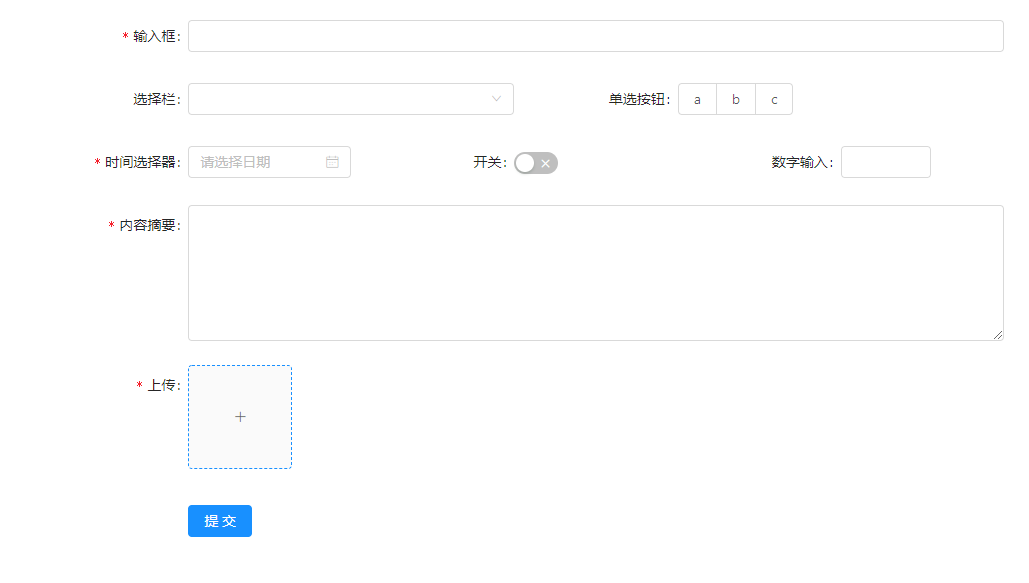2.1.5 • Published 6 years ago
antd-form-gen v2.1.5
antd-form-gen | antd 表单生成器
这个模块已废弃, 请使用condition-render代替
This Module has been deprecated, please use condition-render
v2.1.0
支持 prop 的组件渲染.
v2.0.0
请不要吐槽我为什么一次一个 X 版本=- =, 因为萌新表示本萌大局观有待提高.
支持了更多的控件, 理论上是全部=- =, 但是但是不支持 cb 及 event 回调.
用法差不多 就是 json 要写得更详细而已,
dataSource 已经弃用, 用 children 来代替
另外 export 了两个工具函数
_layoutTransform用于转换栅格对象,_recursionRender用于通过 json 结构渲染一切(理论上)antd 组件.
v1.0.0
不在支持生成较为复杂的组件, 但是可以和较复杂的组件组合使用
考虑到扩展性, 和易用性, 进行了改写, 可以加载非 cb 型的 initailValue, props, option, rules.
并且用 react16.2 新特性<></>, 使之把提交事件交由父元素管理.
v0.0.3
基于 antd 的表单生成器其实就是简单的对getFieldDecorator的封装,
可以根据 json 对象渲染一个完整的表单很多东西准备在以后慢慢完善
install | 安装
npm i -S antd-form-gen
Usage | 用法
源码在
src下, 非常短. 满足不了就自己扩展
<FormGen />
/index.js
import { Component } from "react";
import { Form } from "antd";
import FormGen from "antd-form-gen";
import data from "./data.json";
export default class MyForm extends {
render(){
const { getFieldDecorator } = this.props.form;
return
<Form>
<FormGen
getFieldDecorator={getFieldDecorator} //需要父元素传递getFieldDecorator创建表单域
data={data} //数据源 @parma Array
/>;
</Form>
}
}
Form.create()(MyForm)/data.json
[
{
id: 'select', //组件id
title: '选择栏', //label名
type: 'Select', //类型 必须对应antd 注意首字母大写
children: [
//子元素
{
type: 'Select.Option', //子元素类型, 同上
props: {
//子元素prps
value: 'a1',
},
children: 'a1', //子元素的子元素
},
{
type: 'Select.Option',
props: {
value: 'b2',
},
children: 'b2',
},
{
type: 'Select.Option',
props: {
value: 'c3',
},
children: 'c3',
},
],
initialValue: 'b2', // 初始值
layout: {
// 布局, 三列以内 第一列会自动对齐, 与antd layout规则一致
xs: 24,
sm: 8,
},
props: {
// 与对应组件支持的props一致 不支持event 和 cb
size: 'large',
},
options: {
// 与getFieldDecorator.option一致 不支持event 和 cb
validateTrigger: ['onChange', 'onBlur'],
},
},
];然后就生成了一个这样的<Select/>
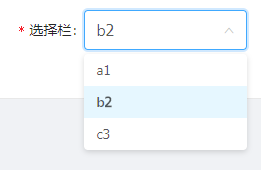
_layoutTransform()
接受一个 layout 对象转换成 formItemLayout 对象, 三列内首列自动对齐
import { _layoutTransform } from 'antd-form-gen';
const _col_1 = {
xs: 24,
sm: 12,
};
const transLayout = _layoutTransform(_col_1);
// transLayout = {
// labelCol: {
// xs: 4,
// sm: 8
// },
// wrapperCol: {
// xs: 20,
// sm: 16 }
// };_recursionRender()
通过 json 渲染 antd 组件
import React from 'react';
import { _recursionRender } from 'antd-form-gen';
const json = [
{
type: 'Select',
props: {
defaultValue: '233',
size: 'large',
},
children: [
{
type: 'Select.Option',
props: {
value: 123,
},
children: '123',
},
{
type: 'Select.Option',
props: {
value: 233,
},
children: '233',
},
],
},
{
type: 'Input',
props: {
defaultValue: '123',
size: 'large',
},
},
{
type: 'Switch',
props: {
checkedChildren: {
// props 下的 子component渲染
type: 'Icon',
props: {
type: 'check',
},
},
unCheckedChildren: {
type: 'Icon',
props: { type: 'cross' },
},
defaultChecked: true,
},
},
];
const MyComp = () => <div>{_recursionRender(json)}</div>;
export default MyComp;效果如下: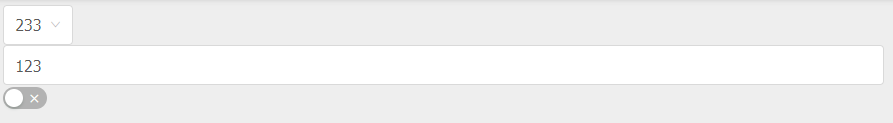
Example | 例子
/index.js
import { Component } from "react";
import { Form, Button } from "antd";
import FormGen from "antd-form-gen";
import data from "./data.json";
import OtherComponent from './OtherComponent.'
export default class MyForm extends {
render(){
const { getFieldDecorator } = this.props.form;
return
<Form>
<FormGen
getFieldDecorator={getFieldDecorator} //需要父元素传递getFieldDecorator创建表单域
data={data} //数据源 @parma Array
/>;
<OtherComponent/> //其他组件
<Button type="primary" htmlType="submit">提交</Button>
</Form>
}
}
Form.create()(MyForm)/data.json
const _col_1 = {
xs: 24,
sm: 24,
};
const _col_2 = {
xs: 24,
sm: 12,
};
const _col_3 = {
xs: 24,
sm: 8,
};
const data = [
{
id: 'draft',
title: '拟稿',
content: [
{
id: 'input',
title: '输入框',
type: 'Input',
props: {
placeholder: 'lalal',
},
layout: _col_1,
options: { validateTrigger: ['onChange', 'onBlur'] },
},
{
id: 'select',
title: '选择栏',
type: 'Select',
children: [
{
type: 'Select.Option',
props: { value: 'a' },
children: 'a',
},
{
type: 'Select.Option',
props: { value: 2 },
children: 2,
},
{
type: 'Select.Option',
props: { value: 3 },
children: 3,
},
],
layout: _col_2,
},
{
id: 'Radio',
title: '单选按钮',
type: 'Radio.Group',
children: [
{
type: 'Radio.Button',
props: { value: 1 },
children: 1,
},
{
type: 'Radio.Button',
props: { value: 'b' },
children: 'b',
},
{
type: 'Radio.Button',
props: { value: 'c' },
children: 'c',
},
],
layout: _col_2,
},
{
id: 'datepicker',
title: '时间选择器',
type: 'DatePicker',
props: {
format: 'YYYY-MM-DD HH:mm',
showTime: { format: 'HH:mm' },
},
layout: _col_3,
},
{
id: 'switch',
title: '开关',
type: 'Switch',
props: {
checkedChildren: {
type: 'Icon',
props: {
type: 'check',
},
},
unCheckedChildren: {
type: 'Icon',
props: { type: 'cross' },
},
defaultChecked: true,
},
layout: _col_3,
rules: [
{
required: false,
},
],
},
{
id: 'InputNumber',
title: '数字输入',
type: 'InputNumber',
suffix: '分',
props: { min: 0, max: 20 },
layout: _col_3,
},
{
id: 'Input.TextArea',
title: '内容摘要',
type: 'Input.TextArea',
props: { rows: 6 },
layout: _col_1,
rules: [
{
required: false,
},
],
initialValue: '内容摘要, 不少于50字',
},
],
},
];然后大概就是这个样子