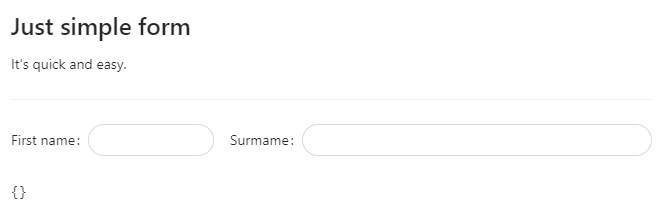0.1.7 • Published 4 years ago
antd-form-manager-components v0.1.7
Getting Started with Antd Form Manager Components
This project base on CRA and Ant.design to help you make a form manager quickly with some features
Available Scripts
In the your project directory, you can run:
npm i antd-form-manager-components
Once it install, let do some fun
Input
const simple_form = [
{
type: 'heading',
label: <>
<Title level={3}>Just simple form</Title>
<Text>It's quick and easy.</Text>
<Divider />
</>,
align: 'left'
},
{
type: 'input',
name: 'firstName',
label: 'First name',
required: true,
span: 12
},
{
type: 'input',
name: 'surName',
label: 'Surmame',
required: false,
span: 12
},
]Result
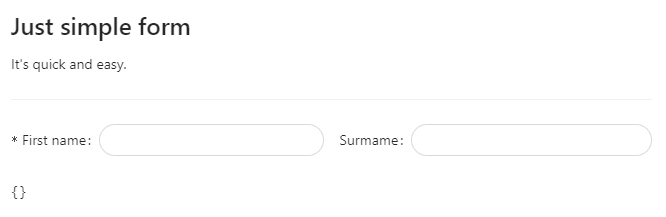
With custom validator
const simple_form_validator = [
{
type: 'heading',
label: <>
<Title level={3}>Just simple form</Title>
<Text>It's quick and easy.</Text>
<Divider />
</>,
align: 'left'
},
{
type: 'input',
name: 'firstName',
label: 'First name',
required: true,
span: 12,
},
{
type: 'input',
name: 'surName',
label: 'Surmame',
required: false,
span: 12,
validator: (values: any, current: any) => {
if (values.firstName == current) return true;
return false;
},
validatorMessage: "Oops!"
},
]And the result
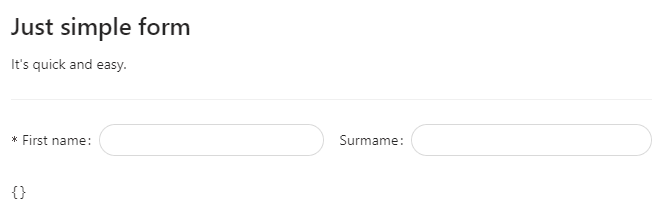
Hide some thing ?
const simple_form_visible = [
{
type: 'heading',
label: <>
<Title level={3}>Just simple form</Title>
<Text>It's quick and easy.</Text>
<Divider />
</>,
align: 'left'
},
{
type: 'input',
name: 'firstName',
label: 'First name',
// required: true,
span: 8,
},
{
type: 'input',
name: 'surName',
label: 'Surmame',
required: false,
span: 16,
visible: (values: any) => {
if (values.firstName == 'oops') return true;
return false;
}
},
]It's simple, yet