2.0.2 • Published 12 months ago
antd-form-render v2.0.2
antd-form-render
使用 js 配置,开发 ant-design 表单, 在线示例
安装
$ npm install --save antd-form-render
$ yarn add antd-form-render特点
- 基于 js 配置开发 ant design 表单
- 支持 Grid, Flex, Space 三种布局
- 与 react 数据驱动视图理念保持一致
UI=F(state) - 基于 react-hooks
- 使用 typescript 编写,开发智能提示
示例
Grid 一行一列布局
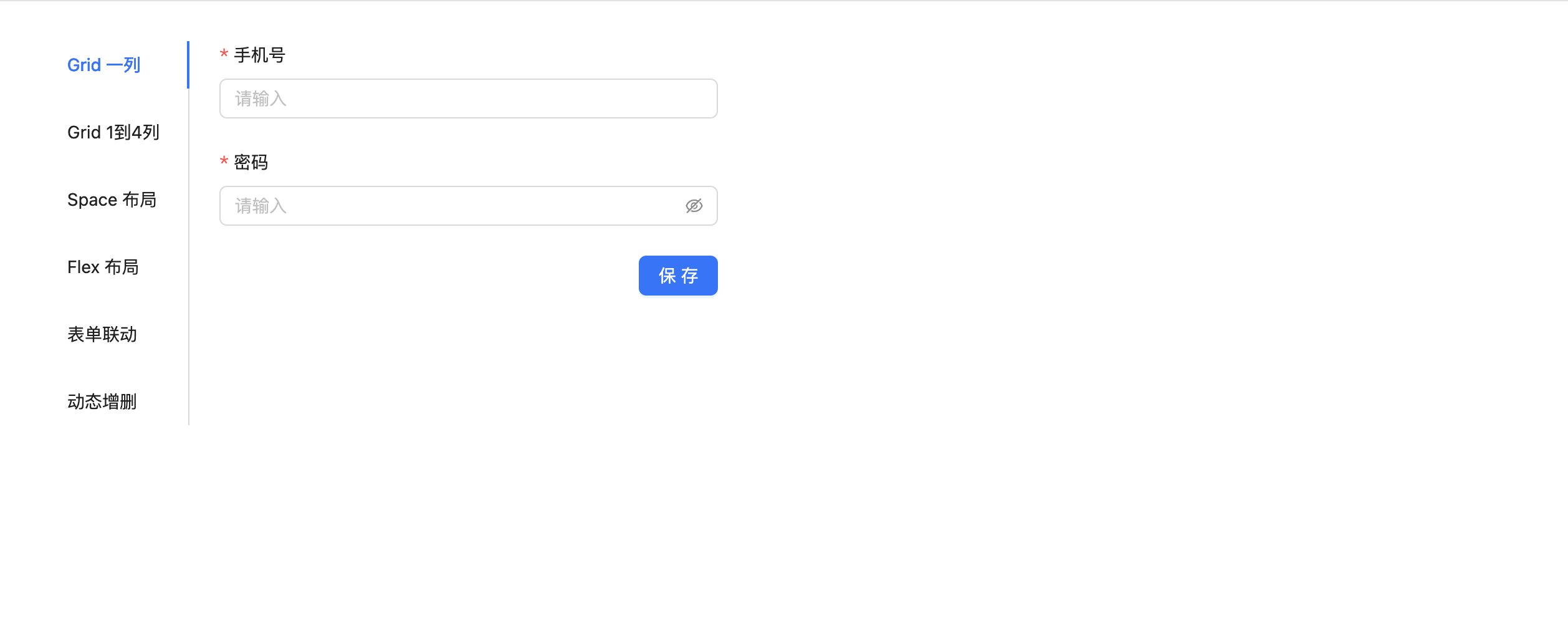
import React from 'react';
import { Form, Button, Input } from 'antd';
import { GridRender } from 'antd-form-render';
const GridOneColumn = () => {
const [form] = Form.useForm();
const layout: Item[] = [
{
label: '手机号',
name: 'tel',
rules: [{ required: true, message: '请输入' }],
element: <Input placeholder="请输入" maxLength={11} />,
},
{
label: '密码',
name: 'pwd',
element: <Input.Password placeholder="请输入"></Input.Password>,
},
{
element: (
<Flex justify="flex-end">
<Button type="primary" htmlType="submit">
保存
</Button>
</Flex>
),
},
];
return (
<Form form={form} layout="vertical" style={{ width: 400 }}>
<GridRender layout={layout} />
</Form>
);
};
export default GridOneColumn;Grid 一行 1 ~ 4 列
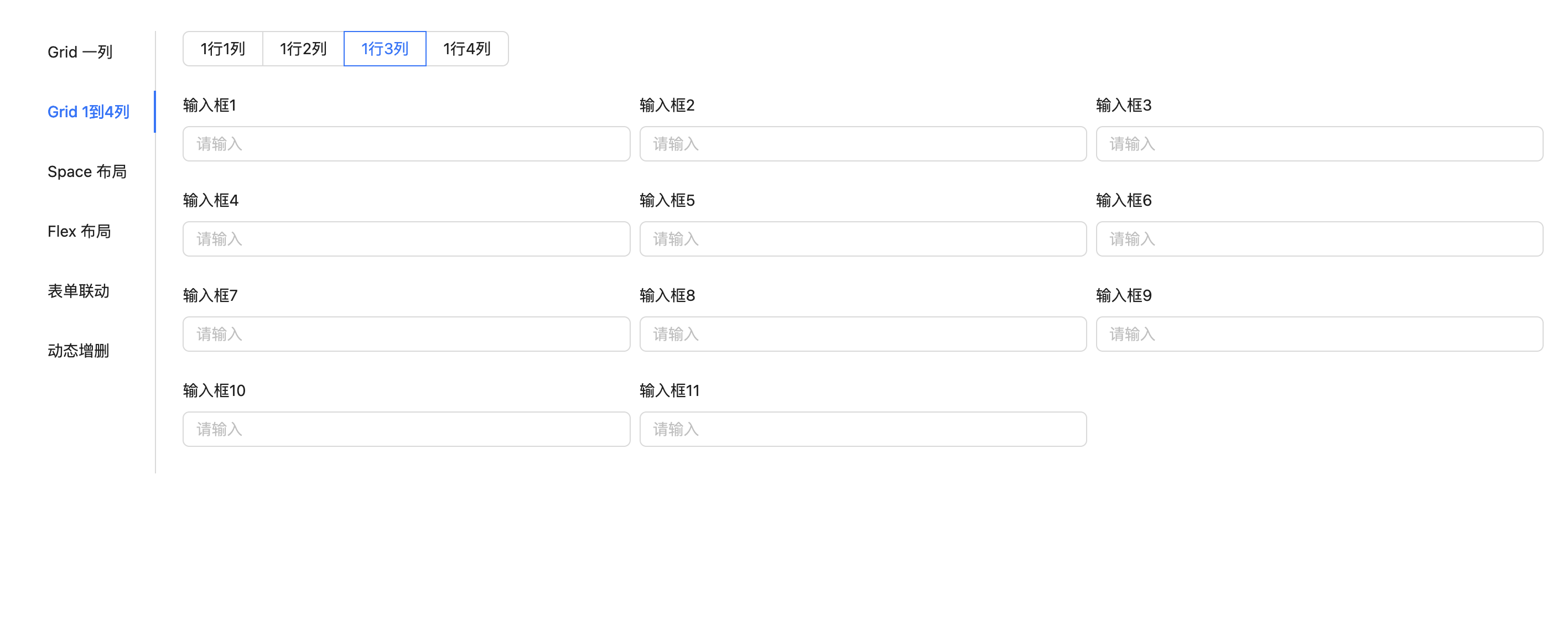
import React, { useState } from 'react';
import { Input, Radio, Form } from 'antd';
import { GridRender } from 'antd-form-render';
const GridNColumns = () => {
const layout: Item[] = [];
const [cols, setCols] = useState(4);
for (let i = 0; i < 11; i++) {
layout.push({
label: `输入框${i + 1}`,
name: `name${i}`,
element: <Input placeholder="请输入" />,
});
}
return (
<Form layout="vertical">
<div style={{ marginBottom: 24 }}>
<Radio.Group
onChange={(e) => setCols(Number(e.target.value))}
optionType="button"
value={cols}
>
<Radio value={1}>1行1列</Radio>
<Radio value={2}>1行2列</Radio>
<Radio value={3}>1行3列</Radio>
<Radio value={4}>1行4列</Radio>
</Radio.Group>
</div>
<GridRender layout={layout} columnCount={cols} gutter={[8, 8]} />
</Form>
);
};
export default GridNColumns;Space 布局

import React, { useState } from 'react';
import { Input, Radio, Form, Button } from 'antd';
import { SpaceRender } from 'antd-form-render';
const SpaceLayout = () => {
const [form] = Form.useForm();
const layout: Item[] = [];
const [space, setSpace] = useState(8);
for (let i = 0; i < 3; i++) {
layout.push({
name: `name${i}`,
label: `输入框${i + 1}`,
element: <Input placeholder="请输入" />,
});
}
layout.push({
element: (
<Button
type="primary"
onClick={() => {
console.log(form.getFieldsValue());
}}
>
submit
</Button>
),
});
return (
<Form form={form} layout="horizontal">
<div style={{ marginBottom: 24 }}>
<Radio.Group
onChange={(e) => setSpace(Number(e.target.value))}
optionType="button"
value={space}
>
<Radio value={8}>8px</Radio>
<Radio value={16}>16px</Radio>
<Radio value={24}>24px</Radio>
<Radio value={32}>32px</Radio>
</Radio.Group>
</div>
<SpaceRender layout={layout} size={space} />
</Form>
);
};
export default SpaceLayout;Flex 布局

import React, { useState } from 'react';
import { Input, Radio, Form, Button } from 'antd';
import { FlexRender, Item } from 'antd-form-render';
const FlexLayout = () => {
const [form] = Form.useForm();
const layout: Item[] = [];
const [gap, setGap] = useState(8);
for (let i = 0; i < 3; i++) {
layout.push({
name: `name${i}`,
label: `输入框${i + 1}`,
element: <Input placeholder="请输入" />,
});
}
layout.push({
element: (
<Button
type="primary"
onClick={() => {
console.log(form.getFieldsValue());
}}
>
submit
</Button>
),
});
return (
<Form form={form} layout="horizontal">
<div style={{ marginBottom: 24 }}>
<Radio.Group
onChange={(e) => setGap(Number(e.target.value))}
optionType="button"
value={gap}
>
<Radio value={8}>8px</Radio>
<Radio value={16}>16px</Radio>
<Radio value={24}>24px</Radio>
<Radio value={32}>32px</Radio>
</Radio.Group>
</div>
<FlexRender layout={layout} gap={gap} justify="flex-end" />
</Form>
);
};
export default FlexLayout;表单联动
- 定义 form onValuesChange 同步状态到外部 state, 触发重新渲染实现表单联动(全量渲染)
- 利用 Form.Item dependencies / shouldUpdate 和自定义 render 实现表单联动 (非全量渲染)
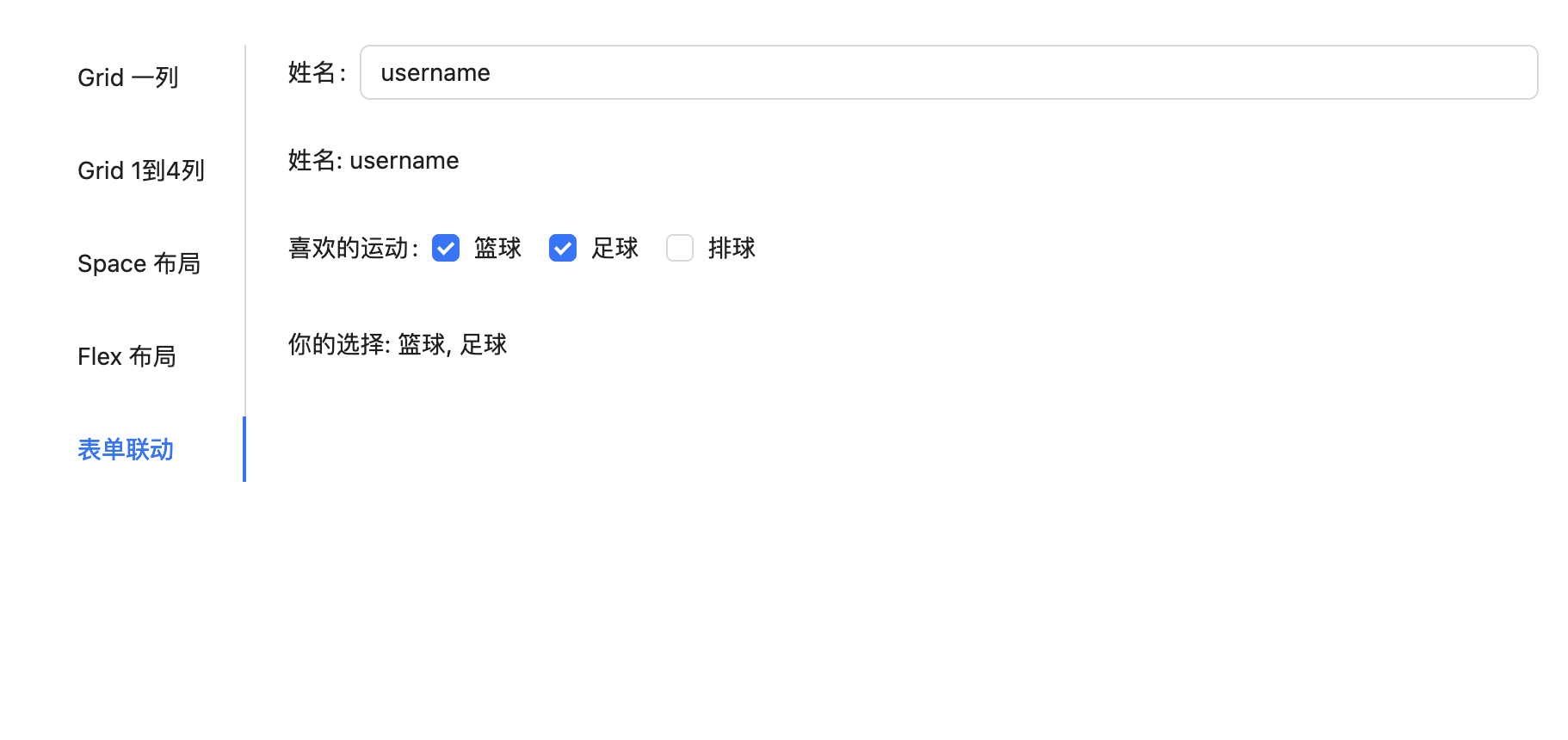
import React from 'react';
import { Form, Radio, Divider } from 'antd';
import { GridRender, Item } from 'antd-form-render';
const DynamicRender = () => {
const [form] = Form.useForm();
const layout: Item[] = [
{
label: '姓名',
name: 'name',
element: <Input placeholder="请输入" />,
},
{
itemProps: {
noStyle: true,
},
element: () =>
form.getFieldValue('name') ? (
<div style={{ marginBottom: 24 }}>
姓名: {form.getFieldValue('name')}
</div>
) : null,
},
{
label: '喜欢的运动',
name: 'sports',
element: <Checkbox.Group options={['篮球', '足球', '排球']} />,
},
{
element: () =>
form.getFieldValue('sports')?.length ? (
<div> 你的选择: {form.getFieldValue('sports')?.join(', ')}</div>
) : (
'未选择任何运动'
),
},
];
return (
<div>
<Form form={form}>
<GridRender layout={layout}></GridRender>
</Form>
</div>
);
};
export default DynamicRender;组件类型定义
import { Rule } from 'rc-field-form/lib/interface';
import type { SpaceProps, FlexProps, RowProps } from 'antd';
/**
* Render配置项
*
* @export
* @interface Item
*/
export type Item = {
/**
* React组件类型,例如:Input、DatePicker, "input"
*/
type?: React.ComponentType | string;
/**
* Form.Item name 字段
*/
name?: string | Array<string | number>;
/**
* Form.Item label
*/
label?: React.ReactNode;
/**
* 自定义渲染
*/
render?: () => React.ReactNode;
/**
* 动态返回Item,优先级高于render
*/
getJSON?: () => Item | null;
/**
* 组件props,会透传给type定义的组件
*/
elProps?: Record<string, unknown>;
/**
* Form.Item的props,会透传给Form.Item
*/
itemProps?: Record<string, unknown>;
/**
* Form.Itemrules,也可在itemProps里定义
*/
rules?: Rule[];
};
export type GridRenderProps = RowProps & {
/**
* 布局配置
*/
layout: Item[];
/**
* GridRender 一行的列数, 可以是: 1 | 2 | 3 | 4, 默认1,
*/
columnCount?: number;
};
export type SpaceRenderProps = SpaceProps & {
/**
* 1维数组,存储组件配置信息/自定义渲染组件
*/
layout: Item[];
};
export type FlexRenderProps = Partial<FlexProps> & {
layout: Item[];
};
export type layoutType = 'grid' | 'space' | 'flex';
/**
* Grid布局
*
* @param {GridRenderProps} props - The properties for the GridRender component.
* @param {Item[]} props.layout - The layout data, an array of items to be rendered in the grid.
* @param {number} [props.columnCount=1] - The number of columns in the grid.
* @param {object} ..rest - Additional properties to be passed to the inner Row component.
* @returns {React.ReactElement} The rendered grid layout.
*/
declare const GridRender: React.FC<GridRenderProps>;
/**
* Flex布局
*
* @param {FlexRenderProps} props - The properties for the FlexRender component.
* @param {Item[]} props.layout - The layout data, an array of items to be rendered in the flex layout.
* @param {FlexProps} [props.flexProps] - Additional properties to be passed to the inner Flex component.
* @returns {React.ReactElement} The rendered flex layout.
*/
declare const FlexRender: React.FC<FlexRenderProps>;
/**
* Space 布局
*
* @param {SpaceRenderProps} props - The properties for the SpaceRender component.
* @param {Item[]} props.layout - The layout data, an array of items to be rendered in the space.
* @returns {React.ReactElement} The rendered space layout.
*/
declare const SpaceRender: React.FC<SpaceRenderProps>;2.0.2
12 months ago
2.0.1
1 year ago
2.0.0
1 year ago
2.0.0-alpha.0
1 year ago
1.6.2
3 years ago
1.6.1
4 years ago
1.6.0
4 years ago
1.5.1
4 years ago
1.5.0
4 years ago
1.4.0
5 years ago
1.3.3
5 years ago
1.3.2
5 years ago
1.3.1
5 years ago
1.3.0
5 years ago
1.2.0
5 years ago
1.1.6
5 years ago
1.1.5
5 years ago
1.1.1
5 years ago
1.0.2
5 years ago
1.1.0
5 years ago
1.0.5
5 years ago
1.1.3
5 years ago
1.0.4
5 years ago
1.1.2
5 years ago
1.0.3
5 years ago
1.0.1
5 years ago
1.0.0
5 years ago