0.0.5-alpha • Published 2 years ago
antdv-charts-table v0.0.5-alpha
antdv-charts-table
About
Charts and table switch components, you can switch between chart and table.
Prerequests
echarts > 5.0.0, ant-design-vue for vue 3.
Project setup
Install
npm i -S antdv-charts-tableUseage
src/main.ts
import { createApp } from 'vue'
import App from './App.vue'
import Antd from 'ant-design-vue'
import AntdvChartsTable from 'antdv-charts-table'
import 'ant-design-vue/dist/antd.css'
import 'antdv-charts-table/dist/style.css'
const app = createApp(App)
app.use(Antd)
app.use(AntdvChartsTable)
app.mount('#app')For type bar demo
<template>
<div>
<div style="width: 60%; margin: 0 auto;">
<act-table-chart :option="barChartOptions"></act-table-chart>
</div>
</div>
</template>
<script lang="ts">
import { defineComponent } from 'vue';
import Mock from 'mockjs';
import { toolUtil } from '../../utils/toolUtils';
export default defineComponent({
name: 'BarChartPage',
data() {
const mockData = Mock.mock({
'result|12': [{
'statsDate|+1': 202101,
'totalCount|7000-9000': 9000,
'successCount|3000-7000': 7000,
'sucRate': '50%',
}]
});
// Table columns
const barColumns = [
{
title: '序号',
width: 70,
dataIndex: '',
customRender: (item) => {
return item.index + 1;
}
},
{
title: '时间',
dataIndex: 'statsDate',
},
{
title: '调用总数',
dataIndex: 'totalCount',
customRender: (item) => toolUtil.commafy(item.text),
},
{
title: '成功数',
dataIndex: 'successCount',
customRender: (item) => toolUtil.commafy(item.text),
},
{
title: '成功率',
dataIndex: 'sucRate',
customRender: (item) => `${((item.record.successCount / item.record.totalCount) * 100).toFixed(2)}%`,
},
];
return {
barChartOptions: {
title: '柱状图demo',
type: 'bar',
data: mockData.result,
columns: barColumns,
toolBar: true,
keyName: 'statsDate',
valueName: ['successCount', 'totalCount'],
name: ['成功数', '总数'],
barColor: ['#52c41a', '#7687a1'],
xRotate: 45,
toolTipFormatter: (params: any) => {
// console.log(params);
let res = `时间:${params[0].name}`;
res += `<br/>${params[0].marker} ${params[0].seriesName}:${toolUtil.commafy(params[0].value)}`;
res += `<br/>${params[1].marker} ${params[1].seriesName}:${toolUtil.commafy(params[1].value)}`;
// res += `<br/>失败次数:${toolUtil.commafy(params[0].data.originalData.failCount)}`;
res += `<br/>成功率:${(params[0].value * 100 / params[1].value).toFixed(2)}%`;
return res;
},
xAxisFormatter: (value: any) => value,
yAxisName: '数量',
yAxisFormatter: (value: any) => toolUtil.commafy(value),
loading: false,
},
};
},
});
</script>Page view
For type bar and show type chart
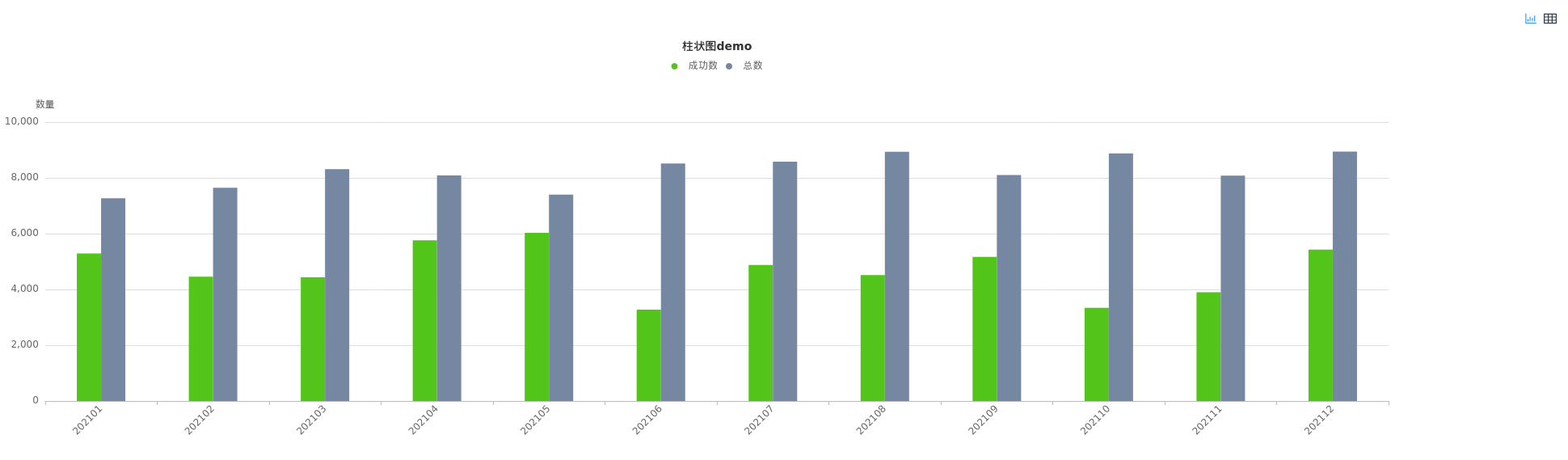 For type bar and switch to table
For type bar and switch to table
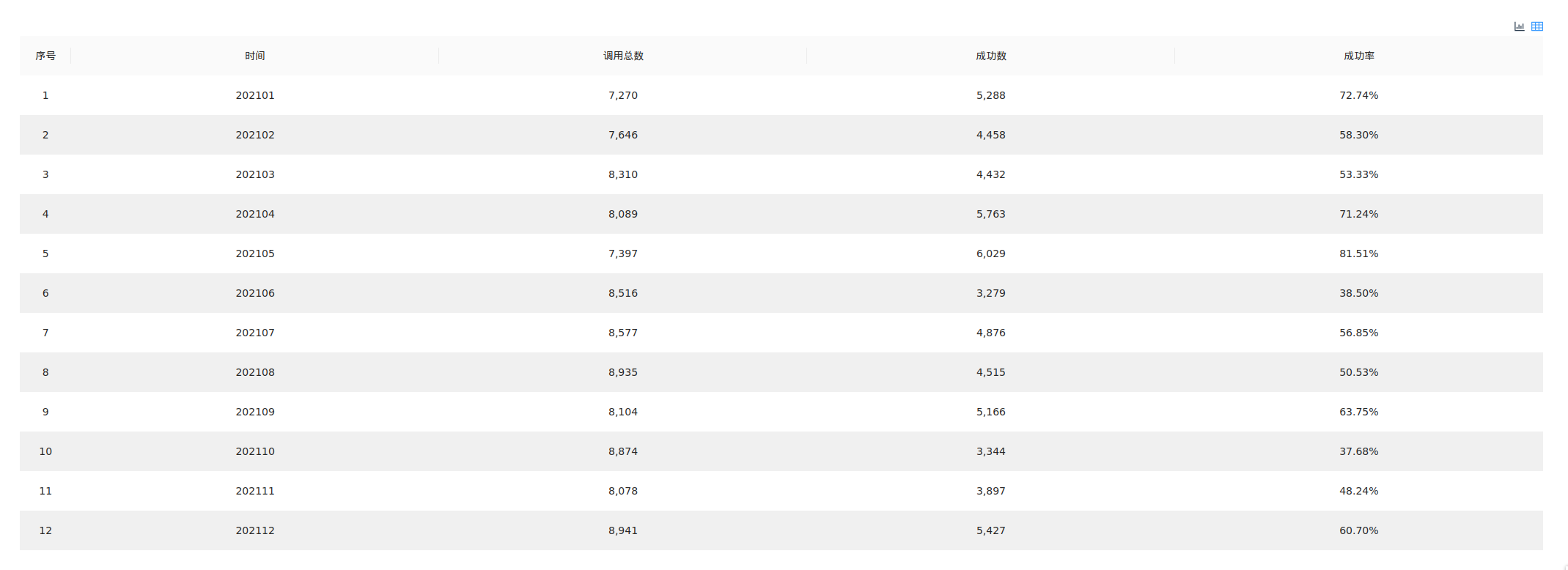
Configuration docs
0.0.5-alpha
2 years ago
0.0.4-alpha
3 years ago
0.0.2-alpha
3 years ago
0.0.3-alpha
3 years ago
0.0.1-alpha
3 years ago