anybox-search v1.2.0
abs Anybox Search Client
Super fast Anybox search for the terminal and Alfred.
Allows to search Anybox bookmarks without the app running in both the terminal and in Alfred.
Note: This app uses Anybox database directly (readonly mode). This is undocumented and not supported by Anybox. So use it at your own risk!
Terminal preview
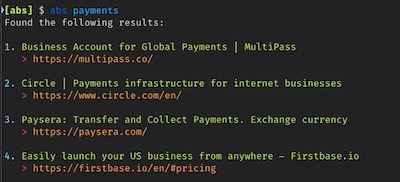
Alfred preview

Setup
The app requires node. So make sure you have NodeJS installed first.
- Run the following in the terminal:
npm i -g anybox-search - If you want to also use with Alfred, continue. Otherwise you are done.
- Download and Open the alfred workflow.
- Follow Alfred instructions (or click Configure Workflow) to configure node path and app path.
Usage
Just type abs anything on the terminal or in Alfred.
Examples:
abs githubabs admin websiteabs facebookabs gaming newsletter
Known issues
For link icons to appear in Alfred, you have to open first Anybox in list mode and scroll down on All category. This makes Anybox generate all link icons, by that, moving forward they will also appear in Alfred.
If that still doesn't work, select all links in Anybox, right click, and select "Refresh Link".