apigee-mint-cli v1.0.0
Mint Node - Apigee Monetization tool
This tool allows you to interact with Apigee Monetization settings and entities through automated scripts and YML config files.
Install & Prepare
clone this repo to your local directory
git clone git@github.com:mikesson/apigee-mint-node.gitchange directory
cd apigee-mint-node(available via npm in the future)
About
An Apigee Edge account is required to perform any actions with mint-node. Also, the Monetization components needs to be enabled and configured.
You need to be familiar with basic concepts and features of Apigee Edge such as API Proxies, API Products and environments. For more information, refer to the Apigee Edge Docs.
You should be aware of the Monetization concepts within Apigee Edge.
Common Parameters
The parameters below are used across all operations. For more specific parameters, please refer to the commands list below.
| Parameter | Description | Env. Variable | Required? |
|---|---|---|---|
--username -u | Your Apigee account username | APIGEE_USERNAME | Yes |
--password -p | Your Apigee account password | APIGEE_PASSWORD | Yes |
--organization -o | The name of the organization to operate on | APIGEE_ORGANIZATION | Yes |
--logLevel -l | Log level, defaults to info if not specified | LOG_LEVEL | Optional |
Commands
kickstart
Deploys a chain of entities for a ready-to-use sample configuration. This command makes use of a config directory where all YML files reside. Familiarize yourself with the Apigee Monetization concepts and entities before customizing the config files.
Recommendation: Keep the versioning tags in the entity names & IDs to increment in case of a failed execution.
Examples
Executes kickstart configuration for specified organization and environment, considering existing settings (What does that mean?)
.bin/mint kickstart -u user@domain.com -o my-nonprod -e test -l info -c true
Executes kickstart configuration for specified organization and environment, overwriting/ignoring existing settings
.bin/mint kickstart -u user@domain.com -o my-nonprod -e test -l info -c false
Parameters
--environment -e
(required, the name of the target environment)
Specify the environment name for the setup, e.g. dev/test/prod
--directory -d
(optional, the directory where the config files reside, default: config)
You can also store this in an environment variable:
export DIR_CONFIG="config-myorg"--considerExistingSettings -c
(optional, true/false, default: true)
As the kickstart command modifies a range of settings from the organization profile over to currencies and T&Cs, you can choose to (a) overwrite all settings or (b) keep them and add the proxy, product and bundle to your existing configuration.
Choose false if you run this command on a clean/empty environment, choose true if you have already run this command before or if you would like to keep your existing org settings. Please be aware that config file changes might be necessary in order for the kickstart setup to work (e.g. clash of supported currencies and necessary changes to the organization profile).
In more detail, the -c false flag executes two additional steps:
1. Checks whether the currency specified in 1-orgProfile.yml is already available. If true, no new currency is being added
2. Checks whether there are existing T&Cs which have not expired yet. If true, no new T&Cs are added.
Steps
Follow these steps to run the kickstart setup
- Create a copy of the config directory for your own setup, with e.g. the target org name as suffix
cp -r config config-{yourSuffix}- Set environment variables
export APIGEE_ORGANIZATION={orgName}
export APIGEE_USERNAME={username}
export APIGEE_PASSWORD={password}
export LOG_LEVEL=info
export DIR_CONFIG=config-{yourSuffix}- Prepare configuration files (Required)
3.1 Set start date of T&Cs (e.g. today and now + 1 hour)
3-termsAndConditions.yml -> startDate3.2 Set start date of rate plan (e.g. today 00:00:00)
8-ratePlan.yml -> startDate3.3 Set end date of rate plan (any date in the future)
8-ratePlan.yml -> endDate
- Run the command
.bin/mint kickstart -e test -l info -c true
For reference, this is how a successful kickstart execution looks like:
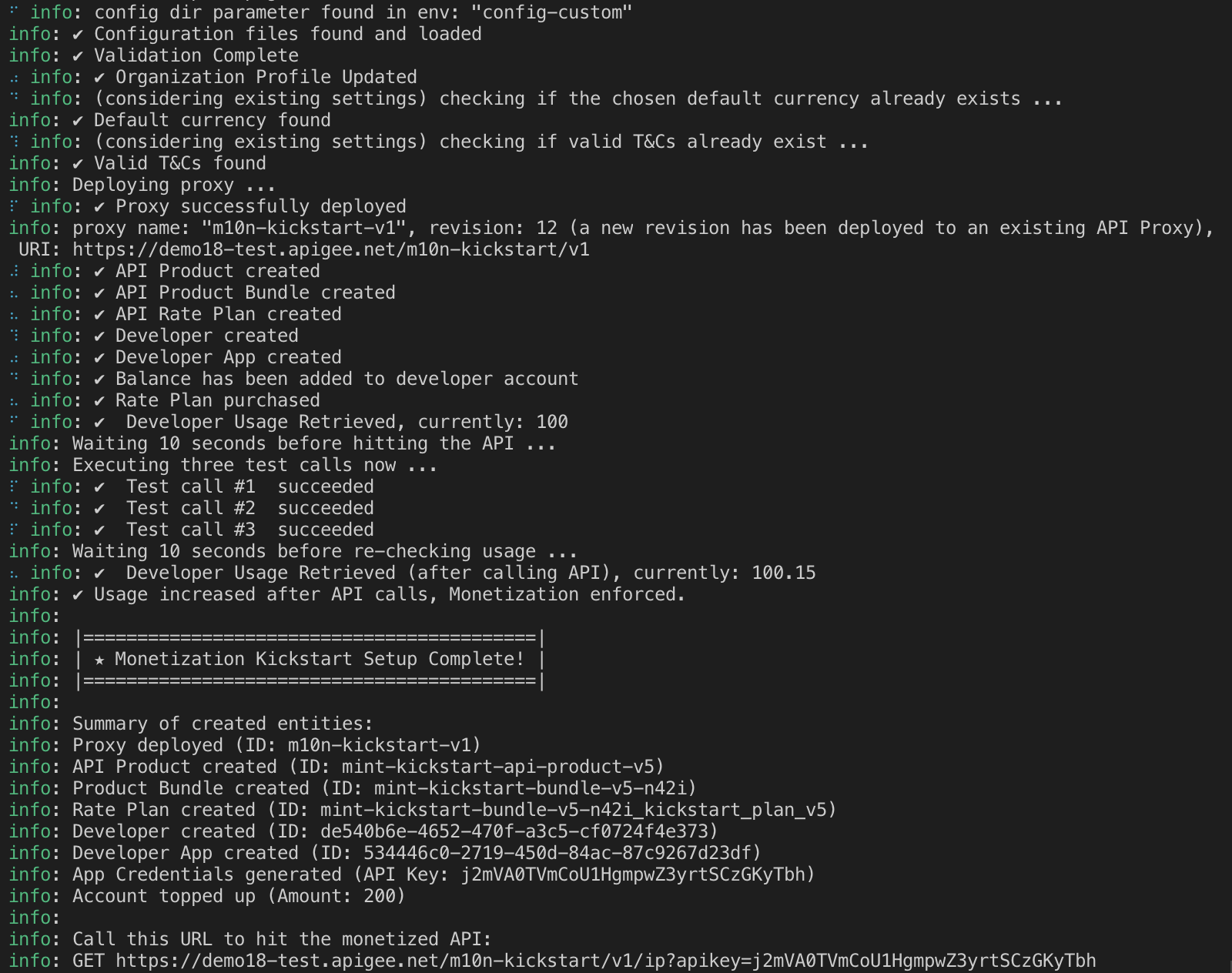
Customizations
You can use tour copied config directory to adjust all setup settings. Here's a list of common customizations, referencing the target file name and attribute:
Set new API Proxy name:
4-apiProductMint.yml -> proxies[0]
Set new API Product Name:
4-apiProductMint.yml -> name
4-apiProductMint.yml -> displayName
The API Product name also appears in the following files, so change the name there, too:
7-productBundle.yml -> product.id
10-developerApp.yml -> apiProducts[0]
Set new default currency for organization:
1-orgProfile.yml -> currency
2-currency.yml -> name
As you change the currency code, you might want to change the display name and description, too:
2-currency.yml -> description
2-currency.yml -> displayName
Set new developer name and email
9-developer.yml -> email
9-developer.yml -> firstName
9-developer.yml -> lastName
As you change the currency code, you might want to change the display name and description, too:
2-currency.yml -> description
2-currency.yml -> displayName
Configuration Reference
This section lists all available config files and a link to the full Apigee Docs page
| File | Description |
|---|---|
1-orgProfile.yml | Docs Link |
2-currency.yml | Docs Link |
3-termsAndConditions.yml | Docs Link |
4-apiProductMint.yml | Docs Link |
5-transactionRecordingPaths.yml | Docs Link |
6-transactionRecordingPolicy.yml | Docs Link |
7-productBundle.yml | Docs Link |
8-ratePlan.yml | Docs Link |
9-developer.yml | Docs Link |
10-developerApp.yml | Docs Link |
11-purchaseRatePlan.yml | Docs Link |
12-reloadAccountBalance.yml | Docs Link |
do
Performs common CRUD operations on Monetization resources such as -- listing entity IDS -- removing entities
Examples
First, list the resources (returns IDs)
./mint do -a list -r productbundle -l info
Second, delete the chosen resource by specifying its ID
./mint do -a delete -r productbundle -i <id_of_bundle> -l info
Parameters
--action -a
(required, list/delete, default: N/A)
The action you want to perform.
--resource -r
(required, apiproxy/apiproduct/productbundle/rateplan, default: N/A)
The resource type you want to perform the action on.
--id -i
(required, <id of a specific resource>, default: N/A)
The ID of a specified resource you want to perform the action on.
Supported resources and actions
| Resource | Actions |
|---|---|
productbundle | list, delete |
rateplan | list, delete |
apiproxy | list, delete |
Known Issues
error: ✖ Error when adding developer balance, find more details below:
error: HTTP 400 | {"code":"mint.invalidTransaction","message":"Invalid transaction: Datastore Error","contexts":[],"cause":{"message":"Invalid transaction: Datastore Error","contexts":[]}}This is not an official Google product
7 years ago