0.0.211-alpha • Published 1 year ago
app-comment v0.0.211-alpha
!CAUTION
This is a prototypeapp-comment
Getting started 🚀
Pre-requisites
In collection settings, enable the document security and add roles
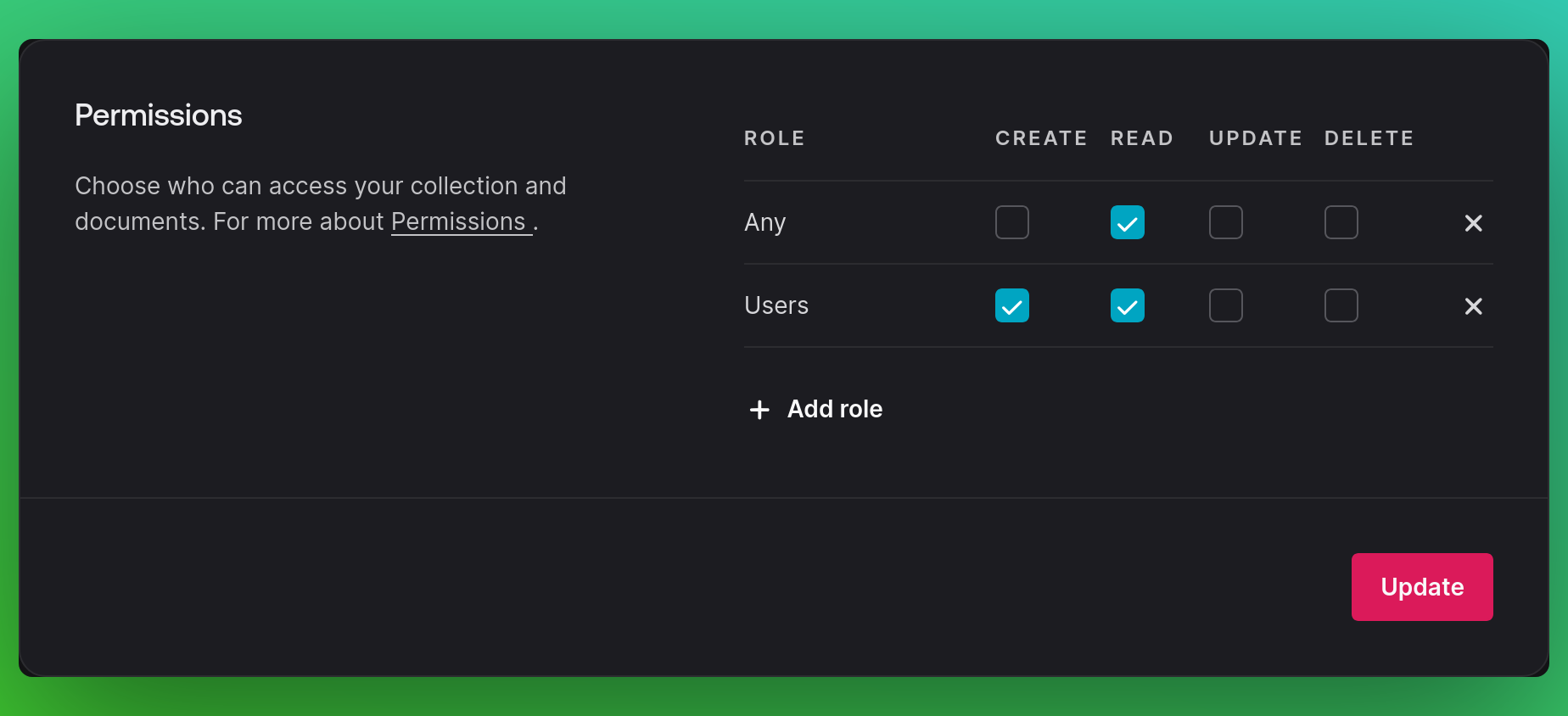
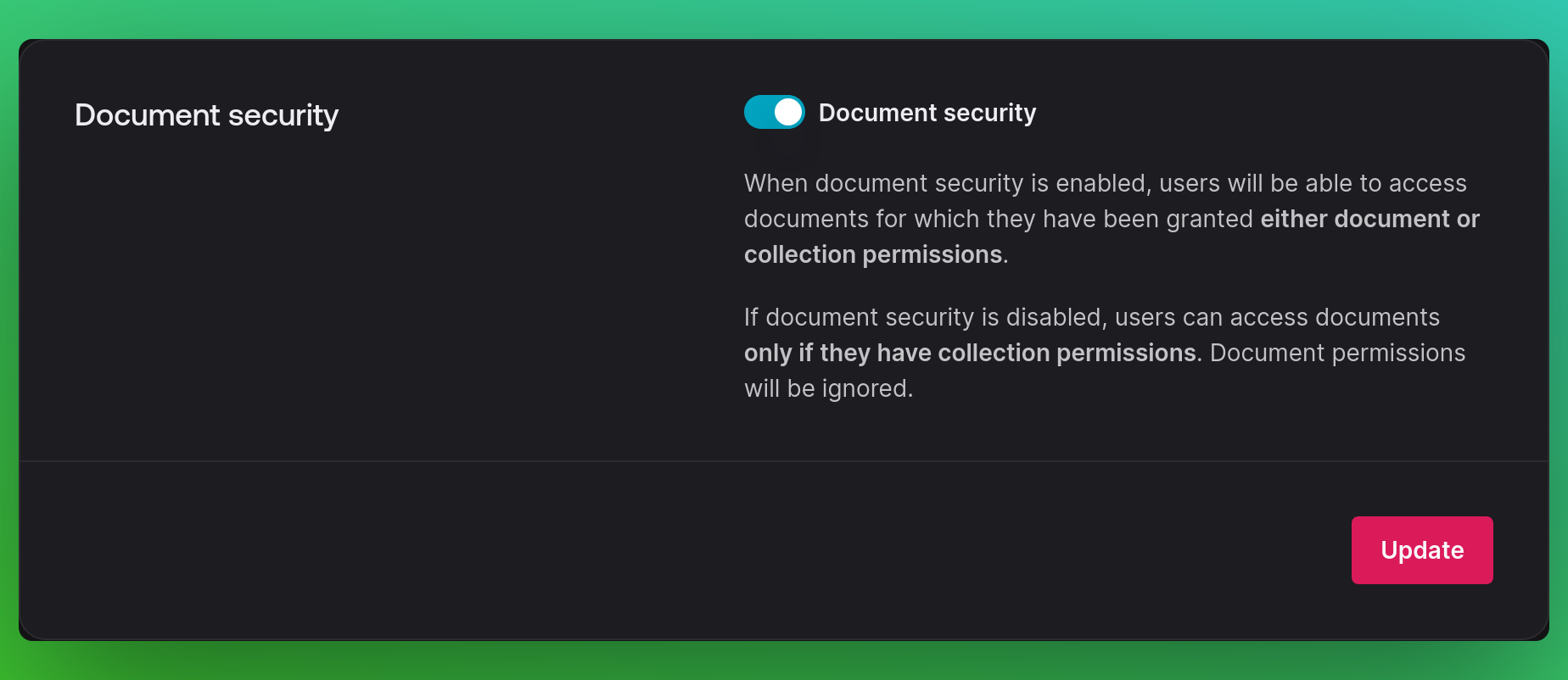
Obtain the following from appwrite
- API End-Point
- Project ID
- database ID
- collection ID
- In your project create an .env file like this
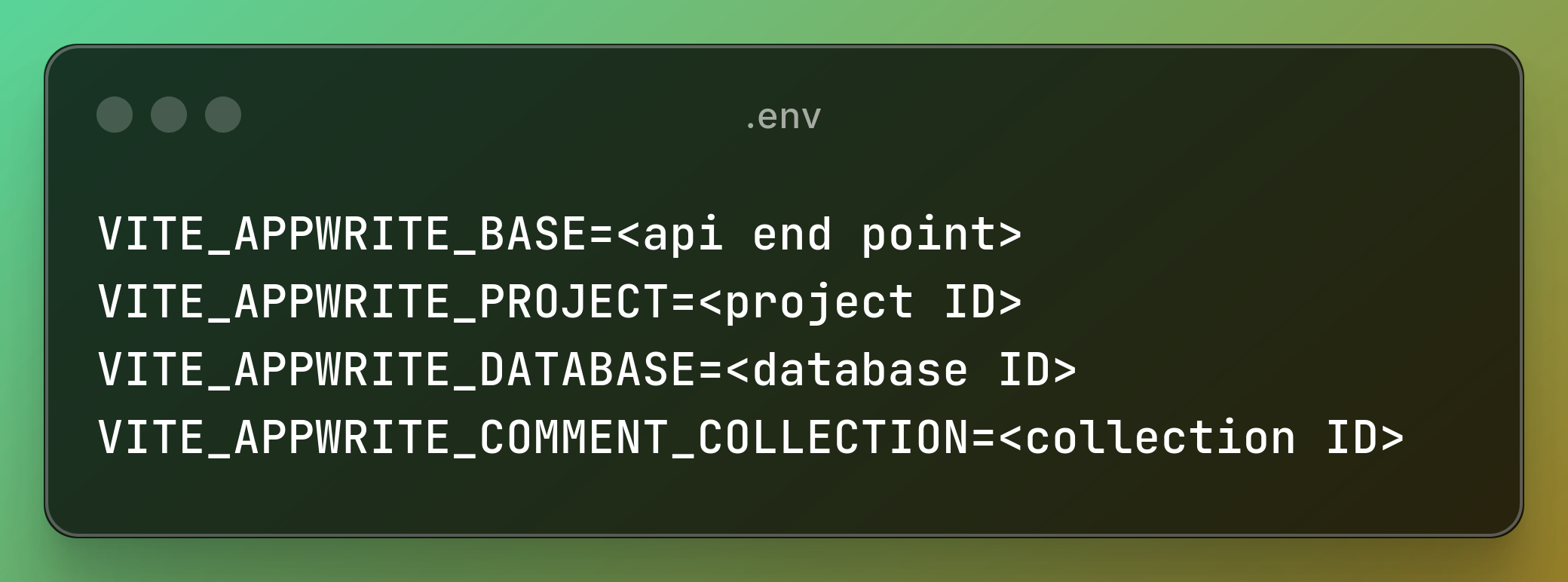
Installation
npm i app-commentNow you can insert CommentSection Component anywhere in your project
Usage
!IMPORTANT
you need to add postId in your files metadata and extract it// layout.jsx import CommentSection from "app-comment" //... your code <CommentSection postId={postId}>
# props
### postId
> you first need to add **postid** to all your files on which you are rendering commentSection
This is required and will list comments based on this prop
If it is mismatched then wrong comments are rendered
# Todo 📑
- [ ] implement auth2 for google and github
- [ ] make it more customizable
### screenshots
home page

homepage after user login

login

sign-up

editing comment
0.0.2-alpha
1 year ago
0.0.211-alpha
1 year ago
0.0.21-alpha
1 year ago
0.0.1-alpha
1 year ago
0.0.21
1 year ago
0.0.2
1 year ago
0.0.1
1 year ago