arctis-usb-finder v0.0.24
Arctis USB Finder
Finds known Arctis headsets that are currently plugged in via the USB dongle.
Supported Headphones
- Arctis Pro Wireless
- Arctis 7 2017
- Arctis 7 2019
- Arctis Pro 2019
- Arctis Pro GameDac
- Arctis 9
- Arctis 1 Wireless
- Arctis 1 Xbox
- Arctis 7X
- Arctis 7 Plus
- Arctis 7P Plus
- Arctis 7X Plus
- Arctis 7 Destiny Plus
- Arctis Nova 7
- Arctis Nova 7 Diablo IV
- Arctis Nova 7X
- Arctis Nova 7X V2
- Arctis Nova 7P
- Arctis Nova Pro Wireless
- Arctis 7P
See Probe for how to get find new devices.
Usage
Install the package:
npm install arctis-usb-finderRequire the package:
const ArctisUsbFinder = require('arctis-usb-finder');Use it:
const arctisUsbFinder = new ArctisUsbFinder();
arctisUsbFinder.loadHeadphones()
let headphones = arctisUsbFinder.simpleHeadphones()
// Sometime later
arctisUsbFinder.refreshHeadphones()
headphones = arctisUsbFinder.simpleHeadphones()
// or
arctisUsbFinder.loadHeadphones()
headphones = arctisUsbFinder.simpleHeadphones()Data structure:
[
{
isMuted: false,
isCharging: false,
isDischarging: true,
isConnected: true,
vendorId: 4152,
productId: 4823,
modelName: 'Arctis 7X',
batteryPercent: 58,
path: 'IOService:/AppleACPIPlatformExpert/PCI0@0/AppleACPIPCI/XHC1@14/XHC1@14000000/HS06@14100000/USB2.0 Hub @14100000/AppleUSB20Hub@14100000/AppleUSB20HubPort@14120000/SteelSeries Arctis 7X@14120000/SteelSeries Arctis 7X@3/AppleUserUSBHostHIDDevice'
}
]And using the data structure we get back, as long as we have the path, we can refresh the devices we have connected
const headphones = refreshHeadphones(
[
{
// Not required
isMuted: true, // Changed
isCharging: false,
isDischarging: true,
isConnected: true,
modelName: 'Arctis 7X',
batteryPercent: 50, // Changed
// Optional either
// Path
path: 'IOService:/AppleACPIPlatformExpert/PCI0@0/AppleACPIPCI/XHC1@14/XHC1@14000000/HS06@14100000/USB2.0 Hub @14100000/AppleUSB20Hub@14100000/AppleUSB20HubPort@14120000/SteelSeries Arctis 7X@14120000/SteelSeries Arctis 7X@3/AppleUserUSBHostHIDDevice',
// or Vendor ID AND Product ID
vendorId: 4152,
productId: 4823,
}
]
)Note
- If the
isMuted,isCharging,isDischargingorisConnectedflags are not supported, they would returnundefined. They are defined per Model you can see which headphones are supported here. Thepathis theHIDpath. refreshHeadphonesrequires apathvalue; it will not pick up additional headphones or headphones moved to another port.
Development
Use npm install to install all the dependencies and npm test to run the tests.
Probe
Install this package npm install arctis-usb-finder, which will give you access to the executable arctis-usb-finder-probe. This will search for known USB dongles and will report the technical details so it can be added via an Issue.
E.g.
Product: SteelSeries Arctis 7X
Product ID: 4823
Bytes: [ 6, 18 ]
Report: [
6, 18, 1, 0, 0, 1, 34, 142, 1,
0, 0, 0, 0, 0, 0, 0, 0, 0,
0, 0, 0, 0, 0, 0, 0, 0, 0,
0, 0, 0, 0
]
path: 'IOService:/AppleACPIPlatformExpert/PCI0@0/AppleACPIPCI/XHC1@14/XHC1@14000000/HS06@14100000/USB2.0 Hub @14100000/AppleUSB20Hub@14100000/AppleUSB20HubPort@14120000/SteelSeries Arctis 7X@14120000/SteelSeries Arctis 7X@3/AppleUserUSBHostHIDDevice'You may get something like this:
Product: SteelSeries Arctis 7X
Product ID: 4823
Bytes: undefined
Report: undefined
Path: IOService:/AppleACPIPlatformExpert/PCI0@0/AppleACPIPCI/XHC1@14/XHC1@14000000/HS06@14100000/USB2.0 Hub @14100000/AppleUSB20Hub@14100000/AppleUSB20HubPort@14120000/SteelSeries Arctis 7X@14120000/SteelSeries Arctis 7X@3/AppleUserUSBHostHIDDeviceThis means that we know what the Product ID is but not what the Bytes are to get the information via the report. Create an Issue with this text.
To confirm a Product ID, you can open your system information, copy the highlighted text in the screenshot below and Google 0x12d7 to decimal.
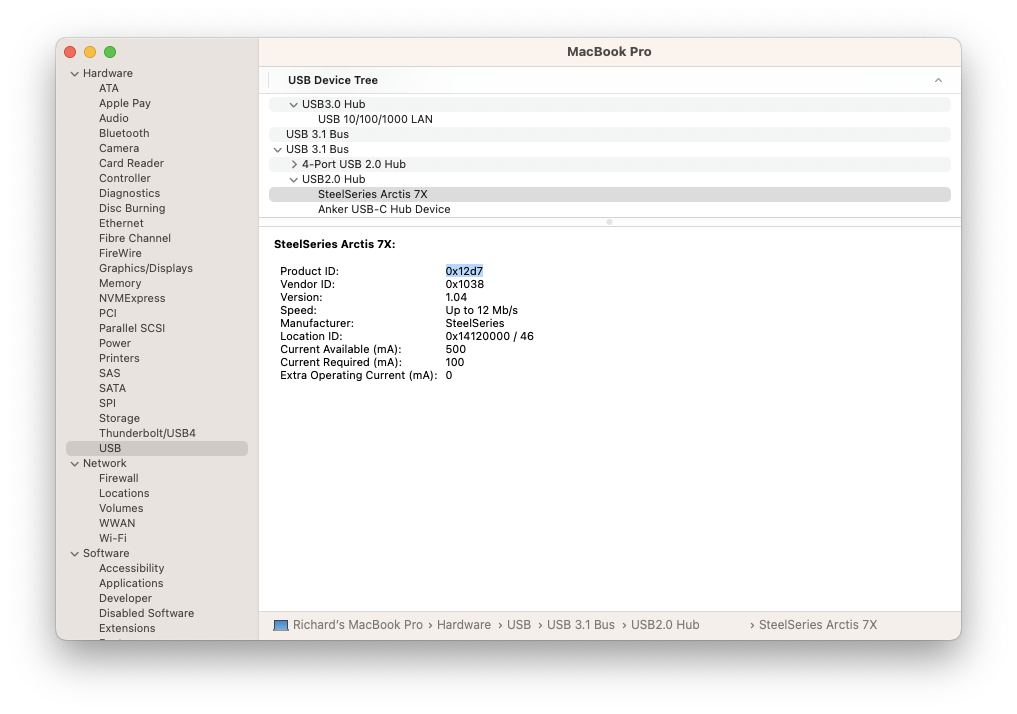
Credits
Inspired by https://github.com/atagulalan/arctis-battery-percentage
Original work done by Fabien LOISON