argus-docker v1.1.0
Argus
Overview and Intent
A TypeScript-based cousin of watchtower, with support for semantically versioned image tags. Update your Docker container to the latest base image effortlessly.
Argus automatically updates your running Docker containers to the latest available image. The problem with managing docker images and containers manually, especially in an environment where containers are running across servers and need frequent updates due to constant images updates to the registry, is a series of CLI commands needed to update and rerun a container which quickly gets tiresome:
docker stop ...
docker rm ...
docker pull ...
docker run ...Additionally, if you wish to cleanup redundant images, again docker rmi -f ....
Argus automates the job of updating Docker containers in favour of latest images available in an image registry. Assuming a developer is publishing new versions of a Docker image frequently for an application that resides in containers deployed on local/remote servers, the dev needs a way to propogate the image update to these containers. Traditionally, after SSHing in the remote machine the dev has to stop the existing container, pull the latest image as base, and restart the container. The entire process requires running a series of commands that get tedious, quick.
Automating the process of watching your containers, looking for latest images on a remote registry, exiting the running container, pulling the latest image and running a new container with the updated base ensures keeping up to date with newer, stable versions.
Capabilities
- Container base image updates
- Support for semantically versioned tags
- Support for antipattern tag nomenclature (tag names like
latest) - Email notifications
- Telegram notifications
- Slack notifications
- Discord notifications
- Pushover notifications
- Prometheus integration for metrics monitoring
- InfluxDB integration for metrics monitoring
- Updates for major release
- Support for unstable release updates
- Microsoft teams notifications
- Support for Docker Swarm
- Zero downtime deployments
- Support for Deno (Make package Deno compatible)
Usage
NPM package
Argus is available in the npm registry as a package. To use:
yarn global add argus-docker or npm i -g argus-docker
Docker Image
Argus is also deployed via docker image like so:
docker run -d --name argus \
-v /var/run/docker.sock:/var/run/docker.sock \
whaleit/argus- Remove the
-dflag to run in foreground - By default, running containers are polled every 300 seconds
Options
All arguments can be used together without conflicts with the exception of -u and -p.
docker run --rm whaleit/argus --help--host,-u: Monitor and update containers on a remote system by providing itshost. Defaults to/var/run/docker.sock--interval,-i: Change interval b/w Argus checking the remote docker registry for image updates (in seconds). Defaults to300--monitor,-m: Only monitor select containers by names. Defaults to all containers.--ignore,-ig: Ignore only select containers by names. Defaults to none.--runonce,-r: Update all running containers once and terminate. Defaults tofalse.--cleanup,-c: Remove the older base image if a new one is found and updated. Defaults tofalse.--user,-u: Specify username for private image registry. Defaults tonull.--password,-p: Specify password for private image registry. Defaults tonull.--smtp-host,-H: Specify SMTP relay hostname for email notifications. Defaults tonull.--smtp-port,-I: Specify SMTP relay port for email notifications. Defaults tonull.--smtp-username,-U: Specify SMTP relay username to login SMTP server. Defaults tonull.--smtp-password,-G: Specify SMTP relay password to login SMTP server. Defaults tonull.--smtp-sender,-j: Specify sender's email account for email notification. Defaults tonull.--smtp-recipients,-J: Specify all recipients' comma separated email accounts for email notification. Defaults tonull.--webhook-urls,-w: Specify comma separated Webhook urls to HTTP POST broadcast notifications to various platforms (supports Slack, Discord, Telegram, Pushover). Defaults tonull.--pushover-token,-pt: Specify Pushover App Token to broadcast notifications to your Pushover client. Defaults tonull.--pushover-user,-pu: Specify Pushover User Key to broadcast notifications to your Pushover client. Defaults tonull.--pushover-device,-pd: Specify Pushover device to broadcast notifications to your Pushover client. Defaults tonull.--telegram-token,-tt: Specify Telegram bot Token to broadcast notifications to Telegram. Defaults tonull.--telegram-chat,-tc: Specify Telegram Chat ID to broadcast notifications to Telegram. Defaults tonull.--prometheus-host,-ph: Specify server hostname for Prometheus to scrape metrics from. Defaults tonull.--prometheus-port,-pi: Specify server port for Prometheus to scrape metrics from. Defaults tonull.--influx-url,-iu: Specify url where InfluxDB is exposed. Defaults tonull.--influx-token,-it: Specify InfluxDB auth token for your organisation. Defaults tonull.--influx-org,-io: Specify InfluxDB organisation. Defaults tonull.--influx-bucket,-ib: Specify InfluxDB bucket for your organisation. Defaults tonull.--private-registry,-reg: Base URL to a private image registry. Defaults toregistry-1.docker.io.--semver-update,-sv: Allow updates according to semantically versioned images. Defaults tofalse.--allow-major-updates,-mu: Updates to the latest major release. Defaults tofalse.--allow-patch-only,-po: Only updates to latest patch release. Defaults tofalse.--allow-prerelease-updates,-pr: Enables pre release updates if available. Defaults tofalse.
Using related flags:
-uand-pflags are to be used in conjunction as credentials in case of private image registry.-H,-I,-U,-G,-jand-Jare to be used in conjunction as SMTP server credentials and sender/recipients in case of broadcasting notifications via email.w,-pt,-puand-pdare to be used in conjunction in case of broadcasting notifications to Pushover.w,-ttand-tcare to be used in conjunction in case of broadcasting notifications to Telegram.w,-phand-piare to be used in conjunction in case of exporting data to Prometheus.-iu,-it,-ioand-ibare to be used in conjunction in case of writing data to InfluxDB- Value of
-mu,-prand-powill be ignored if semver updates are not enabled - Precedence order if semver updates are enabled:
-mu>-pr>-pu> default behaviour (update to latest minor/patch release, whichever update is posted last)
Examples
Update containers on a remote host
Argus can monitor things other than just local, pass the --host argument to update a system with the Docker API exposed.
Defaults to /var/run/docker.sock
- Running the docker image
docker run -d --name argus \
-v /var/run/docker.sock:/var/run/docker.sock \
whaleit/argus --host='tcp://some-remote-docker-server:2375'- Running the npm package
argus --host='tcp://some-remote-docker-server:2375'Change update interval
An interval argument can be supplied to change interval b/w argus checking the remote docker registry for image updates (in seconds).
Defaults to 300 seconds
- Running the docker image
docker run -d --name argus \
-v /var/run/docker.sock:/var/run/docker.sock \
whaleit/argus --interval=900- Running the npm package
argus --interval=900Monitor select containers
Argus monitors all running docker containers, but can be overridden to only monitor select containers by passing monitor supplied with container names.
Defaults to all containers
- Running the docker image
docker run -d --name argus \
-v /var/run/docker.sock:/var/run/docker.sock \
whaleit/argus --monitor='containerA','containerB','containerC'- Running the npm package
argus --monitor='containerA','containerB','containerC'Ignore select containers
Argus monitors all running docker containers, but can be overridden to ignore select containers by passing ignore supplied with container names.
Defaults to none
- Running the docker image
docker run -d --name argus \
-v /var/run/docker.sock:/var/run/docker.sock \
whaleit/argus --ignore='containerA','containerB'- Running the npm package
argus --ignore='containerA','containerB'Update all containers once and quit
If you prefer Argus didn't run all the time and only update running containers once and exit, use the runonce argument and Argus terminates after updating all containers once.
Defaults to false
- Running the docker image
docker run -d --name argus \
-v /var/run/docker.sock:/var/run/docker.sock \
whaleit/argus --runonce=true- Running the npm package
argus --runonce=trueRemove old docker images
Argus has the option to remove the outdated base image if a new one is found and the container is updated. To clean up after updates, pass the cleanup argument.
Defaults to false
- Running the docker image
docker run -d --name argus \
-v /var/run/docker.sock:/var/run/docker.sock \
whaleit/argus --cleanup=true- Running the npm package
argus --cleanup=truePrivate Registries
If base images to running containers are stored in a secure registry that requires credentials, you can run Argus with arguments --private-registry and --user and --password.
- Running the docker image
docker run -d --name argus \
-v /var/run/docker.sock:/var/run/docker.sock \
whaleit/argus --user='myUser' --password='myPassword' --private-registry='some-registry.azure.io'- Running the npm package
argus --user='myUser' --password='myPassword' --private-registry='some-registry.azure.io'Credentials can also be passed via environment variables. Set the environment vars in your command line environment prior to running Argus like so:
export PRIVATE_REGISTRY=some-registry.azure.io
export REPO_USER=myUser
export REPO_PASS=myPasswordSemantically Versioned Tags
- Argus provides support for updating your images according to semver nomenclature of your tags. This is switched OFF by default, and can be enabled by
--semver-update=true. If semver updates are disabled, Argus looks forlatesttag. - When semver updates are enabled, By default the image will be updated to the most recent minor or patch release
- If you want to update to only the patch releases, use
--allow-patch-only=true(disabled by default) - If you want to update to major releases, use
--allow-major-updates=true(disabled by default) - If you want to update to the recent pre releases so called unstable releases, eg. v1.0.0-alpha, use
--allow-prerelease-updates=true(disabled by default) - Argus uses the Docker Registry API to determine the updated tags in the repository. If you are using a private registry, please specify the URL and credentials for the same.
Credentials can be passed via CLI flags:
--user='myUser' --password='myPassword' --private-registry='some-registry.azure.io'Credentials can also be passed via environment variables:
export PRIVATE_REGISTRY=some-registry.azure.io
export REPO_USER=myUser
export REPO_PASS=myPasswordEmail notifications
Argus can send notifications to subscribers via email, detailing about the count of containers being updated and their new hashes.
- Running the docker image
docker run -d --name argus \
-v /var/run/docker.sock:/var/run/docker.sock \
whaleit/argus --smtp-host='smtp.gmail.com' --smtp-port='587' --smtp-username='someaccount@gmail.com' --smtp-password='someaccountpass' --smtp-recipients='somereceiver@gmail.com,anotherreceiver@gmail.com' --smtp-sender='somesender@gmail.com'- Running the npm package
argus --smtp-host='smtp.gmail.com' --smtp-port='587' --smtp-username='someaccount@gmail.com' --smtp-password='someaccountpass' --smtp-recipients='somereceiver@gmail.com,anotherreceiver@gmail.com' --smtp-sender='somesender@gmail.com'Webhook notifications
Argus can broadcast notifiations to various platforms that support webhook POST urls, detailing about the count of containers being updated and their new hashes. Following platforms are supported (You're free to request for more platforms, preferably ones supporting webhooks):
- Slack
- Telegram
- Discord
- Pushover
Each of these platforms requires separate flags with platform specific information that can be passed independant of any other in this list. Webhook URLs, however, have to be necessarily passed in specifying comma separated webhook URL strings of said platforms. The pre-requisite is to register apps (Pushover, Slack)/ bots (Telegram)/ servers (Discord) and obtaining their webhook URLs.
- Running the docker image
docker run -d --name argus \
-v /var/run/docker.sock:/var/run/docker.sock \
whaleit/argus --webhook-urls='https://discord.com/api/webhooks/some-url','https://hooks.slack.com/services/some-url' --pushover-token='<pushover_token>' --pushover-user='<pushover_user_key>' --pushover-device='<pushover_device>' --telegram-token='<identifier>:<token>' --telegram-chat='<telegram_chat_id>'- Running the npm package
argus --smtp-host='smtp.gmail.com' --smtp-port='587' --smtp-username='someaccount@gmail.com' --smtp-password='someaccountpass' --smtp-recipients='somereceiver@gmail.com,anotherreceiver@gmail.com' --smtp-sender='somesender@gmail.com'Prometheus metrics
Argus is enabled with Prometheus data exporter from which Prometheus can scrape for metrics. Argus fires up a server for Prometheus to attach to, hostname and port being specified by the user. Prometheus is disabled by default if no hostname and port is found.
- Running the docker image
docker run -d --name argus \
-v /var/run/docker.sock:/var/run/docker.sock \
whaleit/argus --prometheus-host='http://127.0.0.1' --prometheus-port='8000'- Running the npm package
argus --prometheus-host='http://127.0.0.1' --prometheus-port='8000'You can also easily set up a Grafana dashboard for said metrics captured which require minimal changes to promotheus.yml config file on your system, and configuring your Grafana subdomain accordingly. An importable Grafana dashboard template is coming soon.
InfluxDB metrics
Argus is enabled with InfluxDB client which can write data to your local or hosted Influx service. User needs to start the Influx service and specify above mentioned parameters to activate influx exporter. InfluxDB is disabled by default if no URL and token is found.
- Running the docker image
docker run -d --name argus \
-v /var/run/docker.sock:/var/run/docker.sock \
whaleit/argus --influx-token='<your_token>' --influx-url='http://127.0.0.1:8086/' --influx-org='<your_org>' --influx-bucket='<your_bucket>'- Running the npm package
argus --influx-token='<your_token>' --influx-url='http://127.0.0.1:8086/' --influx-org='<your_org>' --influx-bucket='<your_bucket>'You can easily query the data written by Argus in either the influx CLI or the dashboard UI (live on your influx-url) to observe metrics. You an also use the influx client libraries to query this data in your applications.
Development
Argus is built with Typescript and utilizes this Docker SDK.
Installation
Ensure you have the Docker engine installed and running. To setup a local copy, follow these simple steps.
npm i -g typescript
git clone https://github.com/VibhorCodecianGupta/Argus.git
yarn installRunning a prod build
yarn run build
yarn run startRunning in dev mode
yarn run devContributing
Any and all contributions are welcome. You can check out Issue tracker and ongoing projects to look for existing issues and start contributing.
Feel free to open issues for any bugs you discover or any feature ideas you have. Do make sure to open an issue before moving to implementation. This ensures sufficient discussion and context to incoming PRs.
- Fork the Project
- Create your feature breanch:
git checkout -b feature-branch - Commit your Changes:
git commit -m "Add some feature" - Push to your fork:
git push origin feature-branch - Open a Pull Request.
If you like what you see, do consider leaving a star :)