1.0.3 • Published 7 years ago
arrobefr-jquery-calendar-bs4 v1.0.3
jquery-calendar-bs4
A responsive jquery calendar scheduler built with bootstrap 4 and moment.js
Switch to bootstrap 3
This plugins was originally made for bootstrap 3. Here it is
Screenshots
Screenshots are made using the example/example.html. There is events on one week only, so some parts of calendar are emtpy.
Desktop user
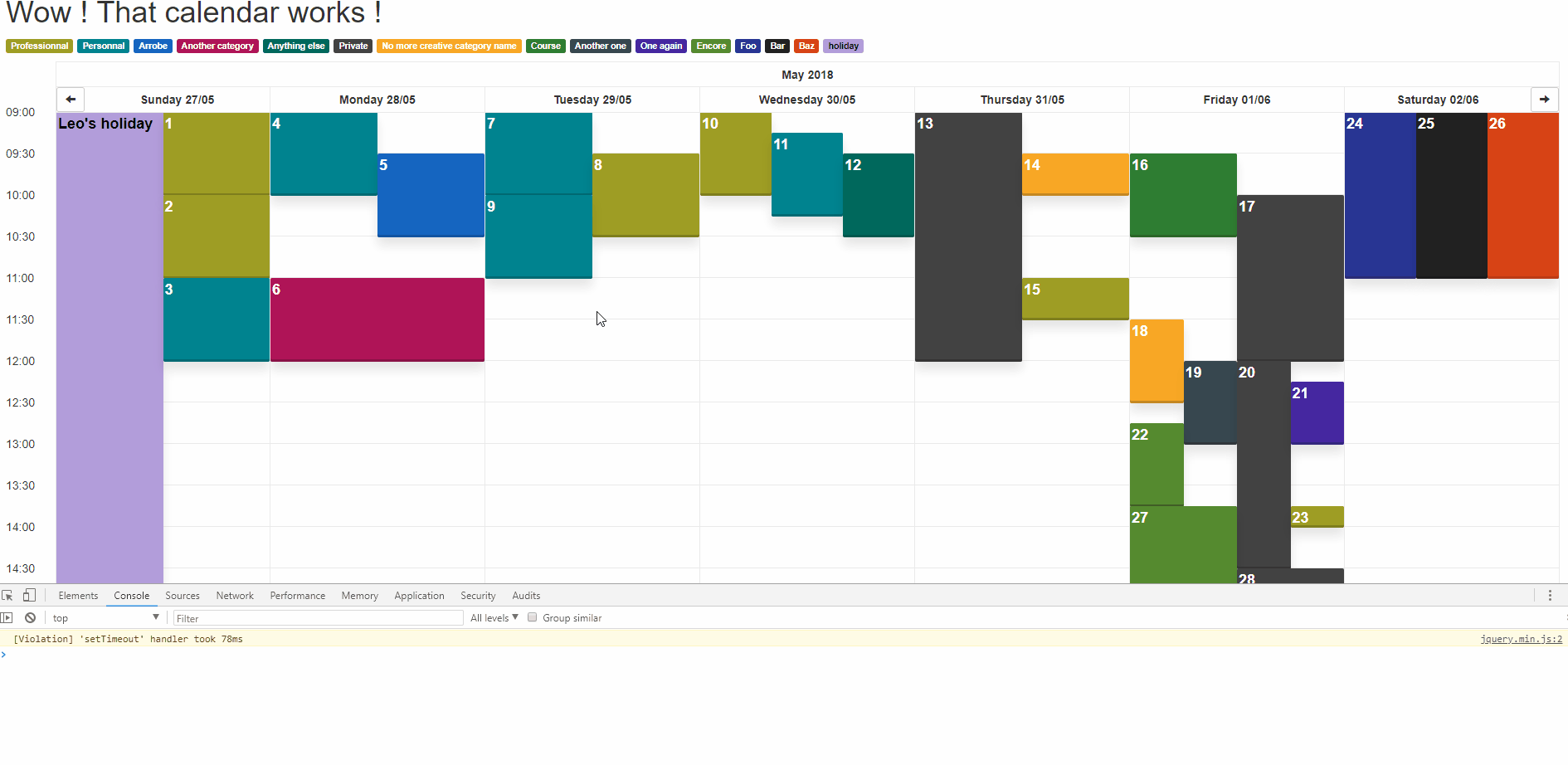
Mobile user
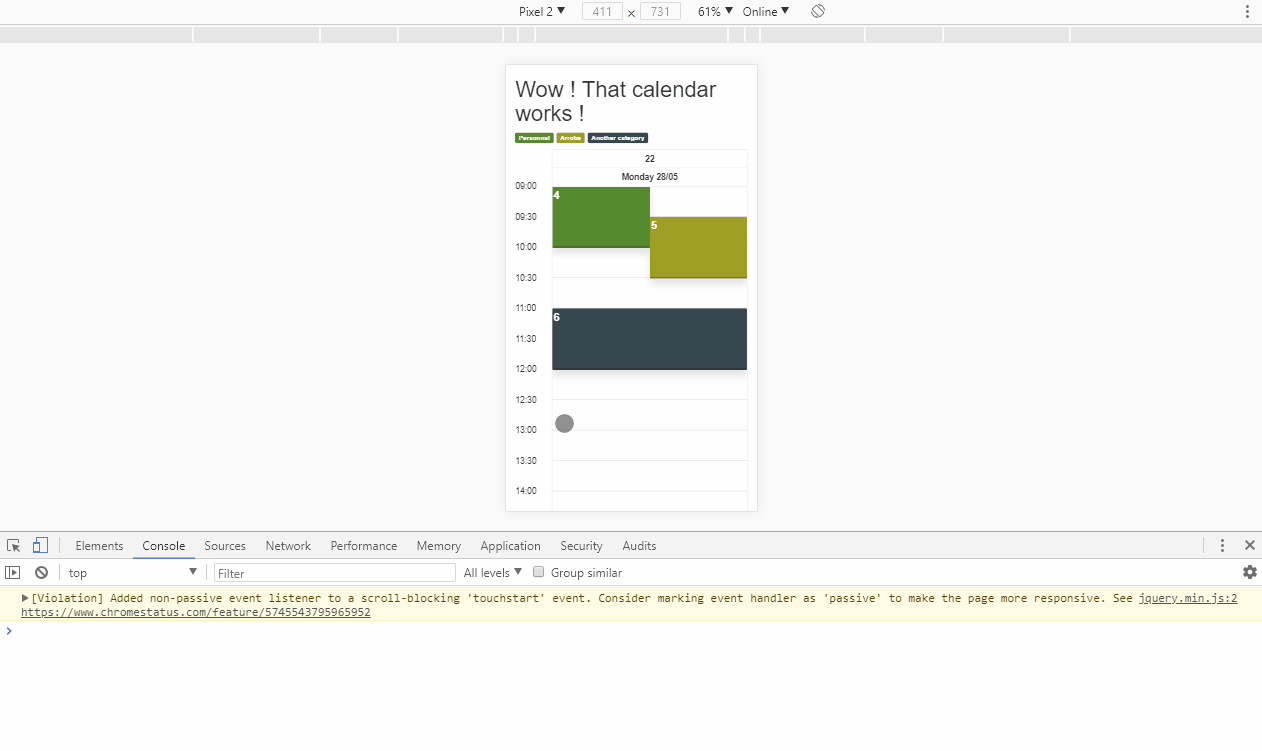
Installation
Using NPM
npm install arrobefr-jquery-calendar-bs4
Using a CDN
use of the latest version on cdn.jsdelivr.net
<script src="https://cdn.jsdelivr.net/npm/arrobefr-jquery-calendar-bs4@1.0.3/dist/js/jquery-calendar.min.js"></script>
<link rel="stylesheet" href="https://cdn.jsdelivr.net/npm/arrobefr-jquery-calendar-bs4@1.0.3/dist/css/jquery-calendar.min.css">Usage
Simple example
<!DOCTYPE html>
<html lang="fr">
<head>
<meta charset="utf-8">
<meta http-equiv="X-UA-Compatible" content="IE=edge">
<meta name="viewport" content="width=device-width, initial-scale=1">
<link rel="stylesheet" href="node_modules/bootstrap/dist/css/bootstrap.min.css">
<script src="node_modules/jquery/dist/jquery.min.js"></script>
<script src="node_modules/bootstrap/dist/js/bootstrap.min.js"></script>
<script src="node_modules/moment/min/moment-with-locales.min.js"></script>
<script src="node_modules/jquery-touchswipe/jquery.touchSwipe.min.js"></script>
<script src="dist/js/jquery-calendar.min.js"></script>
<link rel="stylesheet" href="dist/css/jquery-calendar.min.css">
<link rel="stylesheet" href="node_modules/@fortawesome/fontawesome-free-webfonts/css/fontawesome.css">
<link rel="stylesheet" href="node_modules/@fortawesome/fontawesome-free-webfonts/css/fa-solid.css">
<title>Calendar</title>
</head>
<body>
<div class="container-fluid px-4">
<div class="row">
<div class="col-xs-12">
<div id="calendar"></div>
</div>
</div>
</div>
<script>
$(document).ready(function(){
moment.locale('fr');
var now = moment();
$('#calendar').Calendar({
events: [
{ // An event on the current week on Wednesday from 10h to 12h
start: now.startOf('week').isoWeekday(3).startOf('day').add(10, 'h'),
end: now.startOf('week').isoWeekday(3).startOf('day').add(12, 'h'),
title: 'An event title !',
content: 'Hello World! <br>Foo Bar<p class="text-right">Wow this text is right aligned !</p>',
category: 'A test category name'
}
]
}).init();
});
</script>
</body>
</html>Full documentation
HTML
Add a div somewhere that is unique, with an id for example
<div id="calendar"></div>JavaScript
Configuration
| Argument | Type | Default value | Link / Description |
|---|---|---|---|
locale | string | 'fr' | See Moment.js docs |
enableKeyboard | boolean | true | Enables or disables the keyboard shortcuts |
defaultView.largeScreen | string | 'week' | Defines the default view to load for large screen, value must be 'day', 'week', 'month' |
defaultView.smallScreen | string | 'day' | Defines the default view to load for small screen, value must be 'day', 'week', 'month' |
defaultView.smallScreenThreshold | integer | 1000 | Defines the threshold to consider a screen small. The value is in pixels |
weekday.timeline.fromHour | integer | 7 | Start hour of timeline |
weekday.timeline.toHour | integer | 20 | End hour of timeline |
weekday.timeline.intervalMinutes | integer | 60 | The time interval of timeline ; each 5, 15, 30, 60, 120, ... minutes |
weekday.timeline.format | string | 'HH:mm' | The time format in timeline and modal ; see Moment.js docs |
weekday.timeline.heightPx | integer | 50 | The height in pixels of timeline, it must not be under the bootstrap font-size |
weekday.timeline.autoResize | boolean | true | If true, it resizes the timeline if events are out of interval fromHour;toHour. It will only extend time interval, it will not reduce ! |
weekday.dayline.weekdays | array | 1, 2, 3, 4, 5 | The days to display ; 0 is first day of week depending of the locale ; see Moment.js docs |
weekday.dayline.format | string | 'dddd DD/MM' | The time format of days ; see Moment.js docs |
weekday.dayline.heightPx | integer | 30 | The height in pixels of dayline, it must not be under the bootstrap font-size |
weekday.dayline.month.format | string | 'MMMM YYYY' | The time format of month header ; see Moment.js docs |
weekday.dayline.month.heightPx | integer | 30 | The height in pixels of month header |
weekday.dayline.month.weekFormat | string | 'w' | The format of week number ; see Moment.js docs |
unixTimestamp | integer | moment().format('X') | Any timestamp in the week to display, defaults to current week |
event.hover.delay | integer | 500 | Time to wait hover before display full event |
colors.events | array | some colors from materialui | A set of colors used as background of events in hexadecimal format; example : ['#283593'] ; (Source colors using 800)https://www.materialui.co/colors |
colors.daynotes | array | some colors from materialui | A set of colors used as background of day notes in hexadecimal format; example : ['#283593'] ; (Source colors using 200)https://www.materialui.co/colors |
colors.random | boolean | true | Randomize the color order |
categories.enable | boolean | true | Enable or disable the categories header |
categories.hover.delay | integer | 500 | Milliseconds to wait before animation |
now.enable | boolean | false | Enable or disable a <hr> that represents the current time (now) |
now.refresh | boolean | false | Enable or disable the refresh of this <hr>, it follows the time |
now.heightPx | integer | 1 | The <hr>'s weight |
now.style | string | 'solid' | The <hr>'s style, see CSS border style docs |
now.color | string | '#03A9F4' | The <hr>'s color |
events | array | [] | An array of events object, see the docs of Events array below |
daynotes | array | [] | An array of object, see the docs of DayNotes array below |
Events array
Attributes
The array of events contains objects that have these attributes :
| Attribute | Type | Description |
|---|---|---|
start | integer | The start timestamp of event |
end | integer | The end timestamp of event |
title | string | Any text |
content | string | HTML content |
category | string | Optionnal if you want different colors grouped by a category or something else |
DayNotes array
Attributes
The array of events contains objects that have these attributes :
| Attribute | Type | Description |
|---|---|---|
time | integer | Any timestamp in the day |
title | string | Any text |
content | string | HTML content |
category | string | Optionnal if you want different colors grouped by a category or something else |
Functions
Example
var calendar = $('#calendar').Calendar({...});
var result = calendar.function(); // It is just an example, replace "function" by one of the list belowFunctions list
| Function | Arguments | Return | Note |
|---|---|---|---|
init | Calendar instance | It must be called after any modification to re-draw the calendar | |
getEvents | Array of events objects | Returns events loaded in this instance of Calendar | |
setEvents | Array of events objects | Calendar instance | It replaces events ! |
addEvents | Array of events objects | Calendar instance | It just adds events (it not replaces events) |
getDaynotes | Array of day notes objects | Returns day notes loaded in this instance of Calendar | |
setDaynotes | Array of day notes objects | Calendar instance | It replaces day notes ! |
addDaynotes | Array of day notes objects | Calendar instance | It just adds day notes (it not replaces day notes) |
getInitTime | String : milliseconds | It returns the time with string "ms" | |
getViewInterval | Array of 2 integers (unix timestamps) | It returns the from and to timestamp of current view | |
getNextViewInterval | Array of 2 integers (unix timestamps) | It returns the from and to timestamp of the next view (if user click or swipe to right) | |
getPrevViewInterval | Array of 2 integers (unix timestamps) | It returns the from and to timestamp of the previous view (if user click or swipe to left) | |
getTimestamp | Integer : the current unix timestamp viewed | ||
setTimestamp | Integer : a unix timestamp | Calendar instance | It not affects the view, you have to call init to display the update |
getView | String : the current view | It returns 'day', 'week' or 'month' | |
setView | String : 'day' or 'week' or 'month' | Calendar instance | It not affects the view, you have to call init to display the update |
getEventCategoryColor | String : any category | String : a hexadecimal color prepended by # | It affects events only. Return example : '#C62828' |
getEventCategoriesColors | Array of objects | It affects events only. Return example : [{category:"Personnal", color: "#FF8F00"}, {category:"Professionnal", color:"#AD1457"}] | |
setEventCategoriesColors | Array of objects | Calendar instance | It affects events only. See example of getEventCategoriesColors |
getDaynoteCategoryColor | String : any category | String : a hexadecimal color prepended by # | It affects day notes only. Return example : '#EF9A9A' |
getDaynoteCategoriesColors | Array of objects | It affects day notes only. Return example : [{category:"Public holiday", color: "#B39DDB"}] | |
setDaynoteCategoriesColors | Array of objects | Calendar instance | It affects day notes only. See example of getDaynoteCategoriesColors |
getEventColors | Array of strings | It affects the events only. It returns an array of hexadecimal colors prepended by a #, example : ["#FF8F00", "#9E9D24", "#EF6C00"] | |
setEventColors | Array of strings | Calendar instance | It affects the events only. See example of getEventColors |
getDaynoteColors | Array of strings | It affects the day notes only. It returns an array of hexadecimal colors prepended by a #, example : ["#FF8F00", "#9E9D24", "#EF6C00"] | |
setDaynoteColors | Array of strings | Calendar instance | It affects the day notes only. See example of getEventColors |
Events
Example
var calendar = $('#calendar').Calendar({...});
$('#calendar').on('event name', function(event, arg1, arg2, ...){...});
$('#calendar').unbind('event name').on('event name', function(event, arg1, arg2, ...){...});Cancel default event action
Example : deactivate the click on event or day note
var calendar = $('#calendar').Calendar({...});
$('#calendar').unbind('Calendar.event-click');Events list
Calendar.init
Calendar.init- When
- View changes (day, week or month)
- View moves (left or right)
- Manually called by you
- Arguments
event- The jQuery event
instance- The Calendar instance
before- An array of 2 unix timestamp of the previous view (on left)
- Example on a week
[1526248800, 1526853599]
current- An array of 2 unix timestamp of the current view
- Example on a week
[1526853600, 1527458399]
after- An array of 2 unix timestamp of the next view (on right)
- Example on a week
[1527458400, 1528063199]
- Example :
var calendar = $('#calendar').Calendar({...});
$('#calendar').on('Calendar.init', function(event, instance, before, current, after){
console.log(event); // jQuery event
console.log(instance); // Equals to var calendar above
console.log(before); // Array of the past view interval [unixTimestampFrom, unixTimestampTo]
console.log(current); // Array of the current view interval [unixTimestampFrom, unixTimestampTo]
console.log(after); // Array of the next view interval [unixTimestampFrom, unixTimestampTo]
});Calendar.daynote-mouseenter and Calendar.event-mouseenter
Calendar.daynote-mouseenterandCalendar.event-mouseenter- When
- The mouse is hover an event or a day note for a while (see
event.hover.delayunder configuration)
- The mouse is hover an event or a day note for a while (see
- Default
- Enlarge the event or day note over the others
- Arguments
event- The jQuery event
instance- The Calendar instance
elem- The jQuery element which triggered the event
- Example :
var calendar = $('#calendar').Calendar({...});
$('#calendar').on('Calendar.daynote.mouseenter', function(event, instance, elem){
console.log(event); // jQuery event
console.log(instance); // Equals to var calendar above
console.log(elem); // Use elem to make an animation or somthing else
});Calendar.daynote-mouseleave and Calendar.event-mouseleave
Calendar.daynote-mouseleaveandCalendar.event-mouseleave- It is the same as
Calendar.daynote-mouseenterandCalendar.event-mouseenterbut when the mouse leave the event - Default, restore the event or day note state before the default of
Calendar.daynote-mouseenterandCalendar.event-mouseenter
Calendar.daynote-click and Calendar.event-click
Calendar.daynote-clickandCalendar.event-click- When
- The user click or touch an event or a day note
- Default
- Opens a bootstrap modal to display the event
- Arguments
event- The jQuery event
instance- The Calendar instance
elem- The jQuery element which triggered the event
evt- The event object you gived which triggered the event (so you have : start, end, title, content, category, anything else if you gived more attributes)
- Example :
var calendar = $('#calendar').Calendar({...});
$('#calendar').on('Calendar.daynote-click', function(event, instance, elem, evt){
console.log(event); // jQuery event
console.log(instance); // Equals to var calendar above
console.log(elem); // Use elem to make an animation or somthing else
console.log(evt); // You have all informations to display it in a modal
});Contributing
Feel free to report bugs or make a pull request ;-)