ascii-progress v2.0.0
Features:
- Support multi progress-bars.
- Relative and absolute width.
- Colorful bar and text.
- Highly customizable.
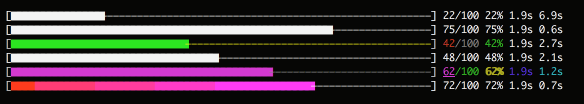
Install
$ npm install ascii-progressUsage
For more usage see the examples
const { ProgressBar } = require('ascii-progress');
const bar = new ProgressBar({
schema: ':bar',
total : 10,
});
const iv = setInterval(function () {
bar.tick();
if (bar.completed) {
clearInterval(iv);
}
}, 100);Options
These are keys in the options object you can pass to the progress bar along with total as seen in the example above.
schema- template string of the progress bar. Default" [:bar] :current/:total :percent :elapseds :etas'".total- total number of ticks to complete. Default100.current- number of completed ticks. Default0.width- display width, percentage or less than1is relative the terminal's width. Default60.fixedWidth- do not adjust the bar based on the terminal sizefilled- completion character. Default"▇".blank- blank character. Default"-".clean- clear the progress bar on completion. Defaultfalse.callback- optional function to call when the progress bar completes.
Properties
schematotalcurrentcompleted
Methods
setSchema(schema, refresh/tokens)- Update the schema of the progress bar. Ifrefreshortokensis truely the progress bar will be refreshed.tick(delta, tokens)- Update ticks of the progress bar bydelta, then render the progress bar with optionaltokens.update(ratio, tokens)- Update the progress bar toratioby percentage, then render the progress bar with optionaltokens.clear()- Clean the progress bar in the terminal.
Schema
The schema defines appearance the progress bar. Few inner tokens and many formatting methods can be used to customer you progress bar.
Tokens
These are tokens you can use in the format of your progress bar.
:filledCompleted part of the progress bar.:blankBlank part of the progress bar.:barWhole progress bar, equal to:completed:blank.:currentCurrent tick number.:totalTotal ticks.:percentCompletion percentage.:elapsedTime elapsed in seconds.:etaEstimated completion time in seconds.
Custom Tokens
You can define custom tokens by adding a {name: value} object parameter to your method (tick(), update(), etc.) calls.
const bar = new ProgressBar({
schema: ':current: :token1 :token2',
total : 3,
});
bar.tick({
'token1': "Hello",
'token2': "World!"
})
bar.tick(2, {
'token1': "Goodbye",
'token2': "World!"
})The above example would result in the output below.
1: Hello World!
3: Goodbye World!Colors
Color names can be use in schema:
:bar.red :percent.greenThen the progress bar will be red, and the percentage will be green.
All available color names:
- red
- cyan
- blue
- grey
- white
- black
- green
- yellow
- magenta
- brightRed
- brightBlue
- brightCyan
- brightWhite
- brightBlack
- brightGreen
- brightYellow
- brightMagenta
And with the bg prefix, such as bgRed, the color will be applied to the background.
:bar.red.bgBlueThe above progress bar has blue background and red foreground.
Gradient
:bar.gradient(red,blue)The arguments can be color names or hex color:
- red
- cyan
- blue
- grey
- white
- black
- green
- yellow
- magenta
- #xxxxxx
Font style
Same as color names, font style can also be assigned by name:
- bold
- italic
- inverse
- underline
:bar.red :percent.green.boldThe percentage is green and bold.
Contributing
Please let us know how can we help. Do check out issues for bug reports or suggestions first.
To become a contributor, please follow our contributing guide.
License
The scripts and documentation in this project are released under the MIT License