asl-puml v0.21.0
asl-puml
Install
# Use via the CLI
npm install -g asl-puml
# Use in your code
npm install asl-pumlCLI
$ asl-puml --help
Usage: asl-puml [options]
Amazon States Language to PUML
Options:
Amazon States Language to PUML
Options:
-i --input <input> path to input file
-o --output <output> path to output dir
-c --config <config> path to config file
-h, --help display help for commandReturn status:
0if diagram was generated1if there was an error
In your code
const aslPuml = require('asl-puml');
const definition = require('./path/to/my/state/machine/json/definition');
const { isValid, puml, message } = aslPuml(definition);
if (isValid) {
console.log(puml)
} else {
console.error(message);
}What does it do?
Generates a plantuml state diagram from a valid Amazon States Language file.
But why? There's already good tooling from AWS.
The existing tools are good, but I'm looking for a simpler rendering that encodes a little more info than the AWS Toolkit.
I also do all of my development in an IDE and don't want to switch to the browser based AWS Workflow Studio.
Example step function
See __tests__/Definitions/demo.asl.json for the step function used for these examples.
The diagrams below show the same step function rendered by:
- asl-puml (this library)
- AWS Toolkit
- AWS Workflow Studio
Feature comparison
| Feature or Style Requirement | asl-puml | AWS Toolkit | AWS Workflow Studio |
|---|---|---|---|
| renders the step function as a state diagram | 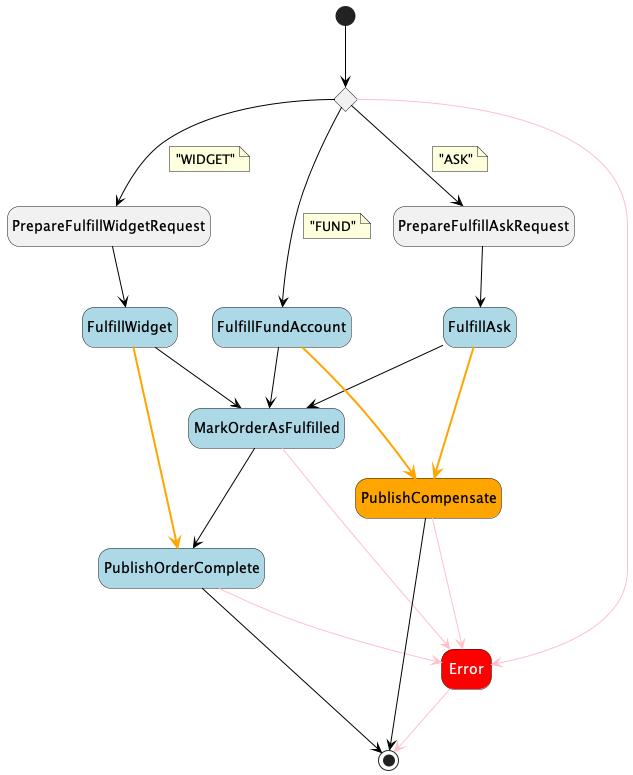 | 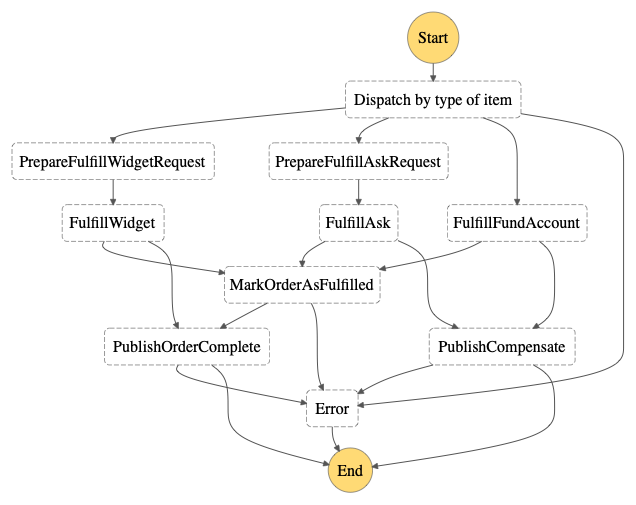 | 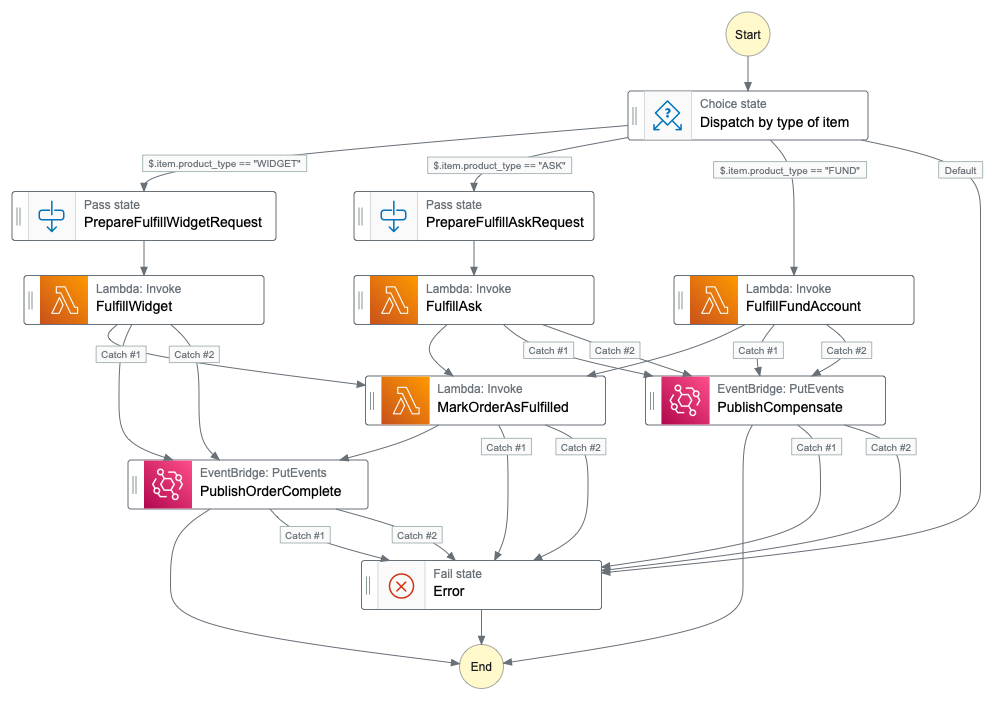 |
| conveys the behavior for the state | :white_check_mark:, via colors and some icons | :x: | :white_check_mark:, very familiar AWS icons and colors. |
| matches the style for instance executions | :x: | :white_check_mark: | :x: |
| renders within Webstorm/JetBrains products | :white_check_mark:, via the existing plantuml plugin | :x:, not in AWS Toolkit for Webstorm | :x: |
| renders the step function within VS Code | :white_check_mark:, via the existing plantuml plugin | :white_check_mark:, available in AWS Toolkit for VS Code | :x: |
| label the path from a catch | :white_check_mark:, with line weight and color | :x: | :white_check_mark:, path is labeled with a Catch |
| label the path to a Fail state | :white_check_mark:, with line weight and color | :x: | :x: |
| identify the compensation path | :white_check_mark:, albeit hard coded by state name regex | :x: | :x: |
| avoid drawing duplicate paths to reduce clutter (catches) | :white_check_mark: | :white_check_mark: | :x:, all paths are drawn |
Compensation Path
The term "compensate" is borrowed from business processes where it refers to the undoing of work as part of handling a fault.
When reviewing a process, it's useful to identify which parts of the process are in service of the happy path versus those in the compensation path.
Currently, the library uses a regex to match on the state's name to decide if it's in the compensation path. This will be made configurable as part of the theme. There isn't a good way to determine the compensation path without hints from the config.
Configuration
A user supplied file that conforms to the config-schema.json type can be provided to control the diagram theme.
{
"theme": {
"skinparams": {
"ArrowColor": "#black"
},
"states": {
"Pass": {
"BackgroundColor": "#whitesmoke"
},
"Map": {
"BackgroundColor": "#whitesmoke"
},
"Choice": {
"BackgroundColor": "#whitesmoke"
},
"Parallel": {
"BackgroundColor": "#whitesmoke"
},
"Wait": {
"BackgroundColor": "#whitesmoke"
},
"Task": {
"BackgroundColor": "#lightblue"
},
"Fail": {
"BackgroundColor": "#red"
},
"Succeed": {
"BackgroundColor": "#green"
}
},
"lines": {
"fromCatch": {
"bold": true,
"color": "#orange"
},
"toFail": {
"color": "#pink"
}
},
"compensation": {
"pattern": "^.*(compensate).*$",
"color": "#orange"
}
}
}See also
License
See LICENSE.
2 years ago
2 years ago
2 years ago
2 years ago
3 years ago
2 years ago
2 years ago
2 years ago
3 years ago
3 years ago
3 years ago
3 years ago
3 years ago
3 years ago
3 years ago
3 years ago
3 years ago
3 years ago
3 years ago
3 years ago
3 years ago
3 years ago
3 years ago
3 years ago
3 years ago
3 years ago
3 years ago
3 years ago
3 years ago
3 years ago
3 years ago
3 years ago
4 years ago
4 years ago
4 years ago
4 years ago
4 years ago

