astro-sheet-loader v1.0.5
Astro Sheet loader
This package provides a Google Sheets loader for Astro. It allows you to load and parse publicly viewable Sheets, and use the data in your Astro site.
Data is fetched using the Google Visualization API (gviz).
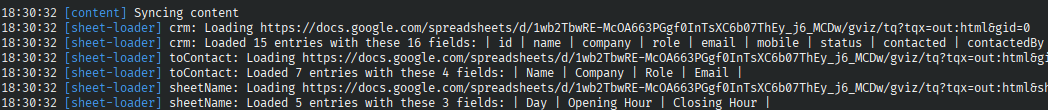
Sheet preparation
In Google Sheets, create a document, give it a name and write some tabular data.
Recommended: Click Format > Convert to Table, choose the appropriate column type and make sure that there are no different data types within the same column.
Edit the Share settings of the document, so that "Anyone on the internet with the link can view".
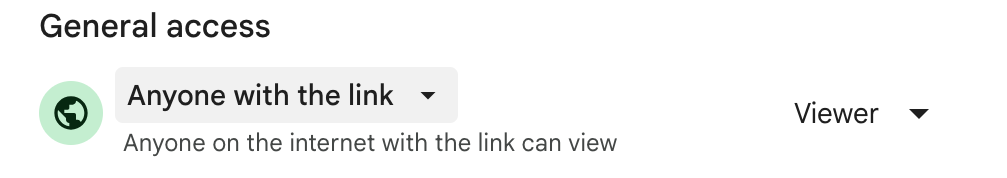
From the URL bar, copy the document ID and optionally the gid (grid ID) of the sheet you want to fetch data from.

Installation
npm install astro-sheet-loaderUsage
This package requires Astro 5.
You can then use the feed loader in your content configuration:
// src/content/config.ts
import { defineCollection } from "astro:content";
import { sheetLoader } from "astro-sheet-loader";
// optionally import a transform function
import { camelCase, snake_case } from "astro-sheet-loader";
const crm = defineCollection({
loader: sheetLoader({
document: "1wb2TbwRE-McOA663PGgf0InTsXC6b07ThEy_j6_MCDw",
}),
// if you don't define a schema yourself, it will be automatically generated
// schema: z.object({
//
//})
});
export const collections = { crm };You can then use these like any other content collection in Astro:
---
import type { GetStaticPaths } from "astro";
import { getCollection, type CollectionEntry } from "astro:content";
const entries: CollectionEntry<"crm">[] = await getCollection("crm");
---
<html lang="en">
<head>
<meta charset="utf-8" />
<title>Astro Sheet Loader</title>
</head>
<body>
<h1>Table generated from Astro Sheet Loader</h1>
<table>
<tr id="columns">
{Object.keys(entries[0].data).map((column) => (
<th>{column}</th>
))}
</tr>
{entries.map((row) => (
<tr id={row.id}>
{Object.values(row.data).map((value) => (
<td>{value}</td>
))}
</tr>
))}
</table>
</body>
</html>Options
The sheetLoader function takes an options object with the following properties:
document(mandatory): The Google Sheet document ID, found in the URLgid(optional, default: first sheet): Number identifying the sheet, found in the URLsheet(optional, default: first sheet): The name of the sheet, found at the bottom of the pagerange(optional, default: select all): Range of cells to delimit the tablequery(optional, default: select all): SQL-like query to filter results in the provided range, using the original column names. Query documentationallowBlanks(optional, default: all fields are mandatory): Allow for blank cells in your tabletransformHeader(optional, default:false): Pass a function likecamelCaseorsnake_caseor a custom defined one to transform column names
Caveat
Types
The schema will be generated automatically if not user-specified when defining the collection in Astro.
However, you should be aware of the following:
- numbers, booleans and strings are imported with their original type
- currencies, percentages and monetary values are imported as raw numbers
- dates, times, datetimes and durations are imported as strings as they appear in the sheet
- checkboxes are imported as booleans
- smart chips are imported as strings
- functions are imported as their return value
Warnings and errors
- if the provided sheet or gid do not exist, Google will silently return data for the default sheet (the one with gid 0)
- if the range or query do not return any entries, the loader will throw a warning
- if the document is not publicly viewable or does not exist, the loader will throw an error
- if an entry does not respect the user-provided or auto-generated schema, the loader will throw an error
Inaccurate API response
Despite doing everything correctly, the Sheets API may return inaccurate data:
- empty column names Example
- all entries are part of the column name Example
- unnecessary, completely blank columns Example
If you have an idea on how to tackle these cases, feel free to submit a PR!
Special Thanks
Kudos to Matt Kane for his collection of Astro Loaders