astro-zod-to-json-schema v0.0.2
Astro Content Collections Zod to JSON Schemas
Installation
npm install astro-zod-to-json-schemaConfigure Content Collections:
import { defineCollection, z } from 'astro:content';
+ import { astroZodCollectionsToJsonSchemas } from 'astro-zod-to-json-schema';
const blog = defineCollection({
// Type-check frontmatter using a schema
schema: z.object({
title: z.string(),
description: z.string(),
// Transform string to Date object
pubDate: z.coerce.date(),
updatedDate: z.coerce.date().optional(),
heroImage: z.string().optional(),
}),
});
export const collections = { blog };
+ await astroZodCollectionsToJsonSchemas(collections);Everytime you edit /src/content/config.ts file while using astro dev, each collection schemas will be automatically emitted, alongside Astro's own typings generation process:
.
├── ...
├── src
│ ├── content
│ │ ├── blog
+ │ │ ├── _blog.schema.json
│ │ │ ├── first-post.md
│ │ │ ├── second-post.md
│ │ │ ├── third-post.md
│ │ │ └── ...
│ │ └── config.ts
└── ...
18 directories, 35 filesNote the underscore, so it's ignored by Content Collection loader (analogously to the pages folder).
You can still import them as regular JSON files into your project though!
For example if you need to use them for OpenAPI, AJV, or anytime you need a
serialized version of your Zod schemas, really.
That's all folks!
Now that you have those sweet serialized schemas, you can leverage the immense JSON schemas eco-system (see below).
Use cases
Lint / validate your Markdown frontmatter
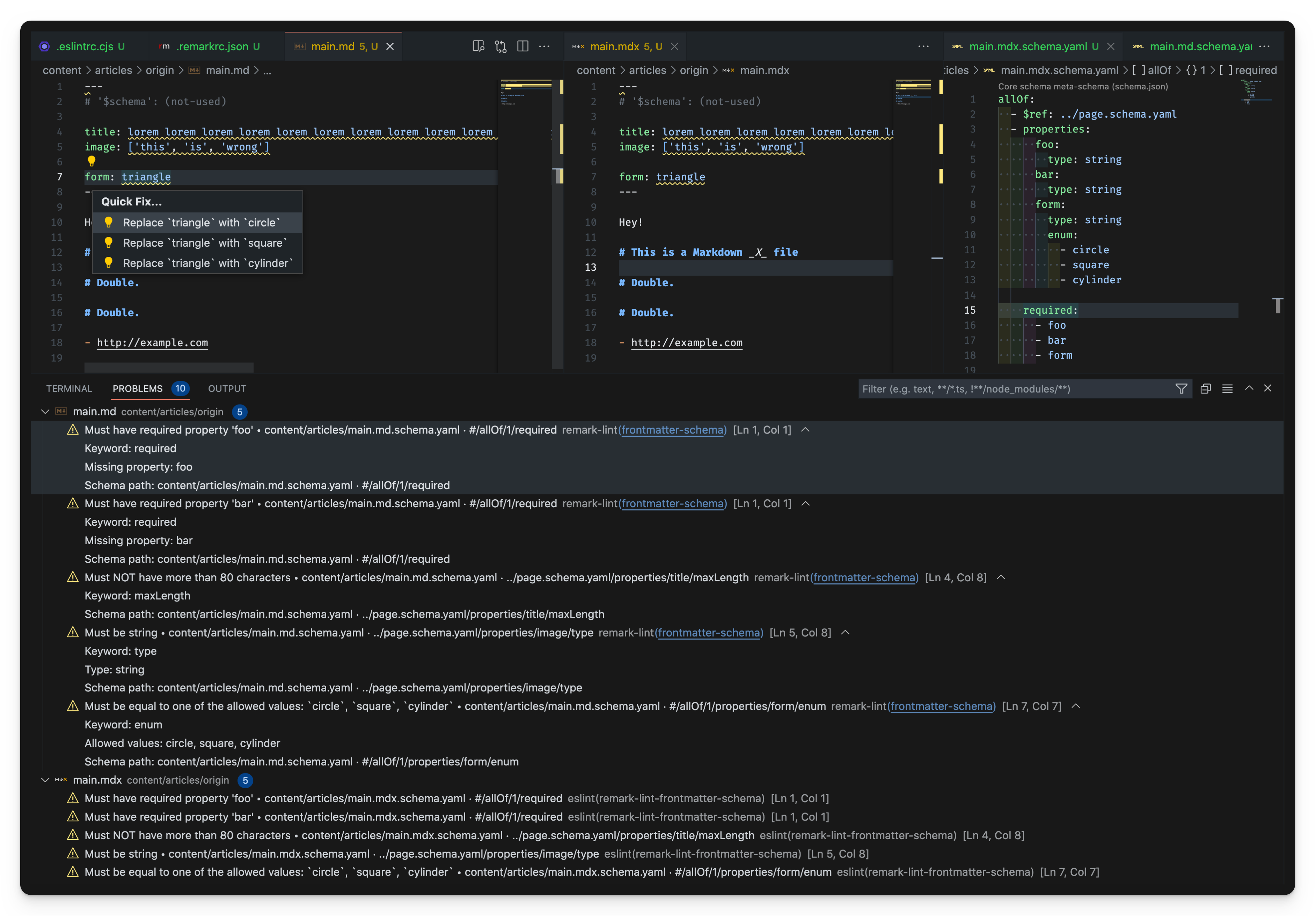
Install remark + plugins:
npm install -D \
remark remark-cli \
remark-frontmatter \
remark-lint-frontmatter-schemaCreate the remark config:
# ./demo/.remarkrc.yaml
plugins:
- remark-frontmatter
- - remark-lint-frontmatter-schema
- schemas:
src/content/blog/_blog.schema.json:
- src/content/blog/*.{md,mdx}Note
You can also put it in./demo/src/content/.remarkrc.yaml.remark-lint-frontmatter-schemawill resolve relative paths accordingly from where it's placed (e.gblog/_blog.schema.json).
See the remark-lint-frontmatter-schema full documentation.
Auto-generating forms UIs
See the JSON Schema Form Element library.
Uses with OpenAPI
See the Astro OpenAPI library.
Future maintenance concerns
Note that those concerns only affect developer maintenance, not really the end user.
SchemaContext is subject to changes. This library is stubbing it.
Typings are not implemented (lacking some comprehension / affordance of Astro's own internal / public APIs for now).
Also some of the magic is happening in user-land (codegen, Vite virtual modules, etc.), making things a bit more hazardous.
See notes in code comments.