aswh v2.0.1
aswh: Asynchronous WebHook delivery
This is a simple yet powerful component to perform asynchronous delivery of webhooks, or other HTTP calls. In a nutshell, it works as a store-and-forward http proxy: you call the proxy and get a HTTP 201, and then the proxy sees to deliver your HTTP call
The store part uses keuss as a job-queue middleware; your HTTP calls would be stored in mongodb collections, postgres tables or redis structures; you get the following storage options:
simple: the HTTP calls are stored in a
mongodbcollection, one object per request, and are removed after being confirmedtape: the HTTP calls are stored in a
mongodbcollection, one object per request, and are marked as consumed after being confirmed. Consumed objects are removed at a later time using a TTL indexbucket: the HTTP calls are stored in a
mongodbcollection but they are packed, several in a single object. This increases performance by an order of magnitude without taxing durability muchredis: the HTTP calls are stored in a combination of
redisstructures (under the hood it usesredis-oqkeuss backend). The persistence and durability will depend on how the redis server is configured, but consider it's mostly an in-memory DB. On the other hand you get blazing fast performancepostgres : the HTTP calls are stored in
postgrestables. Performance is much lower, but durability is great; it makes a great option if you already havepostgresdeployed
Generally speaking, aswh works for any HTTP request, not just webhooks, with the following limitations:
The HTTP requests need to be completed at the time they're passed to
aswh. Any auth header, for example, must be added beforehand, so no reactive auth is allowedFor the same reason, no body streaming is performed.
aswhwill read the request bodies completely before adding them to the store. There is, in fact, a size limit for bodies (100kb by default)HTTP response bodies are totally ignored. HTTP responses are used only to decide whether to retry or not, and the HTTP status is all that's needed. HTTP responses are properly read, completely. However, they're relayed in callbacks, if they are used (see HTTP callbacks below)
How it works
- You make HTTP calls (any method) to
http://localhost:6677/wh. The whole HTTP request will be queued for later. You'll receive aHTTP 201 Createdresponse, immediately after successful queuing - The queued requests are extracted by means of a reserve (they are not immediately removed, but marked as taken) from the queue and forwarded. The destination uri must be specified as the content of the
x-dest-urlheader. The original uri, querystring included, is not used in the forwarding- If the request fails with a retriable error (HTTP 5xx, non-http errors) it is rolled back (ie, marked as available again) with a delay of
tries^2 * c2 + tries * c1 + c0seconds (thosec0,c1,c2values default to 3 but are configurable). - If the request fails with a non-retriable error (HTTP 4xx) it is committed (ie, removed) from the queue and moved to queue named
__failed__inside the same keuss QM (that is, in the same mongodb database). If a callback was set, it is invoked - If they succeed (HTTP 2xx) it is committed (ie, removed). If a callback was set, it is invoked
- If the request fails with a retriable error (HTTP 5xx, non-http errors) it is rolled back (ie, marked as available again) with a delay of
- Also, deadletter is used. If a webhook is retried over 5 times (by default; it's configurable), it is moved to the queue
__deadletter__ - There is a REST API to manage queues too: among other things, it allows you to remove waiting elements in any queue. See Queue REST API below for details
An initial delay in seconds can be specified un a per-call basis with the header x-delay, which is not passed along either
For example, you can issue a POST webhook which would be delayed for an hour, then retried if needed, like this:
curl -X POST -i \
--data-bin @wh-payload.json \
-H 'x-dest-url: https://the-rea-location.api/ai/callback' \
-H 'content-type: text/plain' \
-H 'x-delay: 3600' \
http://localhost:6677/whYou would need to first create a file wh-payload.json with the webhook payload or content. Also, it will be issued with an initial delay of 1 second.
HTTP callbacks
aswh can produce an http callback for each webhook, when it is either completed ot failed: this is activated on a per-webhook basis, simply adding an extra header x-cb-url:
if the webhook is called successfuly or is rejected permanently, a post to the url at x-cb-url is done with a json body including both the webhook's request and its response
At this point, there is no callback when an element is retried too many times: it will always go to __deadletter__
The callbacks are implemented also as webhooks, delayed HTTP calls queued on __completed__cb__ (for successful webhooks) and __failed__cb__ (for failed webhooks) queues,
which are pre-created by aswh on each queue group; you can in fact add configuration for them as if they were regular queues (which in fact are)
Recurrent calls
Starting with v1.4.0 calls can be made recurrent: after a call has been done it is 'rearmed' to be sent again at some point in the future:
done here means the call has been sent and it has received a response, or has seen a non-retriable error. It also covers retriable errors that ended in the message moved to deadletter. Internal errors of any kind when managing retries that would cut the retry process will also be considered as 'done'
The 'rearmed' call will be equivalent to adding a
x-delta, but it will be calculated from the headerx-periodic-cron- its presence (with a valid cronspec) triggers the 'recurrent calls' feature
- the effective delta to rearm the call is calculated as the 'next' time derived from the cronspec
also, note that:
- the call itself (body, headers and URL) does not change at all from 'rearm' to 'rearm': the exact same call will be performed time after time
- there is no way to add a termination condition
Here's a simple example: this will execute a call to https://the-rea-location.api/ai/callback every 3 seconds
curl -X POST -i \
--data-bin @wh-payload.json \
-H 'x-dest-url: https://the-rea-location.api/ai/callback' \
-H 'content-type: text/plain' \
-H 'x-periodic-cron: */3 * * * * *' \
http://localhost:6677/whConfiguration
Aswh uses cascade-config as configuration engine; so, configuration can come from:
Environment variables
CLI args
etc/config.jsfile (optional)etc/config-${NODE_ENV:-development}.jsfile (optional)etc/config.yamlfile (optional)etc/config-${NODE_ENV:-development}.yamlfile (optional)
The use of yaml configs is recommended over js for readability
See cascade-config documentation for more details on how to pass extra configuration (or override it) using environment variables or CLI args
General
listen_port(defaults to 6677): port to listen to for incoming httpdefaults.: global defaults foraswh. They, in turn, default to:defaults: retry: max: 5 delay: c0: 3 c1: 3 c2: 3
Queues and queue groups
aswh supports the use of many queues; queues are organized in queue groups , which are implemented as a keuss queue factory (plus keuss stats and keuss signaller); in turn, each queue-group/keuss-factory can use its own mongodb database (although they all share the same mongodb cluster/server)
Queue groups are declared using the following configuration schema:
keuss:
# base mongodb url. All queue groups using a mongodb mq share the same server/cluster
# but each one goes to a separated database whose name is created by suffixing the db
# in base_url with '_$queue_group_name'
base_url: mongodb://localhost/aswh
signaller: # keuss signaller to use as default
provider: default | mongo | redis | mem
opts: # keuss options for the signaller
...
stats: # keuss stats to use as default
provider: default | mongo | redis | mem
opts: # keuss options for the stats
...
queue_groups:
qg_1:
# queue group named 'qg_1'. It will use the following mongodb databases
# in case of a mongodb mq (default, tape or bucket):
# mongodb://localhost/aswh_qg_1 : main data, queues
# mongodb://localhost/aswh_qg_1_signal : keuss signaller
# mongodb://localhost/aswh_qg_1_stats : keuss stats
# optional, defaults to 'default'
mq: default | tape | bucket | redis | postgres
redis: # redis config in case of 'redis' mq. Uses the same config schema of keuss
Redis:
host: redis
port: 6379
db: 5
postgres: # postgres config in case of 'postgres' mq. Uses the same config schema of keuss
host: postgres
signaller: # keuss signaller to use in this queue group
provider: default | mongo | redis | mem
opts: # keuss options for the signaller
...
stats: # keuss stats to use in this queue group
provider: default | mongo | redis | mem
opts: # keuss options for the stats
...
# maximum number of retries before moving elements to
# __deadletter__ queue. defaults to defaults.retry.max or 5
max_retries: <int>
# queue definitions go here
queues:
default: # default queue, selected if no queue is specified
<opts>
q1: # queue 'q1'
window: 3 # consumer uses a window size of 3
retry:
delay: # c0, c1 and c2 values for retry delay
c0: 1
c1: 1
c2: 1
<opts>
q2:
<opts>
...
qg_2:
...
...
qg_n:
...
default:
# default queue group, selected if no queue group is specified
# as usual, config for the 'default' queue can be specifiedQueue group can be specified with the header x-queue-ns; if none specified, default will be used; if it does not exist (not declared in config or not default) the call will be rejected with a HTTP 404
Queue (within the specified queue group, or default) can be specified with the header x-queue; if none specified, default will be used; if it does not exist (not declared in config or not default) the call will be rejected with a HTTP 404
A default, empty config is provided to create default queue group with a default queue:
keuss:
queue_groups:
default:
mq: simple
queues:
default: The consumer can keep more than one http request sent and awaiting for response; by default, only one is kept (which amounts to one-request-at-a-time), but a different value can be specified at <queue>.window option. window=10 would allow the consumer to keep up to 10 requests sent and awaiting for response (and thus up to 10 elements reserved and waiting for commit/rollback at the queue)
Keuss Signallers and Stats
keuss requires the use of signallers and stats to offer all available functionality: load balancing and distributed queues
won't work without a non-mem signaller, for example
For the mqs default, tape and bucket (those based on mongodb) aswh creates a mongo signaller and a mongo stats
automatically, based on the mongodb config used
The redis and postgres mqs, on the contrary, use by default the in-memory signaller and stats, which are limited to a
single process. A more capable signaller can be specified either at the top level, or in each queeu group.
Bear in mind that if you sepcify a explicit default signaller or stats, it will apply to all queue groups, including those using mongo-based mqs
All of the signaller and stats providers offered by keuss can be specified:
mem: that is the default: memory based, in-process structuresmongo: a mongo capped collection for signaller, an extra collection to store statsredis: a pubsub as the signaller, a hash for the statsdefault: alias formongo
A signaller definition is prerry similar to those in keuss; let's see a few examples:
A mem-based signaller and stats. They have no config
keuss:
signaller:
provider: mem
stats:
provider: memA redis-based signaller and stats, with config. Config is the same than in keuss
keuss:
signaller:
provider: redis
opts:
Redis:
port: 6379
host: localhost
stats:
provider: redis
opts:
Redis:
port: 6379
host: localhostA mongo-based signaller and stats, with config. Config is the same than in keuss
keuss:
signaller:
provider: mongo
opts:
url: mongodb://mongo:27017/my-own-signaller-database
stats:
provider: mongo
opts:
url: mongodb://mongo:27017/my-own-signaller-databaseThe same goes for per-group cases. Also, it's always a good idea to use yaml anchors to reduce duplications:
keuss:
queue_groups:
one-queue-group-using-postgres:
mq: posgres
signaller: &oqgup_redis_conf
provider: redis
opts:
Redis:
port: 6379
host: localhost
stats: *oqgup_redis_confHTTP agents
Queue consumers can use http(s) agents, which allow for connection pooling. To do so, you need 2 steps: first, configure one or more HTTP agents
agents:
http:
# standard node.js http agents
agent_a :
keepAlive: true
keepAliveMsecs: 10000
maxSockets: 10
maxFreeSockets: 2
timeout: 12000
agent_b:
...
https:
# standard node.js https agents
agent_z :
keepAlive: true
keepAliveMsecs: 10000
maxSockets: 10
maxFreeSockets: 2
timeout: 12000
agent_other:
...
agent_other_one:
...Both take the standard node.js http and https agents specified at here and here. agents.http specify http agents to be used on http:// target urls, agents.https specify agents for https:// targets.
The use of an agent is specified on a per-request basis, using the x-http-agent header; with the above config a request like:
curl -v \
-H 'x-dest-url: https://alpha.omega/a/b' \
-H 'x-http-agent: agent_z' \
http://location_of_aswh/would end up calling https://alpha.omega/a/b using the https agent configured at agents.https.agent_z
If no agent is specified, no agent will be used; this would force connection: close upstream. Same applies if the agent specified is not configured.
Queue REST API
aswh provides a simple REST API to queues, which allow for simple introspection operations on queues and also to delete elements in queues.
GET /q: lists queue groups
This call lists the configured queue groups along with some basic information:
$ curl http://localhost:6677/q | python3 -mjson.tool
{
"default": {
"type": "mongo:simple",
"url": "mongodb://localhost/aswh_default"
},
"tape": {
"type": "mongo:persistent",
"url": "mongodb://localhost/aswh_tape"
},
"bucket": {
"type": "mongo:bucket-safe",
"url": "mongodb://localhost/aswh_bucket"
}
}GET /q/:qg: Lists queues inside a queue group
Lists the queues inside a queue group along with some details:
$ curl http://localhost:6677/q/tape | python3 -mjson.tool
{
"default": {
"size": 0,
"schedSize": 0,
"totalSize": 0,
"stats": {},
"resvSize": 0
},
"fastlane": {
"totalSize": 0,
"schedSize": 0,
"stats": {},
"size": 0,
"resvSize": 0
},
"__failed__": {
"resvSize": 0,
"size": 0,
"schedSize": 0,
"stats": {},
"totalSize": 0
},
"__failed__cb__": {
"stats": {},
"totalSize": 0,
"resvSize": 0,
"size": 0,
"schedSize": 0
},
"__completed__cb__": {
"stats": {},
"size": 0,
"schedSize": 0,
"totalSize": 0,
"resvSize": 0
}
}GET /q/:qg/:q: lists queue details
Gets details about a queue:
$ curl http://localhost:6677/q/tape/default | python3 -mjson.tool
{
"stats": {},
"schedSize": 0,
"totalSize": 0,
"size": 0,
"resvSize": 0
}DELETE /q/:qg/:q/:id: deletes an element from a queue, by id
Deletes an element from a queue, using the id passed in the response received at insertion time.
Note: elements already reserved (ie, being treated) can not be deleted
# inserts one element, initial delay of 1h
$ curl -X POST -i \
--data-bin @wh-payload.json \
-H 'x-dest-url: https://the-rea-location.api/ai/callback' \
-H 'content-type: text/plain' \
-H 'x-delay: 3600' http://localhost:6677/wh
HTTP/1.1 201 Created
X-Powered-By: Express
Content-Type: application/json; charset=utf-8
Content-Length: 73
ETag: W/"49-uLHFgv7zNQc2PJCItdmI8w1kEas"
Date: Sat, 11 Dec 2021 11:43:50 GMT
Connection: keep-alive
Keep-Alive: timeout=5
{"res":"ok","id":"61b48ef6c8987f1cfda04e38","q":"default","ns":"default"}
# check on queue status
$ curl http://localhost:6677/q/default/default
{"schedSize":1,"totalSize":1,"stats":{"put":1},"size":0,"resvSize":0}
# delete the inserted element, using the res.id value from above
$ curl -X DELETE -i http://localhost:6677/q/default/default/61b48ef6c8987f1cfda04e38
HTTP/1.1 204 No Content
Powered-By: Express
Date: Sat, 11 Dec 2021 11:46:10 GMT
Connection: keep-alive
Keep-Alive: timeout=5
# check ueue status again
$ curl http://localhost:6677/q/default/default
{"stats":{"put":1},"size":0,"totalSize":0,"schedSize":0,"resvSize":0}Examples
Issue a call immediately, with no agent, default queue group, default queue; passing a querystring and some custom headers
# this will immediately call https://some.host/gg?a=1&b=2 # passing the headers qwerty and asdfgh curl -v \ -H 'x-dest-url: https://some.host/gg?a=1&b=2' \ -H 'qwerty: ggggggggggggg' \ -H 'asdfgh: hhhhhhhhhh' http://localhost:6677/whIssue a POST call with a 15 sec delay
curl -X POST -i \ --data-bin @wh-payload.json \ -H 'x-dest-url: https://the-rea-location.api/ai/callback' \ -H 'content-type: application/json' \ -H 'x-delay: 15' \ http://localhost:6677/whIssue a call with specific agent
# there must be an agents.https.agent_z declared in config curl -v \ -H 'x-dest-url: https://some.host/gg?a=1&b=2' \ -H 'x-http-agent: agent_z' \ http://localhost:6677/whissue a call with a specific queue group and specific queue
# queue group tape must be configured # queue q_66 must be configured inside queue group tape curl -v \ -H 'x-dest-url: https://some.host/gg?a=1&b=2' \ -H 'x-queue-ns: tape' \ -H 'x-queue: q_66' \ http://localhost:6677/whIssue a call with a specific completion callback
# callback url can contain a querystring curl -v \ -H 'x-dest-url: https://some.host/gg?a=1&b=2' \ -H 'x-cb-url: http://receive-callbacks.in.here:6789/a/b?xxx=1&yyy=22' \ http://localhost:6677/wh
Installation
Easiest way is to use the docker image and mount your configuration:
docker run \
--rm \
-d \
--name aswh \
-v /path/to/configuration/dir:/usr/src/app/etc \
- e NODE_ENV=development \
pepmartinez/aswh:2.0.1The configuration dir should contain:
A base config file,
config.js. This would contain common configurationZero or more per-env files,
config-${NODE_ENV}.js, which would contain configuration specific for each$NODE_ENV
Also, configuration can be added or overriden using env vars:
docker run \
--rm \
-d \
--name aswh \
-v /path/to/configuration/dir:/usr/src/app/etc \
-e NODE_ENV=development \
-e defaults__retry__max=11 \ # this sets the default for max retries to 11
pepmartinez/aswh:2.0.1Monitoring (Prometheus metrics)
aswh uses promster to maintain and provide prometheus metrics; along with the standard metrics provided by promster, the following metrics are also provided:
aswh_http_request_client: histogram of client http requests, labelled withprotocol,http method,destination(host:port) andhttp statusaswh_queue_operations: counter of queue operations, labelled withqg,q,op(push,reserve,commit,rollback,deadletter) andst(okorko)aswh_queue_sizes: sizes of keuss queues, labelled withqg,qandtype(size,totalSize,resvSize,schedSize)
Web UI
A simple web UI is exposed on the / path, with a simple table exposing the state of all the queues
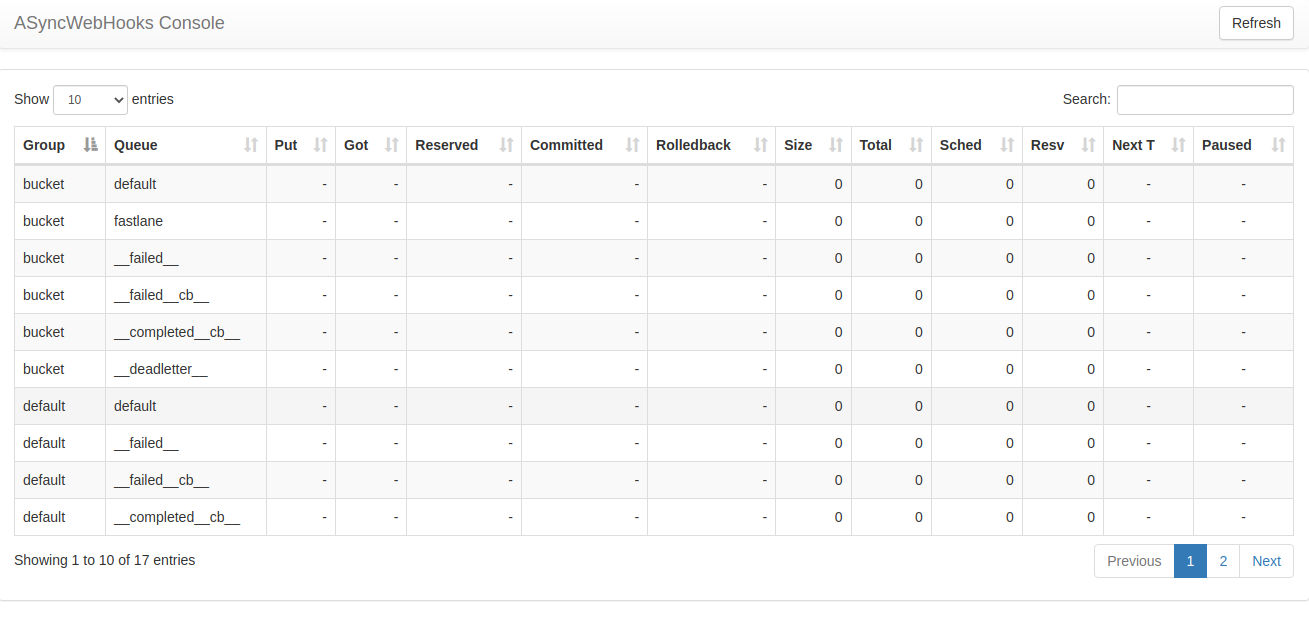
1 year ago
2 years ago
2 years ago
2 years ago
2 years ago
3 years ago
4 years ago
4 years ago
4 years ago
4 years ago
4 years ago
4 years ago
4 years ago
4 years ago
4 years ago
4 years ago
4 years ago
4 years ago
4 years ago
4 years ago
4 years ago
5 years ago
5 years ago
5 years ago
5 years ago
5 years ago
5 years ago