async-modal-react v4.0.1
async-modal-react

Documentation - livemehere-dev-packs
This is a simple solution to create a modal in React using hooks and async/await.
Really simple, only what you have to do is wrap your root component with
ModalProviderand useuseModalhook.
Demo
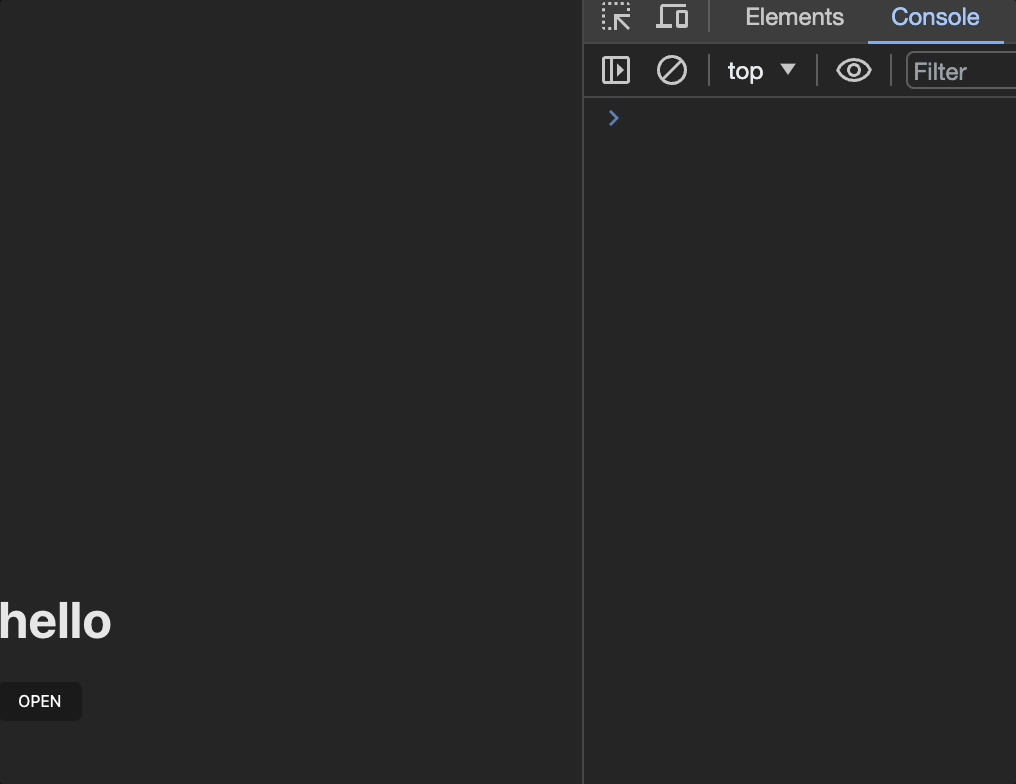
Short Description
- You can open modal by using promise function.
- You can open multiple modals at the same time.
- You can close all modals at the same time.
- You can close modal by clicking outside of modal.
- You can customize reject reason and resolve value.
- Typescript support.
- No dependencies except React.
Install
npm install async-modal-react@3 # react <=18
npm install async-modal-react@latest # react >=19Usage
Wrap your Root Component with ModalProvider
closeOnOutsideClickprops is for close modal when click outside of modal(default: true).disableBodyScrollWhenOpenprops is for disable body scroll when modal is opened(default: true).closeOnRouteChangeprops is for close all modals when route is changed(default: true).errorOnCloseprops is for throw error when modal is closed by clicking outside of modal or route change(default: false).
import { ModalProvider } from "async-modal-react";
ReactDOM.createRoot(document.getElementById("root")).render(
<ModalProvider
closeOnOutsideClick={true}
disableBodyScrollWhenOpen={true}
closeOnRouteChange={true}
>
<App />
</ModalProvider>,
);Create Your Modal Component
- Component that used for modal receive 3 props:
close,resolve,reject. resolvefunction will return value when usingopenfunction.closeandrejectfunction will reject when usingopenfunction.rejectreason andresolvevalue can customize by yourself.
❗
closeestimated asreject
const ExampleModal = ({ close, resolve, reject }) => {
return (
<div>
<h2>ExampleModal</h2>
<button onClick={() => resolve(`resolve!`)}>RESOLVE</button>
<button onClick={() => reject("reject T-T")}>REJECT</button>
<button onClick={close}>Close</button>
</div>
);
};
export default ExampleModal;Use Modal with Hooks
useModalhook returnopenandcloseAllfunction.
import ExampleModal from "./components/ExampleModal";
import { useModal } from "async-modal-react";
function App() {
const { open, closeAll } = useModal();
const openModal = async () => {
try {
// resolve
const result = await open(ExampleModal);
console.log(result);
} catch (e) {
// reject, close
console.log(e);
}
};
return (
<div>
<button onClick={openModal}>OPEN</button>
</div>
);
}
export default App;Typescript Support
Modal Component Props
- import
ModalPropsfromasync-modal-reactand extend your props interface.
export interface ModalProps {
close: () => void;
resolve: <Result = any>(v: Result) => void;
reject: <Reason = any>(reason: Reason) => void;
}import { ModalProps } from "async-modal-react";
export interface ExampleProps extends ModalProps {
name: string;
}
const ExampleModal = ({ close, resolve, reject, name }: ExampleProps) => {
return (
<div>
<h2>ExampleModal</h2>
<button onClick={() => resolve(`resolve! ${name}`)}>RESOLVE</button>
<button onClick={() => reject("reject T-T")}>REJECT</button>
<button onClick={close}>Close</button>
</div>
);
};
export default ExampleModal;Hooks
- resolve type can be set by generic type.
- second generic type is for modal props. (most case is not necessary)
openfunction returnPromise<ReturnType>.- options are higher priority than
ModalProviderprops. You can set individually.
const result = await open<ReturnType, Props>(
ExampleModal, // Modal Component
{}, // ExampleModal props
{ // Individual options
onClickOutsideClose: true,
disableScroll: true,
enableInsideScroll: true, // use this when global disableScroll is true but you want to enable scroll in this modal.
errorOnClose: true,
},
);Customizing
Modal root element
<div
id="modal-root"
style={{
position: "fixed",
top: 0,
left: 0,
width: "100%",
height: "100%",
background: "rgba(0, 0, 0, 0.5)",
display: "flex",
justifyContent: "center",
alignItems: "center",
}}
>
{children}
</div>customize #modal-root element with global css.
#modal-root {
background: blue !important;
}Multiple modals style
By Default modal root element display children with flex and justifyContent: center, alignItems: center. So if there are more than two modal is opened, they will be displayed in just like a flex.
if you want to stack layout, your modal component should have position: absolute style.
// ...
return (
<div
style={{
background: "white",
position: "absolute",
}}
>
<h2>ExampleModal</h2>
<button onClick={() => resolve(`resolve! ${name}`)}>RESOLVE</button>
<button onClick={() => reject("reject T-T")}>REJECT</button>
<button onClick={close}>Close</button>
<button onClick={openModal}>OPEN</button>
</div>
);If Modal Component not have position: absolute look like.
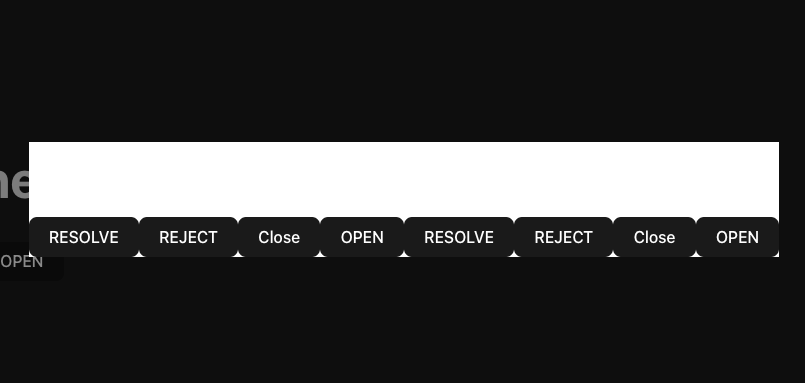
If Modal Component have position: absolute look like.
- Two modals are stacked

1 year ago
1 year ago
1 year ago
1 year ago
1 year ago
1 year ago
1 year ago
2 years ago
2 years ago
2 years ago
2 years ago
2 years ago
2 years ago
2 years ago
2 years ago
2 years ago
2 years ago
2 years ago
2 years ago
2 years ago
2 years ago
2 years ago
2 years ago
2 years ago
2 years ago
2 years ago
2 years ago
2 years ago
2 years ago
2 years ago
2 years ago
2 years ago
2 years ago
2 years ago
2 years ago
2 years ago
2 years ago
2 years ago
2 years ago
2 years ago