atom-user-support-helper v0.1.0
atom-user-support-helper 
This module helps developers to create the user support features in Atom.io.
| Interactive Configuration Panel | Random Tips | Step-by-Step Tutorial |
|---|---|---|
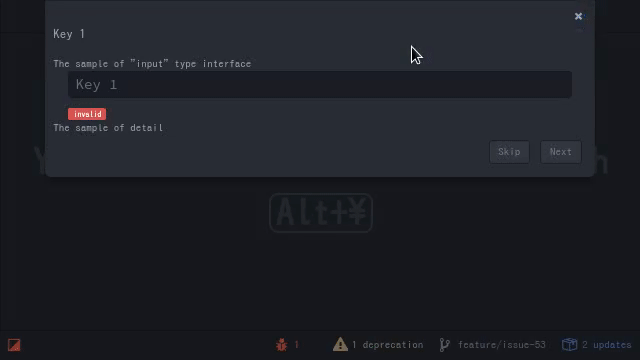 |  | WIP |
Usage
Add atom-user-support-helper to the dependencies in your package.json to use this module.
{
"dependencies": {
'atom-user-support-helper': '>=0.0.0 <1.0.0'
}
}Then, write the initialization process in your main module:
import UserSupportHelper from 'atom-user-support-helper'
export default {
activate(state) {
const helper = new UserSupportHelper()
// Write your initialization process using `helper`
}
}Interactive Configuration Panel
This feature enables users to configure the settings by using the panel. It is useful if your package requires users to set some configurations at the beginning (e.g., the path of the command and the default value of something).
Add Configurations
First add configuration keys to the helper:
const helper = new UserSupportHelper()
const config = helper.getInteractiveConfigurationPanel()
config.add('atom-user-support-helper-sample.key1', {
type: 'input',
name: 'Key 1',
message: 'The sample of "input" type interface',
detail: 'The sample of "input" type interface',
default: 'key',
validate: (result) => { return (result.length !== 0) ? true: 'too short' }
})
config.add('atom-user-support-helper-sample.key2', {
type: 'multipleList',
name: 'Key 2',
message: 'The sample of "multipleList" type interface',
default: ['key1', 'key2'],
choices: ['key1', 'key2', 'key3'],
map: (result) => { return result.join(','); }
})
config.add('atom-user-support-helper-sample.key3', {
type: 'list',
name: 'Key 3',
message: 'The sample of "list" type interface',
choices: ['key1', 'key2', 'key3']
})
config.add('atom-user-support-helper-sample.key4', {
type: 'dropdown',
name: 'Key 4',
message: 'The sample of "dropdown" type interface',
default: 'key1',
choices: ['key1', 'key2', 'key3']
})There are 4 types of the input interfaces, a text editor (input), list / multiple list (they like the command palette), and a dropdown list (dropdown). You can select the UI depending on a configuration.
A validate function checks a user's input. A map function converts a user's input to the configuration value.
Show Panel
To show the panel, write:
helper.getInteractiveConfigurationPanel().show(
['atom-user-support-helper-sample.key1', 'atom-user-support-helper-sample.key2',
'atom-user-support-helper-sample.key3', 'atom-user-support-helper-sample.key4']
).then((result) => { console.log(result) }, (err) => { console.log(err) })The show function returns the instance of Promise, which contains the Map instance between configuration keys and these values.
Random Tips
This feature enables your package to show the randomly selected tips.
Create and Add Tips
First add tips that you want to show:
const helper = new UserSupportHelper()
const panel = helper.createRandomTipPanel('atom-user-support-helper-sample')
panel.add('tip1', '<h1>Tip1</h1>')
panel.add('tip2', document.createElement('div'))Show Tips
To show the tip, write:
panel.show()Sample Repository
This repository provides the simple example of this package usage.
License
This software is released under the MIT License, see LICESE.md