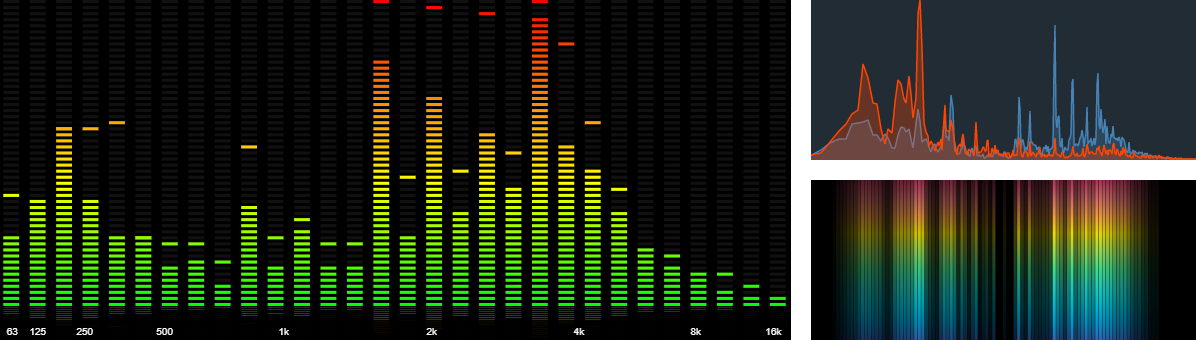audiomotion-analyzer v4.5.0
About
audioMotion-analyzer is a high-resolution real-time audio spectrum analyzer built upon Web Audio and Canvas JavaScript APIs.
It was originally conceived as part of my full-featured media player called audioMotion, but I later decided to make the spectrum analyzer available as a self-contained module, so other developers could use it in their own JS projects.
My goal is to make this the best looking, most accurate and customizable spectrum analyzer around, in a small-footprint and high-performance package.
What users are saying:
Features
- Dual-channel high-resolution real-time audio spectrum analyzer
- Logarithmic, linear and perceptual (Bark and Mel) frequency scales, with customizable range
- Visualization of discrete FFT frequencies or up to 240 frequency bands (supports ANSI and equal-tempered octave bands)
- Decibel and linear amplitude scales, with customizable sensitivity
- Optional A, B, C, D and ITU-R 468 weighting filters
- Additional effects: LED bars, luminance bars, mirroring and reflection, radial spectrum
- Choose from 5 built-in color gradients or easily add your own!
- Fullscreen support, ready for retina / HiDPI displays
- Zero-dependency native ES6+ module (ESM), ~30kB minified
Online demos
?> https://audiomotion.dev/demo/
Live code examples
- Quick and easy spectrum analyzer
- Using microphone input
- Creating additional effects with
getEnergy() - No canvas example (create your own visualization using analyzer data)
- Example integrations with other audio libraries:
- See more code examples on CodePen
Usage
Node.js project
Install via npm:
npm i audiomotion-analyzerUse ES6 import:
import AudioMotionAnalyzer from 'audiomotion-analyzer';Or CommonJS require:
const { AudioMotionAnalyzer } = require('audioMotion-analyzer');In the browser using native ES6 module (ESM)
Load from Skypack CDN:
<script type="module">
import AudioMotionAnalyzer from 'https://cdn.skypack.dev/audiomotion-analyzer?min';
// your code here
</script>Or download the latest version and copy the audioMotion-analyzer.js file from the src/ folder into your project folder.
In the browser using global variable
Load from Unpkg CDN:
<script src="https://unpkg.com/audiomotion-analyzer/dist"></script>
<script>
// available as AudioMotionAnalyzer global
</script>Constructor
new AudioMotionAnalyzer()
new AudioMotionAnalyzer( container )
new AudioMotionAnalyzer( container, {options} )
new AudioMotionAnalyzer( {options} )Creates a new instance of audioMotion-analyzer.
container is the DOM element into which the canvas created for the analyzer should be inserted.
If not defined, defaults to document.body, unless canvas is defined in the options, in which case its parent element will be considered the container.
options must be an Options object.
Usage example:
const audioMotion = new AudioMotionAnalyzer(
document.getElementById('container'),
{
source: document.getElementById('audio')
}
);This will insert the analyzer canvas inside the #container element and start the visualization of audio coming from the #audio element.
?> By default, audioMotion will try to use all available container space for the canvas. To prevent it from growing indefinitely, you must either constrain the dimensions of the container via CSS or explicitly define height and/or width properties in the constructor options.
Options object
Valid properties and default values are shown below.
Properties marked as constructor only can only be set in the constructor call, the others can also be set anytime via setOptions() method or
directly as properties of the audioMotion instance.
options = { alphaBars: false, ansiBands: false, audioCtx: undefined, // constructor only barSpace: 0.1, bgAlpha: 0.7, canvas: undefined, // constructor only channelLayout: 'single', colorMode: 'gradient', connectSpeakers: true, // constructor only fadePeaks: false, fftSize: 8192, fillAlpha: 1, frequencyScale: 'log', fsElement: undefined, // constructor only gradient: 'classic', gradientLeft: undefined, gradientRight: undefined, gravity: 3.8, height: undefined, ledBars: false, linearAmplitude: false, linearBoost: 1, lineWidth: 0, loRes: false, lumiBars: false, maxDecibels: -25, maxFPS: 0, maxFreq: 22000, minDecibels: -85, minFreq: 20, mirror: 0, mode: 0, noteLabels: false, onCanvasDraw: undefined, onCanvasResize: undefined, outlineBars: false, overlay: false, peakFadeTime: 750, peakHoldTime: 500, peakLine: false, radial: false, radialInvert: false, radius: 0.3, reflexAlpha: 0.15, reflexBright: 1, reflexFit: true, reflexRatio: 0, roundBars: false, showBgColor: true, showFPS: false, showPeaks: true, showScaleX: true, showScaleY: false, smoothing: 0.5, source: undefined, // constructor only spinSpeed: 0, splitGradient: false, start: true, // constructor only trueLeds: false, useCanvas: true, volume: 1, weightingFilter: '' width: undefined }
Constructor-specific options
audioCtx AudioContext object
Available since v2.0.0
Allows you to provide an external AudioContext for audioMotion-analyzer, for connection with other Web Audio nodes or sound-processing modules.
Since version 3.2.0, audioCtx will be automatically inferred from the source property if that's an AudioNode.
If neither is defined, a new audio context will be created. After instantiation, audioCtx will be available as a read-only property.
See this live code and the multi-instance demo for more usage examples.
canvas HTMLCanvasElement object
Available since v4.4.0
Allows you to provide an existing Canvas where audioMotion should render its visualizations.
If not defined, a new canvas will be created. After instantiation, you can obtain its reference from the canvas read-only property.
connectSpeakers boolean
Available since v3.2.0
Whether or not to connect the analyzer output to the speakers (technically, the AudioContext destination node).
Some scenarios where you may want to set this to false:
- when running multiple instances of audioMotion-analyzer sharing the same audio input (see the multi demo), only one of them needs to be connected to the speakers, otherwise the volume will be amplified due to multiple outputs;
- when audio input comes from the microphone and you're not using headphones, to prevent a feedback loop from the speakers;
- when you're using audioMotion-analyzer with an audio player which already outputs sound to the speakers (same reason as 1).
After instantiation, use connectOutput() and disconnectOutput() to connect or disconnect the output from the speakers (or other nodes).
See also connectedTo.
Defaults to true.
fsElement HTMLElement object
Available since v3.4.0
HTML element affected by the toggleFullscreen() method.
If not defined, defaults to the canvas.
Set it to a container <div> to keep additional interface elements available in fullscreen mode.
See the overlay demo or this pen for usage examples.
After instantiation, fsElement is available as a read-only property.
source HTMLMediaElement or AudioNode object
If source is specified, connects an HTMLMediaElement (<audio> or <video> HTML element)
or AudioNode object to the analyzer.
At least one audio source is required for the analyzer to work. You can also connect audio sources after instantiation, using the connectInput() method.
start boolean
If start: false is specified, the analyzer will be created stopped. You can then start it with the start() or toggleAnalyzer() methods.
Defaults to true, so the analyzer will start running right after initialization.
Properties
alphaBars boolean
Available since v3.6.0
When set to true each bar's amplitude affects its opacity, i.e., higher bars are rendered more opaque while shorter bars are more transparent.
This is similar to the lumiBars effect, but bars' amplitudes are preserved and it also works on Discrete mode and radial spectrum.
For effect priority when combined with other settings, see isAlphaBars.
Defaults to false.
ansiBands boolean
Available since v4.0.0
When set to true, ANSI/IEC preferred frequencies are used to generate the bands for octave bands modes (see mode).
The preferred base-10 scale is used to compute the center and bandedge frequencies, as specified in the ANSI S1.11-2004 standard.
When false, bands are based on the equal-tempered scale, so that in 1/12 octave bands the center of each band is perfectly tuned to a musical note.
| ansiBands | bands standard | octaves' center frequencies |
|---|---|---|
| false | Equal temperament (A-440 Hz) | 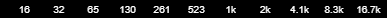 |
| true | ANSI S1.11-2004 | 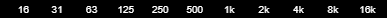 |
Defaults to false.
audioCtx AudioContext object (Read only)
AudioContext used by audioMotion-analyzer.
Use this object to create additional audio sources to be connected to the analyzer, like oscillator nodes, gain nodes and media streams.
The code fragment below creates an oscillator and a gain node using audioMotion's AudioContext, and then connects them to the analyzer:
const audioMotion = new AudioMotionAnalyzer( document.getElementById('container') ),
audioCtx = audioMotion.audioCtx,
oscillator = audioCtx.createOscillator(),
gainNode = audioCtx.createGain();
oscillator.frequency.value = 440; // set 440Hz frequency
oscillator.connect( gainNode ); // connect oscillator -> gainNode
gainNode.gain.value = .5; // set volume to 50%
audioMotion.connectInput( gainNode ); // connect gainNode -> audioMotion
oscillator.start(); // play toneYou can provide your own AudioContext via the audioCtx property in the constructor options.
See also the fluid demo and the multi-instance demo for more usage examples.
barSpace number
Available since v2.0.0
Customize the spacing between bars in frequency bands modes (see mode).
Use a value between 0 and 1 for spacing proportional to the band width. Values >= 1 will be considered as a literal number of pixels.
For example, barSpace = 0.5 will use half the width available to each band for spacing and half for the bar itself.
On the other hand, barSpace = 2 will set a fixed spacing of 2 pixels, independent of the width of bars.
Prefer proportional spacing to obtain consistent results among different resolutions and screen sizes.
barSpace = 0 will effectively show contiguous bars, except when ledBars is true, in which case a minimum spacing is enforced
(this can be customized via setLedParams() method).
Defaults to 0.1.
bgAlpha number
Available since v2.2.0
Controls the opacity of the background, when overlay and showBgColor are both set to true.
It must be a number between 0 (completely transparent) and 1 (completely opaque).
Defaults to 0.7.
canvas HTMLCanvasElement object (Read only)
Canvas element where audioMotion renders its visualizations.
See also the canvas constructor option.
canvasCtx CanvasRenderingContext2D object (Read only)
2D rendering context used for drawing in audioMotion's canvas.
channelLayout string
Available since v4.0.0
Defines the number and layout of analyzer channels.
| channelLayout | Description | Note |
|---|---|---|
| 'single' | Single channel analyzer, representing the combined output of both left and right channels. | |
| 'dual-combined' | Dual channel analyzer, both channels overlaid. Works best with semi-transparent Graph mode or outlineBars. | |
| 'dual-horizontal' | Dual channel, side by side - see mirror for additional layout options. | since v4.3.0 |
| 'dual-vertical' | Dual channel, left channel at the top half of the canvas and right channel at the bottom. |
!> When a dual layout is selected, any mono (single channel) audio source connected to the analyzer will output sound only from the left speaker, unless a stereo source is simultaneously connected to the analyzer, which will force the mono input to be upmixed to stereo.
See also gradientLeft, gradientRight and splitGradient.
colorMode string
Available since v4.1.0
Selects the desired mode for coloring the analyzer bars. This property has no effect in Graph mode.
| colorMode | Description | Preview ('prism' gradient) |
|---|---|---|
| 'gradient' | Analyzer bars are painted with the currently selected gradient. This is the default behavior. | 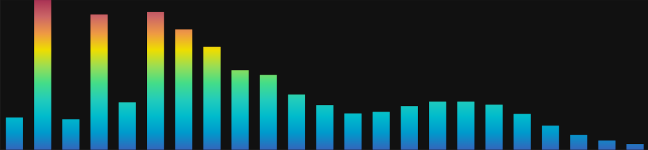 |
| 'bar-index' | Each analyzer bar is painted with a single color from the selected gradient's colorStops, starting with the first color applied to the first bar, and so on, cycling through the available colorStops. | 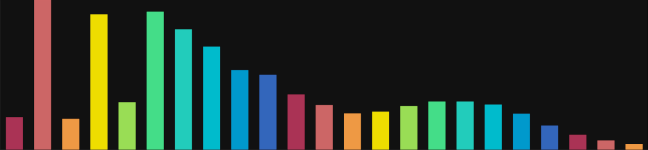 |
| 'bar-level' | Colors from the selected gradient are used to paint each bar, according to its current level (amplitude). | 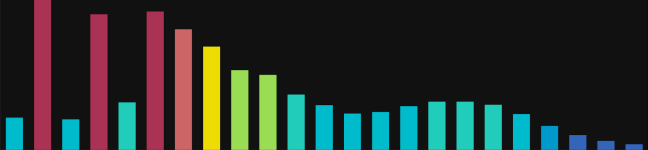 |
See also registerGradient().
Defaults to 'gradient'.
connectedSources array (Read only)
Available since v3.0.0
An array of AudioNode objects connected to the analyzer input via the source constructor option, or by using the connectInput() method.
connectedTo array (Read only)
Available since v3.2.0
An array of AudioNode objects to which the analyzer output is connected.
By default, audioMotion-analyzer is connected to the AudioContext destination node (the speakers) upon instantiation, unless you set connectSpeakers: false in the constructor options.
See also connectOutput().
fadePeaks boolean
Available since v4.5.0
When true, peaks fade out instead of falling down. It has no effect when peakLine is active.
Fade time can be customized via peakFadeTime.
See also peakHoldTime and showPeaks.
Defaults to false.
fftSize number
Number of samples used for the FFT performed by the AnalyzerNode. It must be a power of 2 between 32 and 32768, so valid values are: 32, 64, 128, 256, 512, 1024, 2048, 4096, 8192, 16384, and 32768.
Higher values provide more detail in the frequency domain, but less detail in the time domain (slower response), so you may need to adjust smoothing accordingly.
Defaults to 8192.
fillAlpha number
Available since v2.0.0
Opacity of the area fill in Graph mode, or inner fill of bars in frequency bands modes when outlineBars is true.
It must be a number between 0 (completely transparent) and 1 (completely opaque).
Please note that the line stroke (when lineWidth > 0) is always drawn at full opacity, regardless of the fillAlpha value.
Also, for frequency bands modes, alphaBars set to true takes precedence over fillAlpha.
Defaults to 1.
fps number (Read only)
Current frame rate.
frequencyScale string
Available since v4.0.0
Scale used to represent frequencies in the horizontal axis.
| frequencyScale | description | scale preview (10Hz - 24kHz range) |
|---|---|---|
| 'bark' | Bark scale | 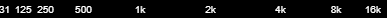 |
| 'linear' | Linear scale | 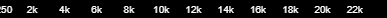 |
| 'log' | Logarithmic scale | 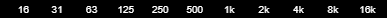 |
| 'mel' | Mel scale | 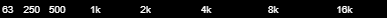 |
Logarithmic scale allows visualization of proper octave bands (see mode) and it's also recommended when using noteLabels.
Bark and Mel are perceptual pitch scales, which may provide better visualization of mid-range frequencies, when compared to log or linear scales.
Defaults to 'log'.
fsElement HTMLElement object (Read only)
Available since v3.4.0
HTML element affected by the toggleFullscreen() method.
See fsElement in the constructor options context for more information.
fsHeight number (Read only)
fsWidth number (Read only)
Canvas dimensions used during fullscreen mode. These take the current pixel ratio into account and will change accordingly when low-resolution mode is set.
gradient string
Name of the color gradient used for analyzer graphs.
It must be a built-in or registered gradient name (see registerGradient()).
gradient sets the gradient for both analyzer channels, but its read value represents only the gradient on the left (or single) channel.
When using a dual channelLayout, use gradientLeft and gradientRight to set/read the gradient on each channel individually.
Built-in gradients are shown below:
| gradient | preview |
|---|---|
| 'classic' | 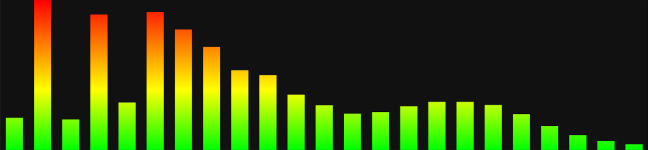 |
| 'orangered' | 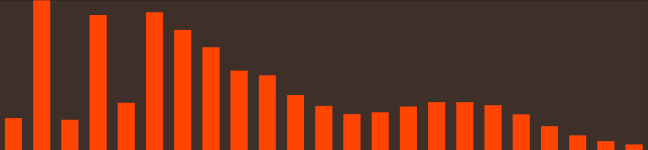 |
| 'prism' | 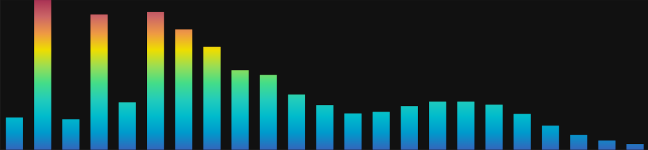 |
| 'rainbow' | 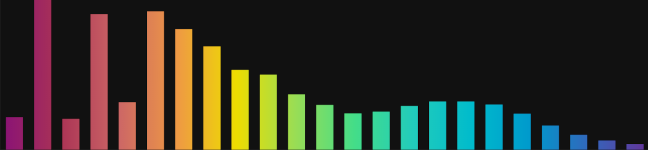 |
| 'steelblue' |  |
See also splitGradient.
Defaults to 'classic'.
gradientLeft string
gradientRight string
Available since v4.0.0
Select gradients for the left and right analyzer channels independently, for use with a dual channelLayout.
Single channel layout will use the gradient selected by gradientLeft.
For dual-combined channel layout or radial spectrum, only the background color defined by gradientLeft will be applied when showBgColor is true.
See also gradient and splitGradient.
gravity number
Available since v4.5.0
Customize the acceleration of falling peaks.
It must be a number greater than zero, representing thousands of pixels per second squared. Invalid values are ignored and no error is thrown.
With the default value and analyzer height of 1080px, a peak at maximum amplitude takes approximately 750ms to fall to zero.
You can use the peak drop analysis tool to see the decay curve for different values of gravity.
See also peakHoldTime and showPeaks.
Defaults to 3.8.
height number
width number
Nominal dimensions of the analyzer.
Setting one or both properties to undefined (default) will trigger the fluid/responsive behavior and the analyzer will try to adjust to the container's height and/or width. In that case, it's important that you constrain the dimensions of the container via CSS to prevent the canvas from growing indefinitely.
You can set both values at once using the setCanvasSize() method.
See also onCanvasResize.
?> The actual dimensions of the canvas may differ from these values, depending on the device's pixelRatio, the loRes setting and while in fullscreen. For the actual pixel values, read height and width directly from the canvas object.
isAlphaBars boolean (Read only)
Available since v3.6.0
true when alpha bars are effectively being displayed, i.e., alphaBars is set to true and mode is set to discrete frequencies
or one of the frequency bands modes, in which case lumiBars must be set to false or radial must be set to true.
isBandsMode boolean (Read only)
Available since v4.0.0
true when mode is set to one of the bands mode (modes 1 to 8).
See also isOctaveBands.
isDestroyed boolean (Read only)
Available since v4.2.0
true when the object has been destroyed with destroy().
isFullscreen boolean (Read only)
true when the analyzer is being displayed in fullscreen, or false otherwise.
See toggleFullscreen().
isLedBars boolean (Read only)
Available since v3.6.0; formerly isLedDisplay (since v3.0.0)
true when LED bars are effectively being displayed, i.e., isBandsMode is true, ledBars is set to true and radial is set to false.
isLumiBars boolean (Read only)
Available since v3.0.0
true when luminance bars are effectively being displayed, i.e., isBandsMode is true, lumiBars is set to true and radial is set to false.
isOctaveBands boolean (Read only)
Available since v3.0.0
true when isBandsMode is true and frequencyScale is set to 'log'.
isOn boolean (Read only)
true if the analyzer process is running, or false if it's stopped.
See start(), stop() and toggleAnalyzer().
isOutlineBars boolean (Read only)
Available since v3.6.0
true when outlined bars are effectively being displayed, i.e., isBandsMode is true, outlineBars is set to true
and both ledBars and lumiBars are set to false, or radial is set to true.
isRoundBars boolean (Read only)
Available since v4.1.0
true when round bars are effectively being displayed, i.e., isBandsMode is true, roundBars is set to true
and ledBars and lumiBars are both set to false.
ledBars boolean
Available since v3.6.0; formerly showLeds (since v1.0.0)
true to activate the LED bars effect for frequency bands modes (see mode).
This effect can be customized via setLedParams() method.
For effect priority when combined with other settings, see isLedBars.
See also trueLeds.
Defaults to false.
linearAmplitude boolean
Available since v4.0.0
When set to true, spectrum amplitudes are represented in linear scale instead of decibels (logarithmic).
This may improve the visualization of predominant tones, especially at higher frequencies, but it will make the entire spectrum look much quieter.
See also linearBoost.
Defaults to false.
linearBoost number
Available since v4.0.0
Performs an nth-root operation to amplify low energy values when using linear scale for the amplitude.
It should be a number >= 1, while 1 means no boosting. Only effective when linearAmplitude is set to true.
Defaults to 1.
lineWidth number
Available since v2.0.0
Line width for Graph mode, or outline stroke in frequency bands modes when outlineBars is true.
For the line to be distinguishable, set also fillAlpha < 1.
Defaults to 0.
loRes boolean
true for low resolution mode. Defaults to false.
Low resolution mode halves the effective pixel ratio, resulting in four times less pixels to render. This may improve performance significantly, especially in 4K+ monitors.
?> If you want to allow users to interactively toggle low resolution mode, you may need to set a fixed size for the canvas via CSS, like so:
canvas {
display: block;
width: 100%;
}This will prevent the canvas size from changing, when switching the low resolution mode on and off.
lumiBars boolean
Available since v1.1.0
This is only effective for frequency bands modes (see mode).
When set to true all analyzer bars will be displayed at full height with varying luminance (opacity, actually) instead.
lumiBars takes precedence over alphaBars and outlineBars, except on radial spectrum.
For effect priority when combined with other settings, see isLumiBars.
Defaults to false.
maxDecibels number
minDecibels number
Highest and lowest decibel values represented in the Y-axis of the analyzer. The loudest volume possible is 0.
You can set both values at once using the setSensitivity() method.
For more info, see AnalyserNode.minDecibels.
minDecibels defaults to -85 and maxDecibels defaults to -25.
maxFPS number
Available since v4.2.0
Sets the maximum desired animation frame rate. This can help reducing CPU usage, especially on high refresh rate monitors.
It must be a number, indicating frames per second. A value of 0 means the animation will run at the highest frame rate possible.
Defaults to 0.
maxFreq number
minFreq number
Highest and lowest frequencies represented in the X-axis of the analyzer. Values in Hertz.
The minimum allowed value is 1. Trying to set a lower value will throw an ERR_FREQUENCY_TOO_LOW error.
The maximum allowed value is half the sampling rate (audioCtx.sampleRate), known as the Nyquist frequency.
Values higher than that will be capped.
It is preferable to use the setFreqRange() method and set both values at once, to prevent minFreq being higher than the current maxFreq or vice-versa at a given moment.
minFreq defaults to 20 and maxFreq defaults to 22000.
mirror number
Available since v3.3.0
When channelLayout is dual-horizontal, this property controls the orientation of the X-axis (frequencies) on both channels.
For other layouts, it horizontally mirrors the spectrum image to the left or right side.
Valid values are:
| mirror | Description |
|---|---|
| -1 | Low frequencies meet at the center of the screen (mirror left) |
| 0 | No mirror effect or change to axis orientation (default) |
| 1 | High frequencies meet at the center of the screen (mirror right) |
Note: On radial spectrum with channel layouts other than dual-horizontal, both 1 and -1 have the same effect.
Defaults to 0.
mode number
Visualization mode.
| mode | description | notes |
|---|---|---|
| 0 | Discrete frequencies | default |
| 1 | 1/24th octave bands or 240 bands | use 'log' frequencyScale for octave bands |
| 2 | 1/12th octave bands or 120 bands | use 'log' frequencyScale for octave bands |
| 3 | 1/8th octave bands or 80 bands | use 'log' frequencyScale for octave bands |
| 4 | 1/6th octave bands or 60 bands | use 'log' frequencyScale for octave bands |
| 5 | 1/4th octave bands or 40 bands | use 'log' frequencyScale for octave bands |
| 6 | 1/3rd octave bands or 30 bands | use 'log' frequencyScale for octave bands |
| 7 | Half octave bands or 20 bands | use 'log' frequencyScale for octave bands |
| 8 | Full octave bands or 10 bands | use 'log' frequencyScale for octave bands |
| 9 | (not valid) | reserved |
| 10 | Graph | since v1.1.0 |
- Mode 0 provides the highest resolution, allowing you to visualize individual frequencies as provided by the FFT computation;
- Modes 1 - 8 divide the frequency spectrum in bands; when using the default logarithmic
frequencyScale, each band represents the nth part of an octave; otherwise, a fixed number of bands is used for each mode; - Mode 10 uses the discrete FFT data points to draw a continuous line and/or a filled area graph (see
fillAlphaandlineWidthproperties).
See also ansiBands.
Defaults to 0.
noteLabels boolean
Available since v4.0.0
When set to true displays musical note labels instead of frequency values, in the X axis (when showScaleX is also set to true).
For best visualization in octave bands modes, make sure frequencyScale is set to 'log'
and ansiBands is set to false, so bands are tuned to the equal temperament musical scale.
Defaults to false.
outlineBars boolean
Available since v3.6.0
When true and mode is set to one of the bands modes, analyzer bars are rendered outlined, with customizable fillAlpha and lineWidth.
For effect priority when combined with other settings, see isOutlineBars.
Defaults to false.
overlay boolean
Available since v2.2.0
Allows the analyzer to be displayed over other content, by making the canvas background transparent, when set to true.
When showBgColor is also true, bgAlpha controls the background opacity.
Defaults to false.
?> In order to keep elements other than the canvas visible in fullscreen, you'll need to set the fsElement property in the constructor options.
peakFadeTime number
Available since v4.5.0
Time in milliseconds for peaks to completely fade out, when fadePeaks is active.
It must be a number greater than or equal to zero. Invalid values are ignored and no error is thrown.
See also peakHoldTime and showPeaks.
Defaults to 750.
peakHoldTime number
Available since v4.5.0
Time in milliseconds for peaks to hold their value before they begin to fall or fade.
It must be a number greater than or equal to zero. Invalid values are ignored and no error is thrown.
See also fadePeaks, gravity, peakFadeTime and showPeaks.
Defaults to 500.
peakLine boolean
Available since v4.2.0
When true and mode is 10 (Graph) and showPeaks is true, peaks are connected into a continuous line. It has no effect in other modes.
Defaults to false.
pixelRatio number (Read only)
Current devicePixelRatio. This is usually 1 for standard displays and 2 for retina / Hi-DPI screens.
When loRes is true, the value of pixelRatio is halved, i.e. 0.5 for standard displays and 1 for retina / Hi-DPI.
You can refer to this value to adjust any additional drawings done in the canvas (via callback function).
radial boolean
Available since v2.4.0
When true, the spectrum analyzer is rendered in a circular shape, with radial frequency bars spreading from its center.
In radial view, ledBars and lumiBars effects are disabled.
When channelLayout is set to 'dual-vertical', graphs for the right channel are rendered towards the center of the screen.
See also radialInvert, radius and spinSpeed.
Defaults to false.
radialInvert boolean
Available since v4.4.0
When set to true (and radial is also true) creates a radial spectrum with maximum size and bars growing towards the center of the screen.
This property has no effect when channelLayout is set to 'dual-vertical'.
See also radius.
Defaults to false.
radius number
Available since v4.4.0
Defines the internal radius of radial spectrum. It should be a number between 0 and 1.
This property has no effect when channelLayout is set to 'dual-vertical'.
When radialInvert is true, this property controls how close to the center of the screen the bars can get.
Defaults to 0.3.
reflexAlpha number
Available since v2.1.0
Reflection opacity (when reflexRatio > 0).
It must be a number between 0 (completely transparent) and 1 (completely opaque).
Defaults to 0.15.
reflexBright number
Available since v2.3.0
Reflection brightness (when reflexRatio > 0).
It must be a number. Values below 1 darken the reflection and above 1 make it brighter. A value of 0 will render the reflected image completely black, while a value of 1 will preserve the original brightness.
Defaults to 1.
reflexFit boolean
Available since v2.1.0
When true, the reflection will be adjusted (stretched or shrinked) to fit the canvas. If set to false the reflected image may be cut at the bottom (when reflexRatio < 0.5) or not fill the entire canvas (when reflexRatio > 0.5).
Defaults to true.
reflexRatio number
Available since v2.1.0
Percentage of canvas height used for reflection. It must be a number greater than or equal to 0, and less than 1. Trying to set a value out of this range will throw an ERR_REFLEX_OUT_OF_RANGE error.
For a perfect mirrored effect, set reflexRatio to 0.5 and both reflexAlpha and reflexBright to 1.
This has no effect when lumiBars is true.
Defaults to 0 (no reflection).
roundBars boolean
Available since v4.1.0
When true and mode is set to one of the bands modes, analyzer bars are rendered with rounded corners at the top.
In radial view this makes the top and bottom of bars to follow the curvatures of the outer and inner circles, respectivelly, although the effect
can be barely noticeable with a band count greater than 20 (half-octave bands).
This has no effect when ledBars or lumiBars are set to true.
See also isRoundBars.
Defaults to false.
showBgColor boolean
Determines whether the canvas background should be painted.
If true, the background color defined by the current gradient will be used.
Opacity can be adjusted via bgAlpha property, when overlay is true.
If false, the canvas background will be painted black when overlay is false,
or transparent when overlay is true.
See also registerGradient().
Defaults to true.
?> Please note that when overlay is false and ledBars is true, the background color will always be black,
and setting showBgColor to true will make the "unlit" LEDs visible instead.
showFPS boolean
true to display the current frame rate. Defaults to false.
showPeaks boolean
true to show amplitude peaks.
See also gravity, peakFadeTime, peakHoldTime and peakLine.
Defaults to true.
showScaleX boolean
Available since v3.0.0; formerly showScale (since v1.0.0)
true to display scale labels on the X axis.
See also noteLabels.
Defaults to true.
showScaleY boolean
Available since v2.4.0
true to display the level/amplitude scale on the Y axis.
This option has no effect when radial or lumiBars are set to true.
When linearAmplitude is set to false (default), labels are shown in decibels (dB);
otherwise, values represent a percentage (0-100%) of the maximum amplitude.
See also minDecibels and maxDecibels.
Defaults to false.
smoothing number
Sets the analyzer's smoothingTimeConstant.
It must be a number between 0 and 1. Lower values make the analyzer respond faster to changes.
Defaults to 0.5.
spinSpeed number
Available since v2.4.0
When radial is true, this property defines the analyzer rotation speed, in revolutions per minute.
Positive values will make the analyzer rotate clockwise, while negative values will make it rotate counterclockwise. A value of 0 results in no rotation.
Defaults to 0.
splitGradient boolean
Available since v3.0.0
When set to true and channelLayout is dual-vertical, the gradient will be split between channels.
When false, both channels will use the full gradient. The effect is illustrated below, using the 'classic' gradient.
| splitGradient: false | splitGradient: true |
|---|---|
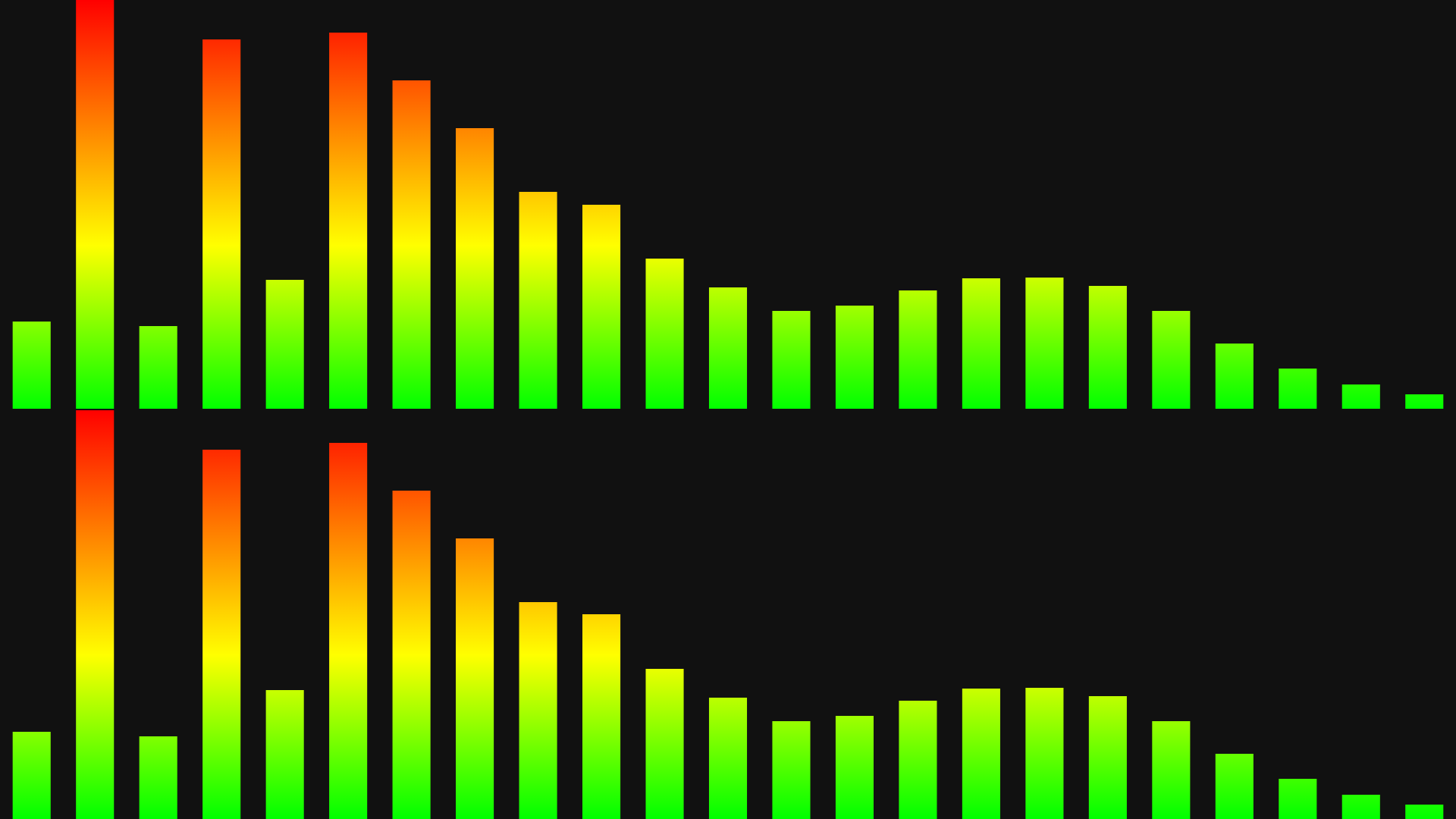 | 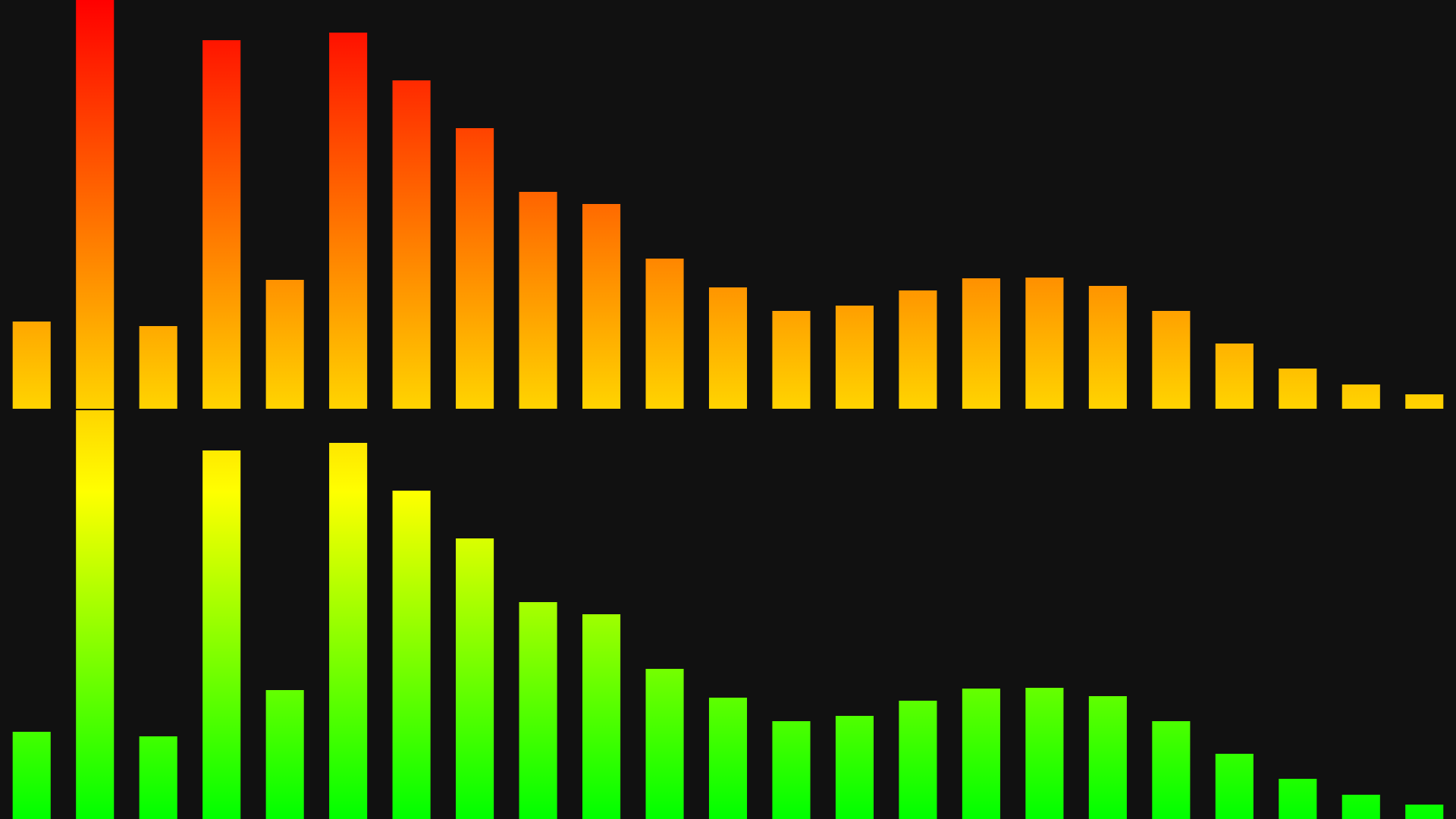 |
This option has no effect on horizontal gradients, except on radial spectrum - see note in registerGradient().
Defaults to false.
stereo (DEPRECATED) boolean
This property will be removed in version 5 - Use channelLayout instead.
trueLeds boolean
Available since v4.1.0
When set to true, LEDs are painted with individual colors from the current gradient, instead of using the gradient itself.
The effect is illustrated below, using the 'classic' gradient.
| trueLeds: false | trueLeds: true |
|---|---|
 |  |
The threshold for each color can be adjusted via the level property when registering a gradient. See registerGradient().
This option is only effective for frequency bands modes, when ledBars is true and colorMode is set to 'gradient'.
Defaults to false.
useCanvas boolean
Available since v3.5.0
When set to false, analyzer graphics are not rendered to the canvas.
Setting it to false in the constructor options also prevents the canvas from being added to the document/container.
Please note that the analyzer processing runs regardless of the value of useCanvas and any callback defined for onCanvasDraw
will still be triggered on every animation frame, so you can use the getBars() method to create your own visualizations.
If you want to completely stop the analyzer's data processing, see stop().
Defaults to true.
volume number
Available since v3.0.0
Read or set the output volume.
A value of 0 (zero) will mute the sound output, while a value of 1 will keep the same input volume. Higher values can be used to amplify the input, but it may cause distortion.
Please note that changing the audio element volume directly will affect the amplitude of analyzer graphs, while this property does not.
Defaults to 1.
weightingFilter string
Available since v4.0.0
Weighting filter applied to frequency data for spectrum visualization.
?> Selecting a weighting filter does NOT affect the audio output.
Each filter applies a different curve of gain/attenuation to specific frequency ranges, but the general idea is to adjust the visualization of frequencies to which the human ear is more or less sensitive.
Refer to the weighting filters viewer tool for response tables and an interactive version of the curves graph seen below.
| weightingFilter | description |
|---|---|
| '' (empty string) | No weighting applied (default) |
| 'A' | A-weighting |
| 'B' | B-weighting |
| 'C' | C-weighting |
| 'D' | D-weighting |
| '468' | ITU-R 468 weighting |
Defaults to ''.
Static properties
AudioMotionAnalyzer.version string (Read only)
Available since v3.0.0
Returns the version of the audioMotion-analyzer package.
Since this is a static property, you should always access it as AudioMotionAnalyzer.version - this allows you to check the package version even before instantiating your object.
Callback functions
onCanvasDraw function
If defined, this function will be called after audioMotion-analyzer finishes rendering each animation frame.
The callback function is passed two arguments: an AudioMotionAnalyzer object, and an object with the following properties:
timestamp, a DOMHighResTimeStamp which indicates the elapsed time in milliseconds since the analyzer started running;canvasGradients, an array of CanvasGradient objects currently in use on the left (or single) and right analyzer channels.
The canvas properties fillStyle and strokeStyle will be set to the left/single channel gradient before the function is called.
Usage example:
const audioMotion = new AudioMotionAnalyzer(
document.getElementById('container'),
{
source: document.getElementById('audio'),
onCanvasDraw: drawCallback
}
);
function drawCallback( instance, info ) {
const baseSize = ( instance.isFullscreen ? 40 : 20 ) * instance.pixelRatio,
canvas = instance.canvas,
centerX = canvas.width / 2,
centerY = canvas.height / 2,
ctx = instance.canvasCtx,
maxHeight = centerY / 2,
maxWidth = centerX - baseSize * 5,
time = info.timestamp / 1e4;
// the energy value is used here to increase the font size and make the logo pulsate to the beat
ctx.font = `${ baseSize + instance.getEnergy() * 25 * instance.pixelRatio }px Orbitron, sans-serif`;
// use the right-channel gradient to fill text
ctx.fillStyle = info.canvasGradients[1];
ctx.textAlign = 'center';
ctx.globalCompositeOperation = 'lighter';
// the timestamp can be used to create effects and animations based on the elapsed time
ctx.fillText( 'audioMotion', centerX + maxWidth * Math.cos( time % Math.PI * 2 ), centerY + maxHeight * Math.sin( time % Math.PI * 16 ) );
}For more examples, see the fluid demo source code or this pen.
onCanvasResize function
If defined, this function will be called whenever the canvas is resized.
The callback function is passed two arguments: a string which indicates the reason that triggered the call (see below) and the AudioMotionAnalyzer object.
| Reason | Description |
|---|---|
'create' | canvas created by the audioMotion-analyzer constructor |
'fschange' | analyzer entered or left fullscreen mode |
'lores' | low resolution option toggled on or off |
'resize' | browser window or canvas container element were resized |
'user' | canvas dimensions changed by user script, via height and width properties, setCanvasSize() or setOptions() methods |
?> As of version 2.5.0, the 'resize' reason is no longer sent on fullscreen changes and
the callback is triggered only when canvas dimensions effectively change from the previous state.
Usage example:
const audioMotion = new AudioMotionAnalyzer(
document.getElementById('container'),
{
source: document.getElementById('audio'),
onCanvasResize: ( reason, instance ) => {
console.log( `[${reason}] canvas size is: ${instance.canvas.width} x ${instance.canvas.height}` );
}
}
);Methods
connectInput( source )
Available since v3.0.0
Connects an HTMLMediaElement or an AudioNode (or any of its descendants) to the analyzer.
If source is an HTMLMediaElement, the method returns a MediaElementAudioSourceNode created
for that element; if source is an AudioNode instance, it returns the source object itself; if it's neither an ERR_INVALID_AUDIO_SOURCE error is thrown.
See also disconnectInput() and connectedSources.
connectOutput( [node] )
Available since v3.0.0
This method allows connecting the analyzer output to other audio processing modules that use the Web Audio API.
node must be an AudioNode instance.
By default, the analyzer is connected to the speakers upon instantiation, unless you set connectSpeakers: false in the constructor options.
See also disconnectOutput() and connectedTo.
?> If called with no argument, analyzer output is connected to the speakers (the AudioContext destination node).
destroy()
Available since v4.2.0
Destroys the audioMotion-analyzer instance and release resources. A destroyed analyzer cannot be started again.
This method:
- Stops the analyzer data processing and animation;
- Disconnects all input and output nodes;
- Clears event listeners and callback functions;
- Stops the AudioContext created by this instance (won't affect context provided to the constructor via
audioCtxproperty or an AudioNodesource); - Removes the
canvasfrom the DOM.
See usage example in the minimal demo.
See also isDestroyed.
disconnectInput( [node], [stopTracks] )
Available since v3.0.0; stopTracks parameter since v4.2.0
Disconnects audio source nodes previously connected to the analyzer.
node may be an AudioNode instance or an array of such objects. If it's undefined (or any falsy value),
all connected sources are disconnected.
stopTracks is a boolean value; if true, permanently stops all audio tracks from any MediaStreams being
disconnected, e.g. a microphone. Use it to effectively release the stream if it's no longer needed.
Please note that when you have connected an <audio> or <video> element, you need to disconnect the respective MediaElementAudioSourceNode
created for it. The node reference is returned by connectInput(), or can be obtained from connectedSources
if the element was connected via source constructor option.
disconnectOutput( [node] )
Available since v3.0.0
Disconnects the analyzer output from previously connected audio nodes.
node must be a connected AudioNode.
See also connectOutput().
?> If called with no argument, analyzer output is disconnected from all nodes, including the speakers!
getBars()
Available since v3.5.0
Returns an array with current data for each analyzer bar. Each array element is an object with the format below:
{
posX: <number>, // horizontal position of this bar on the canvas
freq: <number>, // center frequency for this bar (added in v4.0.0)
freqLo: <number>, // lower edge frequency
freqHi: <number>, // upper edge frequency
peak: <array>, // peak values for left and right channels
hold: <array>, // peak hold frames for left and right channels - values < 0 mean the peak is falling down
value: <array> // current amplitude on left and right channels
}peak and value elements are floats between 0 and 1, relative to the lowest and highest volume levels defined by minDecibels and maxDecibels.
hold values are integers and indicate the hold time (in frames) for the current peak. The maximum value is 30 and means the peak has just been set, while negative values mean the peak is currently falling down.
Please note that hold and value will have only one element when channelLayout is set to 'single', but peak is always a two-element array.
You can use this method to create your own visualizations using the analyzer data. See this pen for usage example.
getEnergy( [preset | startFreq [, endFreq] ] )
Available since v3.2.0
Returns a number between 0 and 1, representing the amplitude of a specific frequency, or the average energy of a frequency range.
If called with no parameters, it returns the overall spectrum energy obtained by the average of amplitudes of the currently displayed frequency bands.
Preset strings are available for predefined ranges plus the "peak" functionality (see table below), or you can specify the desired frequency and an optional ending frequency for a range. Frequency values must be specified in Hz.
| preset | description |
|---|---|
| 'peak' | peak overall energy value of the last 30 frames (approximately 0.5s) |
| 'bass' | average energy between 20 and 250 Hz |
| 'lowMid' | average energy between 250 and 500 Hz |
| 'mid' | average energy between 500 and 2000 Hz |
| 'highMid' | average energy between 2000 and 4000 Hz |
| 'treble' | average energy between 4000 and 16000 Hz |
Please note that preset names are case-sensitive. If the specified preset is not recognized the method will return null.
Use this method inside your callback function to create additional visual effects. See the fluid demo or this pen for examples.
getOptions( [ignore] )
Available since v4.4.0
Returns an Options object with all the current analyzer settings.
ignore can be a single property name or an array of property names that should not be included in the returned object.
Callbacks and constructor-specific properties are NOT included in the object.
?> If the same gradient is selected for both channels, only the gradient property is included in the object; otherwise, only gradientLeft and gradientRight are included (not gradient). If 'gradient' is added to ignore, none of the gradient properties will be included.
See also setOptions().
registerGradient( name, options )
Registers a custom color gradient.
name must be a non-empty string that will be used to select this gradient, via the gradient property. Names are case sensitive.
options must be an object as shown below:
audioMotion.registerGradient( 'myGradient', {
bgColor: '#011a35', // background color (optional) - defaults to '#111'
dir: 'h', // add this property to create a horizontal gradient (optional)
colorStops: [ // list your gradient colors in this array (at least one color is required)
'hsl( 0, 100%, 50% )', // colors can be defined in any valid CSS format
{ color: 'yellow', pos: .6 }, // in an object, use `pos` to adjust the offset (0 to 1) of a colorStop
{ color: '#0f0', level: .5 } // use `level` to set the max bar amplitude (0 to 1) to use this color
]
});The dir property has no effect on radial spectrum or when trueLeds is in effect.
Each element of colorStops may be either a string (color only), or an object with at least a color property and optional pos and level properties.
posdefines the relative position of a color in the gradient, whencolorModeis set to 'gradient'. It must be a number between0and1, where0represents the top of the screen and1the bottom (or left and right sides, for horizontal gradients);leveldefines the level threshold of a color, whencolorModeis set to 'bar-level' ortrueLedsis active. The color will be applied to bars (or LED elements) with amplitude less than or equal tolevel. It must be a number between0and1, where1is the maximum amplitude (top of screen);- If
posorlevelare not explicitly defined, colors will be evenly distributed across the gradient or amplitude range; - Defining
level: 0for a colorStop will effectively prevent that color from being used for 'bar-level' colorMode and trueLeds effect.
?> Any gradient, including the built-in ones, may be modified at any time by (re-)registering the same gradient name.
setCanvasSize( width, height )
Sets the analyzer nominal dimensions in pixels. See height and width properties for details.
setFreqRange( minFreq, maxFreq )
Sets the desired frequency range. Values are expressed in Hz (Hertz).
See minFreq and maxFreq for lower and upper limit values.
setLedParams( [params] )
Available since v3.2.0
Customize parameters used to create the ledBars effect.
params should be an object with the following structure:
const params = {
maxLeds: 128, // integer, > 0
spaceV: 1, // > 0
spaceH: .5 // >= 0
}| property | description |
|---|---|
maxLeds | maximum desired number of LED elements per analyzer bar |
spaceV | vertical spacing ratio, relative to the LED height (1 means spacing is the same as the LED height) |
spaceH | minimum horizontal spacing ratio, relative to the available width for each band, or a literal pixel value if >= 1;this behaves exactly like barSpace and the largest spacing (resulting from either barSpace or spaceH) will prevail. |
The available canvas height is initially divided by maxLeds and vertical spacing is calculated observing the spaceV ratio;
if necessary, the led count is decreased until both the led segment and the vertical spacing are at least 2px tall.
You can try different values in the fluid demo.
?> If called with no arguments or any invalid property, clears custom parameters previously set.
setOptions( [options] )
Shorthand method for setting several analyzer properties at once.
options must be an Options object.
?> If called with no argument (or options is undefined), resets all configuration options to their default values.
See also getOptions().
setSensitivity( minDecibels, maxDecibels )
Adjust the analyzer's sensitivity. See minDecibels and maxDecibels properties.
start()
Available since v4.2.0
Starts the analyzer data processing and animation.
The analyzer is started by default after initialization, unless you specify start: false in the constructor options.
See also stop(), toggleAnalyzer() and isOn.
stop()
Available since v4.2.0
Stops the analyzer process.
When the analyzer is off, no audio data is processed and no callbacks to onCanvasDraw will be triggered.
The analyzer can be resumed with start() or toggleAnalyzer().
toggleAnalyzer( [boolean] )
Toggles the analyzer data processing and animation. The boolean argument can be used to force the desired state: true to start or false to stop the analyzer.
Returns the resulting state.
See also start(), stop() and isOn.
toggleFullscreen()
Toggles fullscreen mode on / off.
By default, only the canvas is sent to fullscreen.
You can set the fsElement constructor option to a parent container, to keep desired interface elements visible during fullscreen.
?> Fullscreen requests must be triggered by user action, like a key press or mouse click, so you must call this method from within a user-generated event handler.
Custom Errors
Available since v2.0.0
audioMotion-analyzer uses a custom error object to throw errors for some critical operations.
The code property is a string label that can be checked to identify the specific error in a reliable way.
| code | Error description |
|---|---|
| ERR_AUDIO_CONTEXT_FAIL | Could not create audio context. The user agent may lack support for the Web Audio API. |
| ERR_INVALID_AUDIO_CONTEXT | Audio context provided by user is not valid. |
ERR_IN
2 years ago
2 years ago
2 years ago
2 years ago
2 years ago
2 years ago
2 years ago
2 years ago
3 years ago
3 years ago
3 years ago
3 years ago
3 years ago
3 years ago
3 years ago
4 years ago
4 years ago
4 years ago
4 years ago
4 years ago
4 years ago
5 years ago
5 years ago
5 years ago
5 years ago
5 years ago
5 years ago
5 years ago
5 years ago
5 years ago
5 years ago
5 years ago
5 years ago
5 years ago
5 years ago
5 years ago
5 years ago
6 years ago
6 years ago
6 years ago
6 years ago
6 years ago
6 years ago
6 years ago
6 years ago
6 years ago
6 years ago