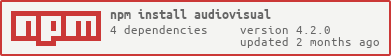4.2.0 • Published 2 years ago
audiovisual v4.2.0
audiovisual
An audio visualizer built using React.
CLI usage
- Install globally:
npm install -g audiovisual - Start the server:
audiovisual [flags] [directory]- You can specify a directory containing songs to serve.
- The first time you serve a folder (and any time you want to rescan for
updated songs), you'll need to use the
-sflag.- This will create a file named
.audiovisual.jsonin the root of the folder containing a list of all matched files. - The server parses media tags from
.{mp3,mp4,m4a}files using jsmediatags- This might take a while, so please be patient!
- If you want to scan recursively into subdirectories, use the
-roption.
- This will create a file named
- Check below for more options, including customizing file matching expressions.
- Navigate to the site (localhost:10102 by default) and enjoy your audiovisual experience!
CLI options
Usage: audiovisual [flags] [directory]
[directory]: Directory from which to serve audio files.
If omitted, no audio files will be served.
Flags:
-h=false Print this help message and exit.
-m=[.](mp3|wav|ogg)$ Regular expression to use to match scanned files.
--mflags=i Flags to use in regular expression matching.
-p=10102 Port on which to serve the site.
-s=false Scan the files directory for new files.
-r=false Whether to scan recursively for files.
-q=false Quiet mode; don't output anything to stdout.Node.js API
- Install as dependency:
npm install audiovisual - In your code:
const audiovisual = require('audiovisual');
/**
* Configuration options.
*
* @typedef {Object} Options
*
* @property {string} [filesDir] - Directory from which to serve audio files.
* If omitted, no audio files will be served.
* @property {boolean} [scan] - `true` to scan `filesDir` for updated files.
* @property {boolean} [recursive] - `true` to scan recursively.
* @property {RegExp} [filesMatch=/[.](mp3|wav|ogg)$/i] - Regular expression to
* use to match files during scanning.
* @property {boolean} [quiet] - `true` for quiet mode; don't output anything to
* `stdout`.
*/
const options = {};
const app = audiovisual(options);Development
Several build-related scripts are included that can be run using
npm run <script>:
doc: generates HTML documentation and places it intodoclint: runs eslint on all source filesbuild: builds the project and places the bundle intodistdist: same as above, excepts does production-level optimizationswatch: watches for changes, automatically rebuilding when necessarylive: starts a webpack-dev-server and enables hot module replacement. Access the server at http://localhost:8080.