auto-compute-first-screen-time v5.7.7
What is this ?
A tool for computing first screen time of one page with inaccuracy of 0 automatically.
What's the defination of first screen time ?
If there are images existing in first screen, the defination is:
the time when all images in first screen loaded.If there is no image existing in first screen, the defination is:
performance.timing.domContentLoadedStart
Precision
The distance between average tested time and real first screen time is 0 (tested in wifi/fast 3G/slow 3G)
How To Use
auto-compute-first-screen-time use libaray of umd.
So, you can use it by:
<script src="./auto-compute-first-screen-time/dist/index.js"></script>var autoComputeFirstScreenTime = window.autoComputeFirstScreenTime.var autoComputeFirstScreenTime = require('auto-compute-first-screen-time');
And then use it:
compute first screen time automatically
Run this code before the scripts of page running.
autoComputeFirstScreenTime({ onReport: function (result) { if (result.success) { console.log(result.firstScreenTime) } else { console.log(result); } } }); // other scripts of current page // ...compute first screen time by hand when you find it ready
autoComputeFirstScreenTime.report({ // required: false onReport: function (result) { if (result.success) { console.log(result.firstScreenTime) } else { console.log(result); } } });options
Options means
autoComputeFirstScreenTime(options)andautoComputeFirstScreenTime.report(options).options.typeComputing type, which should be one of below:
auto/perf/dot.perfby default.We suggest you using type 'perf' because this type won't make image request at all and it covers 92+% mobile browsers.
options.onReport- type:
Function default
onReport(result) { // blank function }description
It will run when first screen time is found.
onReport(result) { if (result.success) { console.log(result.firstScreenTime) } else { console.log(result); } }
- type:
options.request- type:
Object description
limitedIn: [], // RegExp as item exclude: [] // RegExp as itemauto-compute-first-screen-timewill catch request for computing first screen time.limitedIncontrols which kind of requests should be caught, such as[/mtop\.alibaba\.com/i].excluecontrols which kind of requests should not be caught, such as[/list\.alibaba\.com/i].
- type:
options.delayReport- type:
Number - default:
0 description
auto-compute-first-screen-timewill runonReportcallback immediately by default.When
delayReportis setted,auto-compute-first-screen-timewill runonReportafter some time.It can be used in some pages that require users login.
Delay report can help you avoid report the wrong page (always login page).
For example:
delayReport: 1000 // ms
- type:
options.jsonpFilter- type:
RegExp - default:
/jsonp=callback/ description
Filter for cathing jsonp request.
- type:
options.navigationStartChangeTag- type:
Array - default:
['data-perf-start', 'perf-start'] description
Usually, when first screen time stamp is found, we get the first screen time by:
var firstScreenTime = firstScreenTimeStamp - performance.timing.navigationStartBut for single-page-application(SPA), it's wrong.
Because SPA has sub routes, when route changes, the first screen time should be computed by:
firstScreenTimeStamp - the-timestamp-when-route-changedauto-compute-first-screen-timewill watchoptions.navigationStartChangeTagchanges when computing first screen.'data-perf-start'will be watched firstly, if there is no'data-perf-start','perf-start'will be watched. And the tags must be setted on<body>.So for SPA, you should do one more job: when route changes, reset
perf-startordata-perf-starton<body>.For example by vue SPA:
router.afterEach(function(to, from) { document.body.dataset.perfStart = Date.now(); })
- type:
Dom control
perf-ignoreignore images inside the tagged dom (tagged dom included)
<div> <img src="xxx" /> </div> <div perf-ignore> <!-- ignored --> <img src="xxx" /> <!-- ignored --> </div> <div perf-ignore style="background: url(xxx) 0 0 no-repeat;"></div> <!-- ignored --><anytag perf-scroll></anytag>anytagmeans tags likediv / span / ul / ....Usually, when we get images in first screen, we should firstly get node position by formula as below:
var scrollTop = document.documentElement.scrollTop || document.body.scrollTop; // changeable var boundingClientRect = imgNode.getBoundingClientRect(); if ((scrollTop + boundingClientRect.top) < window.innerHeight && boundingClientRect.right > 0 && boundingClientRect.left < window.innerWidth) { console.log('this node is in first screen'); }When
perf-scrollis added on a tag, part of the formula will change as below:from
var scrollTop = document.documentElement.scrollTop || document.body.scrollTop;to
var scrollTop = document.querySelector('[perf-scroll]').getBoundingClientRect().top; if (scrollWrapperClientRect.top < 0) { scrollTop = -scrollWrapperClientRect.top; } else { scrollTop = 0; }
Support xhr ?
Yes!
Support fetch ?
Yes!
Support jsonp ?
Perhaps not...
Support async js like webpack split bundle ?
Yes!
Details
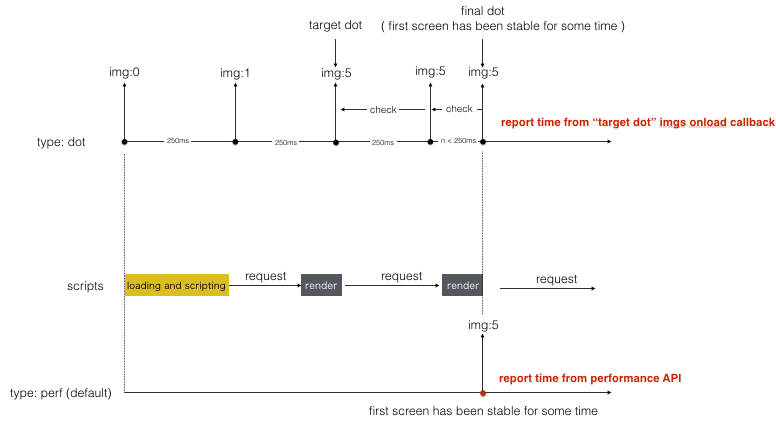
LICENSE
BSD
6 years ago
6 years ago
7 years ago
7 years ago
7 years ago
7 years ago
7 years ago
7 years ago
7 years ago
7 years ago
7 years ago
7 years ago
7 years ago
7 years ago
7 years ago
7 years ago
7 years ago
7 years ago
7 years ago
7 years ago
7 years ago
7 years ago
7 years ago
7 years ago
7 years ago
7 years ago
7 years ago
7 years ago
7 years ago
7 years ago
7 years ago
7 years ago
7 years ago
7 years ago
7 years ago
7 years ago
7 years ago
7 years ago
7 years ago
7 years ago
7 years ago
7 years ago
7 years ago
7 years ago
7 years ago
7 years ago
7 years ago
7 years ago
7 years ago
7 years ago
7 years ago
7 years ago
7 years ago
7 years ago
7 years ago
7 years ago
7 years ago
7 years ago
7 years ago
7 years ago
7 years ago
7 years ago
7 years ago
7 years ago
7 years ago
7 years ago
7 years ago
7 years ago
7 years ago
7 years ago
7 years ago
7 years ago
7 years ago
7 years ago
7 years ago
7 years ago
7 years ago
7 years ago
7 years ago
7 years ago
7 years ago
7 years ago
7 years ago
7 years ago
7 years ago
7 years ago
7 years ago
7 years ago
7 years ago
7 years ago
7 years ago
7 years ago
7 years ago
7 years ago
7 years ago
7 years ago
7 years ago
7 years ago
7 years ago
7 years ago
7 years ago
7 years ago
7 years ago
7 years ago
7 years ago
7 years ago
7 years ago
8 years ago
8 years ago
8 years ago
8 years ago
8 years ago
8 years ago
8 years ago
8 years ago
8 years ago
8 years ago
8 years ago
8 years ago
8 years ago
8 years ago
8 years ago
8 years ago
8 years ago
8 years ago
8 years ago
8 years ago