av-shell v1.3.42
av
Make your own domain specific shell (DSS). The power of bash customized for your project.
This is a really handy tool to organize your scripts and repetitive tasks into one place. When you run 'av', it looks at $PWD and the recursively upward for a '.av' directory. So, in a way, this operates like git and other awesome cli tools but you can insert new commands at your leasure.
Contracts:
- Every script should handle a '-h' argument and output a single line of documentation. This makes the 'help' look nice
Don't over write the builtins
Installing
Its now a package!
npm install -g av-shell
# Depending on your npm or node installation, you may need to use `sudo` when performing an installation through npm
sudo npm install -g av-shellUsing this repo
Pull down the code:
git clone https://github.com/sio2boss/av.gitInstall to your system:
npm install -g
# Depending on your npm or node installation, you may need to use `sudo` when performing an installation through npm
sudo npm install -gUsing av with your project
In your project run and answer the wizard question(s):
av initYour project now has a domain specific shell, just run for interactive:
avLooks like this:
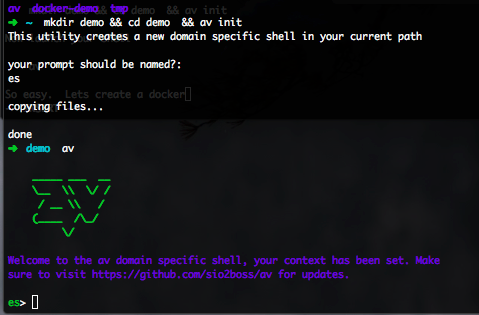
Or for non-interactive, where help can be replaced with any command:
av helpYou will notice there are some docker things in there...make sure you have setup docker like in the Docker section below.
Try creating a new command from the builtin template with:
av new my_new_commandA default editor will be opened if your $EDITOR variable isn't set. Run the following to edit your scripts after they are created:
av editHave fun!
av-docker
Also be sure to checkout av-docker
