aw-mine v0.3.0
aw-mine
https://alienworlds.io/ npm package
Usage
This module is only an extracted set of sources from the AlienWorlds site for use in aw-mine applications only.
Extraction
To update this package, visit https://alienworlds.io/ and inspect the developer console.
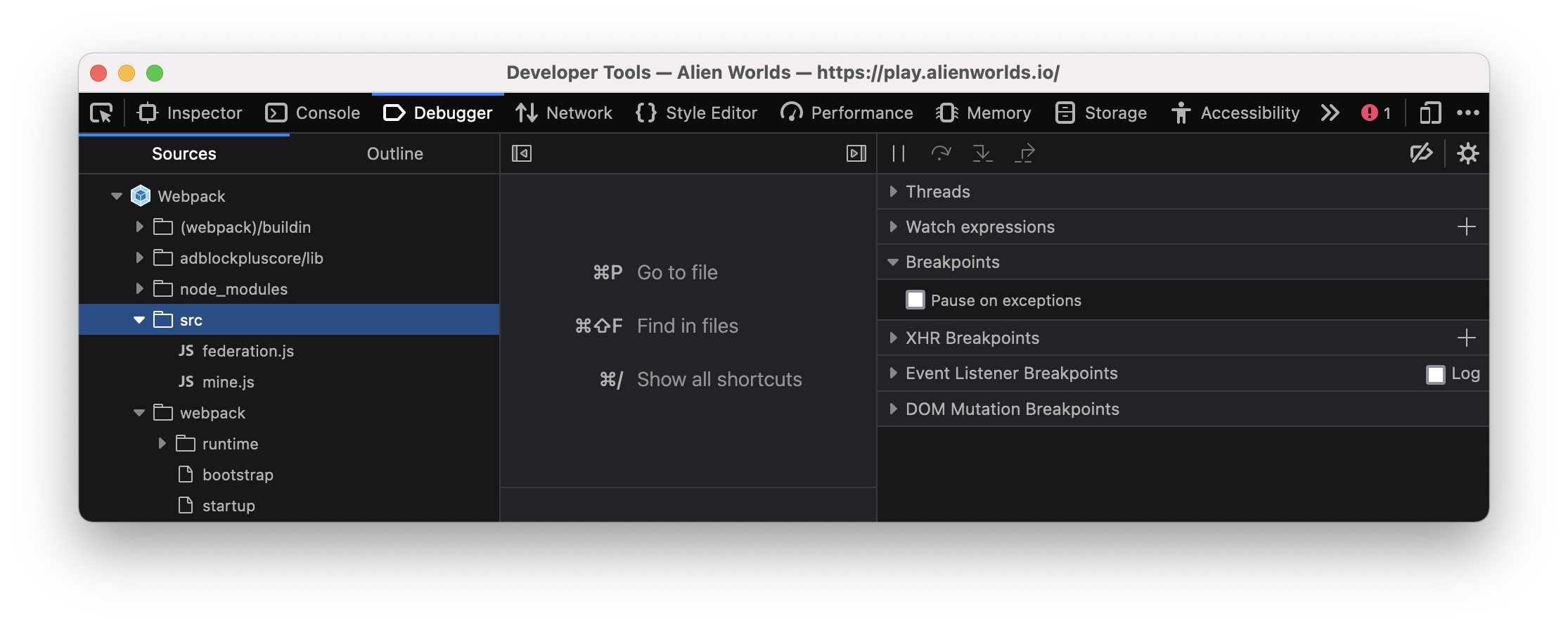
Copy everything in the src directory and paste it into the src directory of this repo. Note that index.ts is actually provided by
this package and should export all symbols from all modules.
Next run npm run typings to generate typings. Note you'll have to split this file into the coresponding .d.ts files per module and add a prefix of of aw-mine to each module:
diff --git a/federation.d.ts b/federation.d.ts
index 98fa733..f2ed45a 100644
--- a/federation.d.ts
+++ b/federation.d.ts
@@ -1,5 +1,5 @@
-declare module "federation" {
+declare module "aw-mine/federation" {
export function stake(token_account: any, federation_account: any, account: any, planet_name: any, quantity: any, eos_api: any): Promise<any>;
export function unstake(federation_account: any, token_account: any, account: any, planet_name: any, quantity: any, eos_api: any): Promise<any>;
export function refund(federation_account: any, account: any, refund_id: any, eos_api: any): Promise<any>;
diff --git a/mine.d.ts b/mine.d.ts
index 111c41d..905286e 100644
--- a/mine.d.ts
+++ b/mine.d.ts
@@ -1,4 +1,4 @@
-declare module "mine" {
+declare module "aw-mine/mine" {
export function setPlayerData(federation_account: any, account: any, eos_api: any, tag?: string, avatar_id?: number, permission?: string): Promise<any>;
export function setTagData(federation_account: any, account: any, eos_api: any, tag: any, permission?: string): Promise<any>;
export function getBag(mining_account: any, account: any, eos_rpc: any, aa_api: any): Promise<any>;The code is either mangled or contains bugs so the npm run lint:fix script should be run to help identify and correct these issues to avoid runtime errors.
Finally, update the version in package.json and commit the results.
Releases
New packages can be published by creating a new release in Github.