awatif-ui v1.0.0
Awatif User Interface
Building an interactive web app from scratch is a challenging task. awatif-ui takes care of all the boilerplate and infrastructure, allowing you to focus on the logic of your app. It is based on a simple concept: exposing parameters that you want the user to interact with, and at each parameter change, rerunning the script or algorithm for modeling, analysis, design, and reporting of your structure.
- For Structural Engineers: Components for visualizing engineering results & reports.
- Open source: Full control of behavior and looks
- Extensible: Built on Three.js library for drawing complex geometry
Installation
npm install awatif-uiUsage
import { app, Node, Element, AnalysisInput, Parameters, Model } from "awatif-ui";
import { analyze } from "awatif-fem";
const parameters: Parameters = {
xPosition: { value: 12, min: 1, max: 20 },
zPosition: { value: 0, min: 1, max: 10 },
};
function onParameterChange(parameters: Parameters): Model {
const nodes: Node[] = [
[5, 0, 0],
[parameters.xPosition.value, 0, parameters.zPosition.value],
[5, 0, 8],
];
const elements: Element[] = [
[0, 1],
[1, 2],
];
const analysisInputs: AnalysisInput[] = [
{
node: 0,
support: [true, true, true],
},
{
node: 2,
support: [true, true, true],
},
{
node: 1,
load: [0, 0, -10],
},
{
element: 0,
area: 1.2,
elasticity: 200,
},
{
element: 1,
area: 1.2,
elasticity: 200,
},
];
const analysisOutputs = analyze(nodes, elements, analysisInputs);
return { nodes, elements, analysisInputs, analysisOutputs };
}
app({
parameters,
onParameterChange,
});Examples
- Basic portal frame loaded laterally - View - Source code
- Parametric portal frame loaded laterally - View - Source code
- More Examples
When you toggle the bending moment setting located at the top-left corner, you should see this: portal-frame bending moment
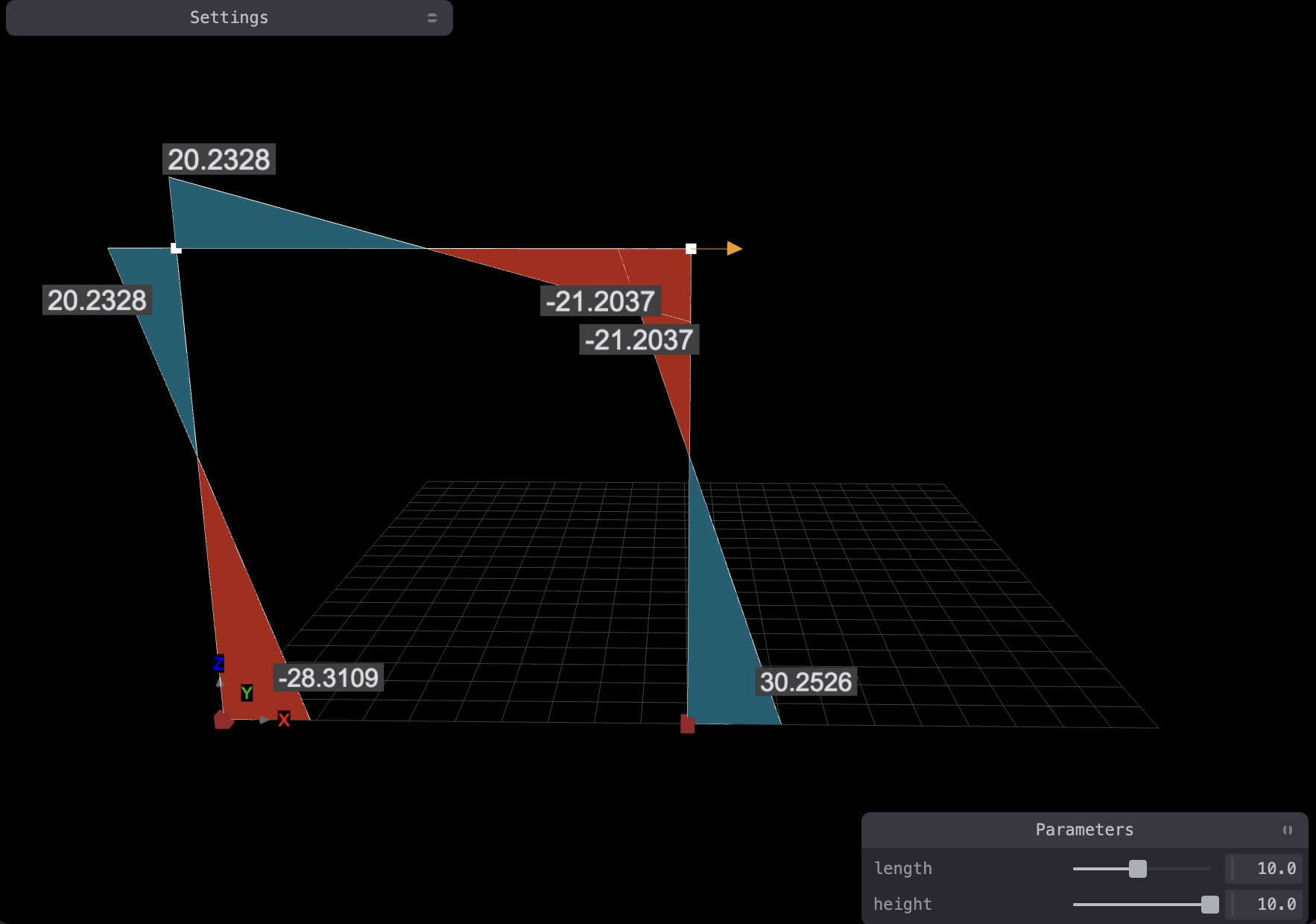
Documentation
1 year ago
1 year ago
1 year ago
2 years ago
2 years ago
2 years ago
2 years ago
2 years ago
2 years ago
2 years ago
2 years ago
2 years ago
2 years ago
2 years ago
2 years ago
2 years ago
2 years ago
2 years ago
2 years ago
2 years ago
2 years ago
2 years ago
2 years ago
2 years ago
2 years ago
2 years ago
2 years ago
2 years ago
2 years ago
2 years ago