0.6.2 • Published 4 years ago
aws-sso-cli v0.6.2
AWS SSO CLI
Description
Switch between temporary AWS SSO credentials of all your AWS accounts using the command-line. Using the official AWS Cli v2, it is required to create a profile for each account, which is not practical if you're working with a big (growing) list of accounts and/or multiple instances of AWS SSO.
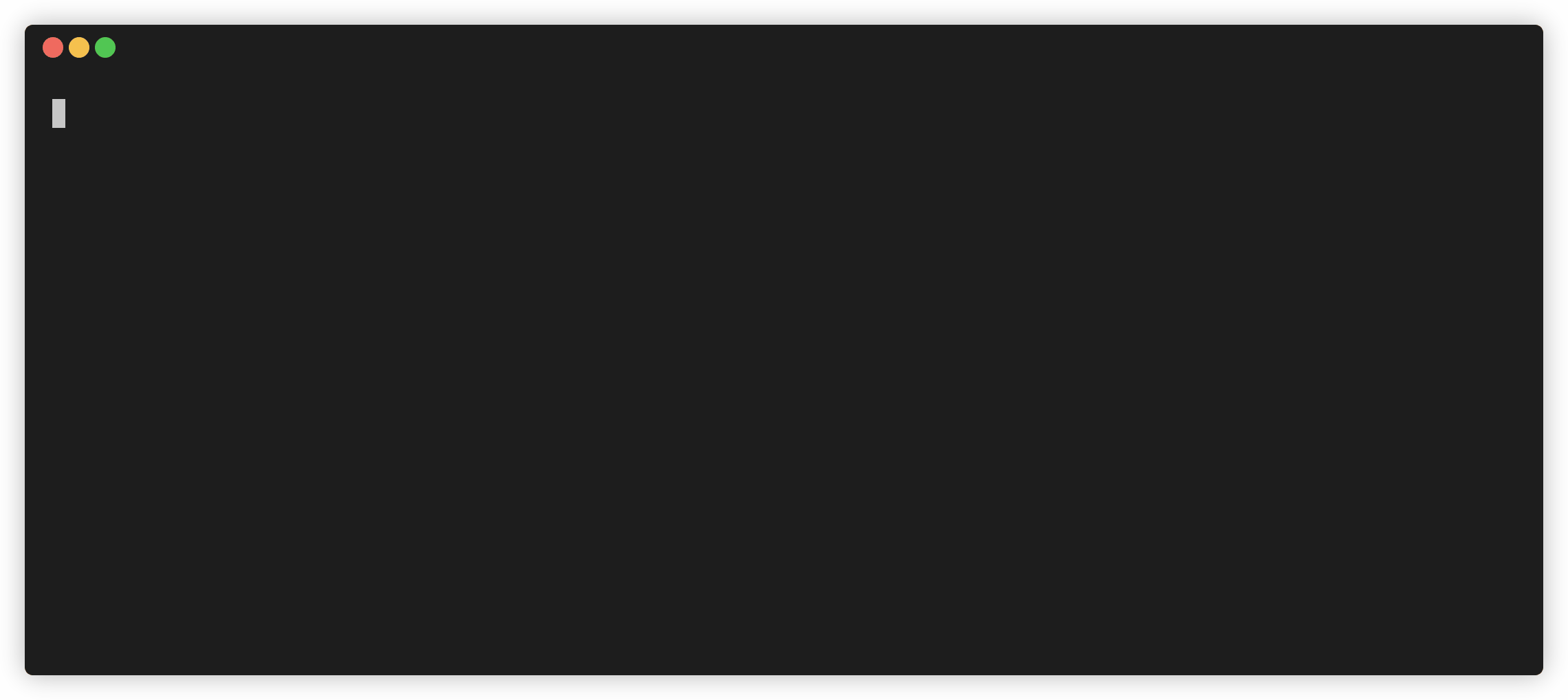
Features
- Generates temporary AWS SSO credentials from the commandline
- Configure SSO profiles for jumping between different instances of AWS SSO
- Re-authenticates whenever the access token becomes invalid
- Interactively prompts for Profiles/Accounts/Roles if not supplied through options
- Ability to open web console of selected account
Requirements
- Node.js v14 or higher
Setup
Install with npm:
npm install -g aws-sso-cliBy default, the utility prints out the export statements for the credentials (similar to the web frontend). If you want to have them exported automatically, you can set up a function in your .bashrc or .zshrc file that can run the export commands like so:
aws-sso-cli() {
command aws-sso-cli "$@" | while read -r line; do
if [[ $line =~ ^export ]]; then
eval $line
fi
done
}Usage
Usage: aws-sso-cli [options]
Commands:
aws-sso-cli add-profile Add a new SSO profile
aws-sso-cli delete-profile Remove an SSO profile
aws-sso-cli list-profiles List all currently configured profiles.
aws-sso-cli Sign in to an AWS account using AWS SSO [default]
Options:
--version Show version number [boolean]
-p, --profile The SSO profile to use. [string]
-a, --account The name of the account you wish to sign into. [string]
-r, --role The role you wish to assume for the specified account. [string]
-f, --force-new-token Force fetch a new access token for AWS SSO. [boolean]
-w, --web Open selected AWS account in your web browser. [boolean]
--help Show help. [boolean]