axie-ronin-ethers-js-tools v1.5.0-beta
Installing and using the CLI tool
After installation, you can run the interactive CLI tool:
npm install axie-ronin-ethers-js-tools
npx axie-ronin-ethers-js-toolsThis will present an interactive menu with the following options:
- Get account info
- Refresh access token
- Approve WETH
- Approve marketplace
- Buy axie
- Delist axie
- Delist all axies
- List axie
- List all axies
- Transfer axie
- Transfer all axies
The CLI will guide you through the required inputs for each action.
Using the library in your projects
Install the dependencies
npm install axie-ronin-ethers-js-tools ethers@5.7.0 dotenvList and axie on the markeplace, example here examples/marketplace-js
Delist an axie from the marketplace, full example here examples/marketplace-js
Buy an axie, full example here examples/buy
How tog get marketplace access token
Get it from https://app.axieinfinity.com/marketplace/ login and copy from the network tab using the browser developer tools 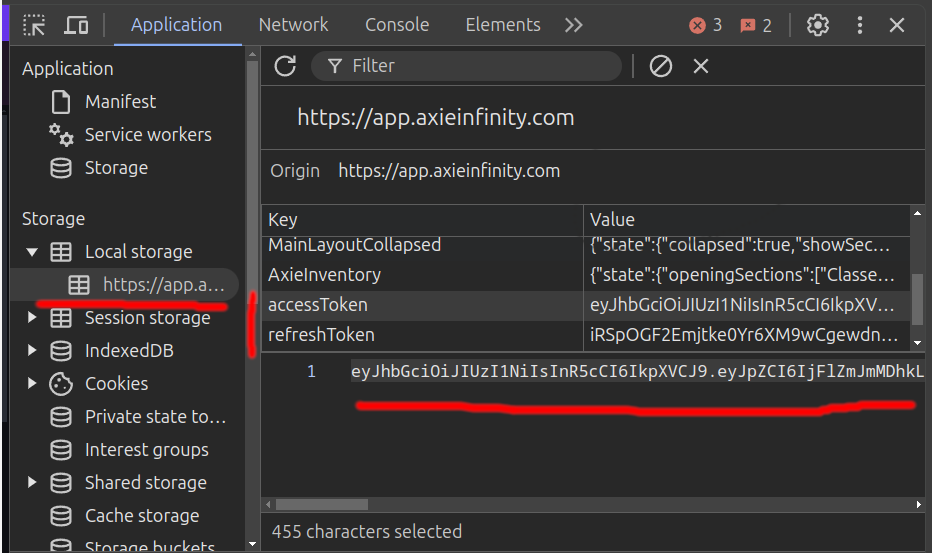
Contributing
Feel free to open an issue or a pull request if you have any questions or suggestions.
11 months ago
1 year ago
1 year ago
1 year ago
1 year ago
2 years ago
2 years ago
2 years ago
2 years ago
2 years ago
2 years ago
2 years ago
2 years ago
2 years ago
2 years ago
2 years ago
2 years ago
2 years ago
2 years ago
2 years ago
2 years ago
2 years ago
2 years ago
2 years ago
2 years ago