1.0.1 • Published 7 years ago
axiom-ngx-tree v1.0.1
Axiom Tree
Online Demo
Stackblitz Demo
Installation
Install component package from npm :
npm install axiom-ngx-tree
Import component module :
import { AxiomNgxTreeModule } from 'axiom-ngx-tree';
...
@NgModule({
imports: [
BrowserModule,
AxiomNgxTreeModule,
],
declarations: [
AppComponent
],
bootstrap: [AppComponent]
})
...Usage
<ax-ngx-tree [axData]="data"
(axSelect)="select($event)"
[axSearch]= "search"
[axSearchValue]="model"
[axTitle]="'country'"
[axId]="'id'"
[axSelectable]="true"
[axDragDrop]="true"
[axCollectionItem]="'items'"
(axSelection)="selected($event)"
[axTemplate]="t">
</ax-ngx-tree>Use custom templates for nodes
First, Create a template tag then use item property to access node data
<ng-template #t let-item="item">
{{ item.first_name }} {{ item.last_name }}
</ng-template>Then pass custom template reference to [axTemplate] input parameter
[axTemplate]="t"Drag and drop support
For add drag and drop feature just set [axDragDrop] property value to true
@Input() Params
| Name | Usage |
|---|---|
| axId | Data uniqueidentifier property name |
| axTitle | Default node title (Used in nodes without custom template ) |
| axCollectionItem | Name list propery (like items in an object) |
| axSearchValue | Search model value for providing instant search |
| axSelectable | Make tree selectable |
| axSearch | Search function with type (item: any, search: string): boolean |
| axTemplate | Make custom node template |
| axDragDrop | Add drag and drop feature |
| axAsync | Set tree to work async |
| axLeaf | Data propery name to check a node is leaf in data tree or not (Just use in async mode) |
| axAsyncReader | Reader function to get async data for inner nodes |
| axData | Tree data |
@Output() Params
| Name | Usage |
|---|---|
| axSelection | Emit an array containing selected nodes |
| axSelect | Emit a object refers to current node |