ayr.js v0.0.10
Ayr.js

Ayr.js is a reactivity model designed for simplicity. No build tools. No templating engines. Just HTML and Javascript.
Installation
Import Ayr.js directly into your HTML from a CDN:
<script type="module">
import AC from 'https://unpkg.com/ayr.js';
</script>Or install it with npm:
npm install ayr.js
yarn add ayr.jsUsage/Examples
The core of Ayr.js is the 'Ayr Component' (AC). Ayr components are functions that take an Ayr config and translate that config object to reactive state. The three core pieces of an Ayr component are: root, state, and effects. (Full API below)
| option | Description |
|---|---|
root | Required. Where the Ayr component should mount in the DOM |
state | Reactive state variables |
effects | Function that returns a function that mutate state variables |
An example Ayr component:
AC({
root: '#my_component',
state: {
counter: 1,
},
effects: function() {
return {
incrementCounter: () => {
this.state.counter = this.state.counter + 1;
}
}
}
})This Ayr component will be mounted at the HTML element with id="my_component", and has one reactive state value ('counter'), with one effect ('incrementCounter').
Ayr components also have a HTML counterparts - attributes on your HTML elements telling Ayr.js where to render. Using the above Ayr component as an example, the corresponding HTML could look like this:
<div id='my_component'>
<button y-click="{incrementCounter}">Increment Value</button>
<p>
Counter value:
<span y-data="{counter}"></span>
</p>
</div>Here you can see the id="my_component" (mirroring the root value of the AC), as well as two Ayr directives: y-click and y-data.
Whichever tag the y-data directive is attached to will render the value of the state variable passed. In this case, the counter state variable will render its current value in the span tag. The y-click directive is passed the 'incrementCounter' effect. When the button element is clicked, the 'incrementCounter' effect is called.
The full example:
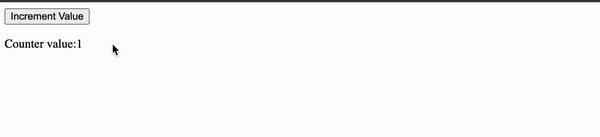
<!Doctype html>
<head>
<script type="module">
import AC from 'https://unpkg.com/ayr.js';
AC({
root: '#my_component',
state: {
counter: 1,
},
effects: function() {
return {
incrementCounter: () => {
this.state.counter = this.state.counter + 1;
}
}
}
})
</script>
</head>
<body>
<div id='my_component'>
<button y-click="{incrementCounter}">Increment Value</button>
<p>
Counter value:
<span y-data="{counter}"></span>
</p>
</div>
</body>More Examples
Dependants
Ayr.js also has a concept of derived state in the form of dependants. 'dependants' is an option for an Ayr component, which is a function that returns an object of functions, each returning some new state. The function name in the top object can then be used as a regular state variable, and bound using the y-data directive. Building off the counter example:
<!Doctype html>
<head>
<script type="module">
import AC from 'https://unpkg.com/ayr.js';
AC({
root: '#my_component',
state: {
counter: 1,
},
effects: function() {
return {
incrementCounter: () => {
this.state.counter = this.state.counter + 1;
}
}
},
dependants: function() {
return {
doubledCounter: (e) => {
return this.state.counter * 2
},
tripledCounter: () => {
return this.state.counter * 3
}
}
}
})
</script>
</head>
<body>
<div id='my_component'>
<button y-click="{incrementCounter}">Increment Value</button>
<p>
Counter value:
<span id="test" y-data="{counter}"></span>
Doubled:
<span y-data="{doubledCounter}"></span>
Tripled:
<span y-data="{tripledCounter}"></span>
</p>
</div>
</body>These dependants will be updated whenever the state variable they depend on (in this case, 'counter') has been updated.
Conditional Rendering
The y-if directive can be passed a state variable, and that DOM node will only be shown when the state variable evaluates to true.
<!Doctype html>
<head>
<script type="module">
import AC from 'https://unpkg.com/ayr.js';
AC({
root: '#my_component',
state: {
showMessage: false,
},
effects: function() {
return {
toggleMessage: () => {
this.state.showMessage = !this.state.showMessage;
}
}
}
})
</script>
</head>
<body>
<div id='my_component'>
<button y-click="{toggleMessage}">Toggle Message</button>
<p y-if="{showMessage}">
This is a dynamic message.
</p>
</div>
</body>- Note:
y-ifdoes not remove the node completely, it merely togglesdisplay: none;on the given element.
Looping
The y-for directive can be passed an iterable state variable, allowing you to create DOM elements by iterating through a list.
<!Doctype html>
<head>
<script type="module">
import AC from 'https://unpkg.com/ayr.js';
AC({
root: '#my_component',
state: {
values: [ 'First Value', 'Second Value', 'Third Value' ],
}
})
</script>
</head>
<body>
<div id='my_component'>
<p y-for="{v in values}">
<span y-data="{v}"></span>
</p>
</div>
</body>API Reference
Ayr Components
| AC option | Description |
|---|---|
root | Required. Where the Ayr component should mount in the DOM |
state | Reactive state variables |
effects | Function that returns functions which mutate state variables |
dependants | Function that returns derived state functions |
Ayr Directives
| Directive | Description |
|---|---|
y-data | Binds node to AC state variable |
y-[event] | Binds DOM event on the node to an AC effect (e.g.: y-click, y-change). See below for supported events |
y-if | Binds visibility of a DOM node to the truthiness of a state variable |
y-for | Loops over iterable state variable and renders child y-data |
- Supported
y-[event]DOM events:click,change,keydown,keyup,mouseover,mouseout
Contributing
Contributions are always welcome!
Please open a pull request or open an issue to collaborate.
Notes
Ayr.js is not yet ready for use in production. This is an early stage project and the API is still subject to breaking changes. If you like Ayr.js check out the frameworks that inspired it: