1.0.3 • Published 4 years ago
babel-plugin-better-log v1.0.3
babel-plugin-better-log
解决控制台打印变量时,不知道哪个变量打印的是哪个值的问题。支持object[key]变量key,一次打印多个变量console.log(a,b,c,d) 时不仅会带上变量名,还会换行看起来更加清晰。
在普通的js文件中使用
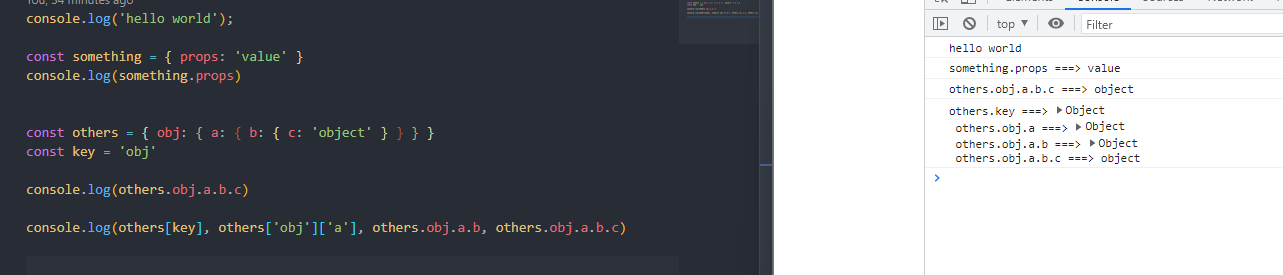
在Vue中使用
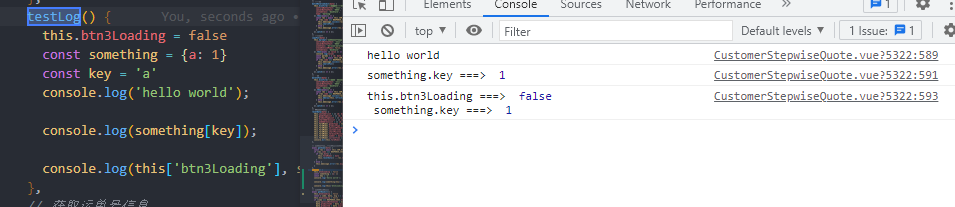
// case1:单个字符串打印
console.log('hello world'); // 'hello world'
// case2:变量打印
const something = { props: 'value' }
console.log(something.props) // something.props ===> 'value'
const others = { obj: { a: { b: { c: 'object' } } } }
const key = 'obj'
// case3:深层变量打印
console.log(others.obj.a.b.c) // others.obj.a.b.c ===> 'object'
// case4:连续多个变量打印,并且key是动态的,打印结果会自动换行
console.log(others[key], others['obj']['a'], others.obj.a.b, others.obj.a.b.c) // others.key ===> { a: { b: { c: 'object' } } }
// others.obj.a ===> { b: { c: 'object' } }
// others.obj.a.b ===> { c: 'object' }
// others.obj.a.b.c ===> 'object'用法
安装babel-插件
npm i babel-plugin-better-log --save-dev配置babel-插件
babel-插件配置的三种方式都可以,具体看你项目的babel配置是写在哪里的
1. 配置在 babel.config.js 里面
const babelPluginBetterLog = require('babel-plugin-better-log');
module.exports = {
presets: [
// ...
],
plugins:[
[babelPluginBetterLog]
]
}2. 配置在 .babelrc 里面
{
// ...
"plugins": [
['babel-plugin-better-log']
]
}2. 配置在 babel-loader 里面
webpack.config.js
const babelPluginBetterLog = require('babel-plugin-better-log');
module.exports = { // ... module: { rules: [ { test: /.js$/, exclude: /node_modules/, use: { loader: 'babel-loader', options: { plugins: [ babelPluginBetterLog ] } } } ] } // ... }